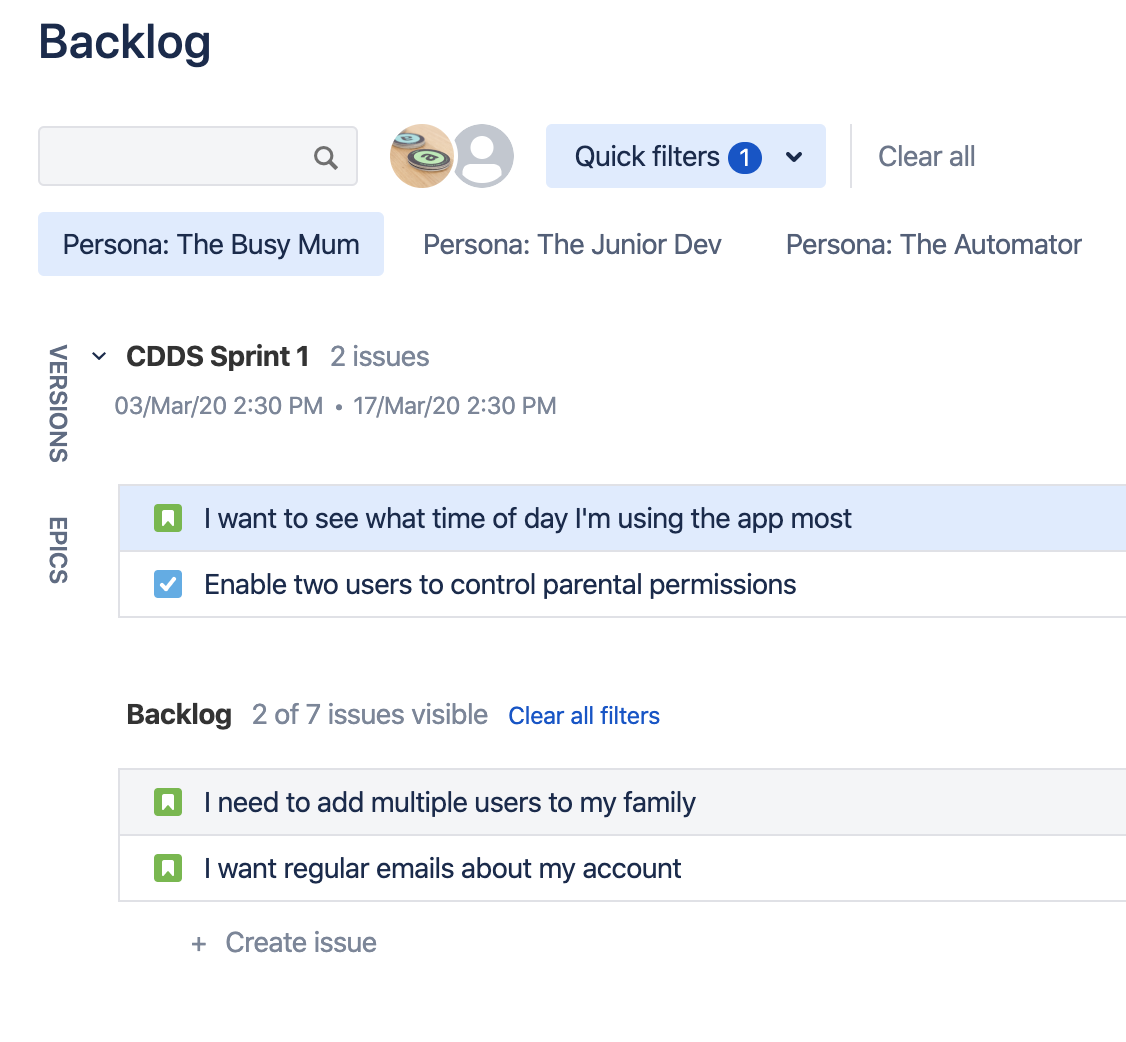Using the same search parameter as in Jira Advanced Search (see above), a Quick Filter can be made for a Persona.
Quick Filters are in the Board Settings (not Project Settings). Using JQL Persona=”…”, a Quick Filter can be made for a persona, eg. Persona = "The Busy Mum".
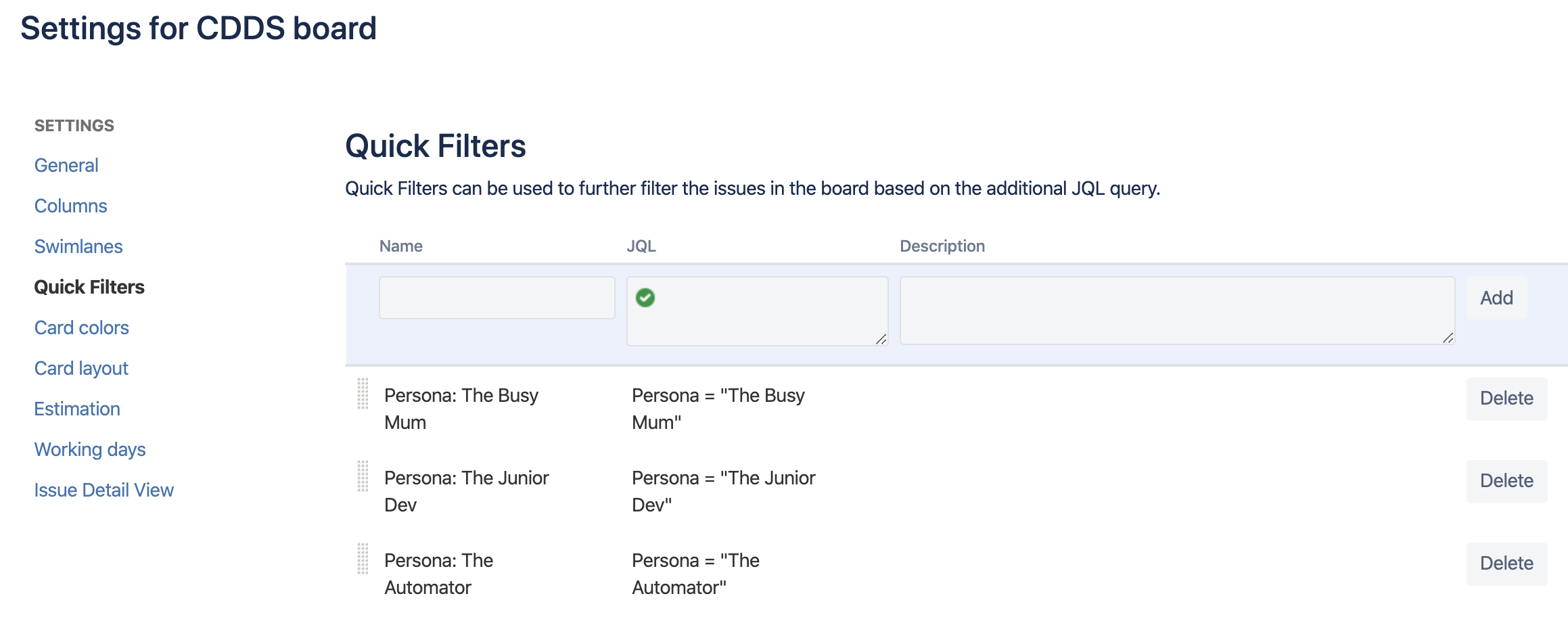
These Quick Filters can then be accessed and used on the Backlog, Active sprint or Kanban board.