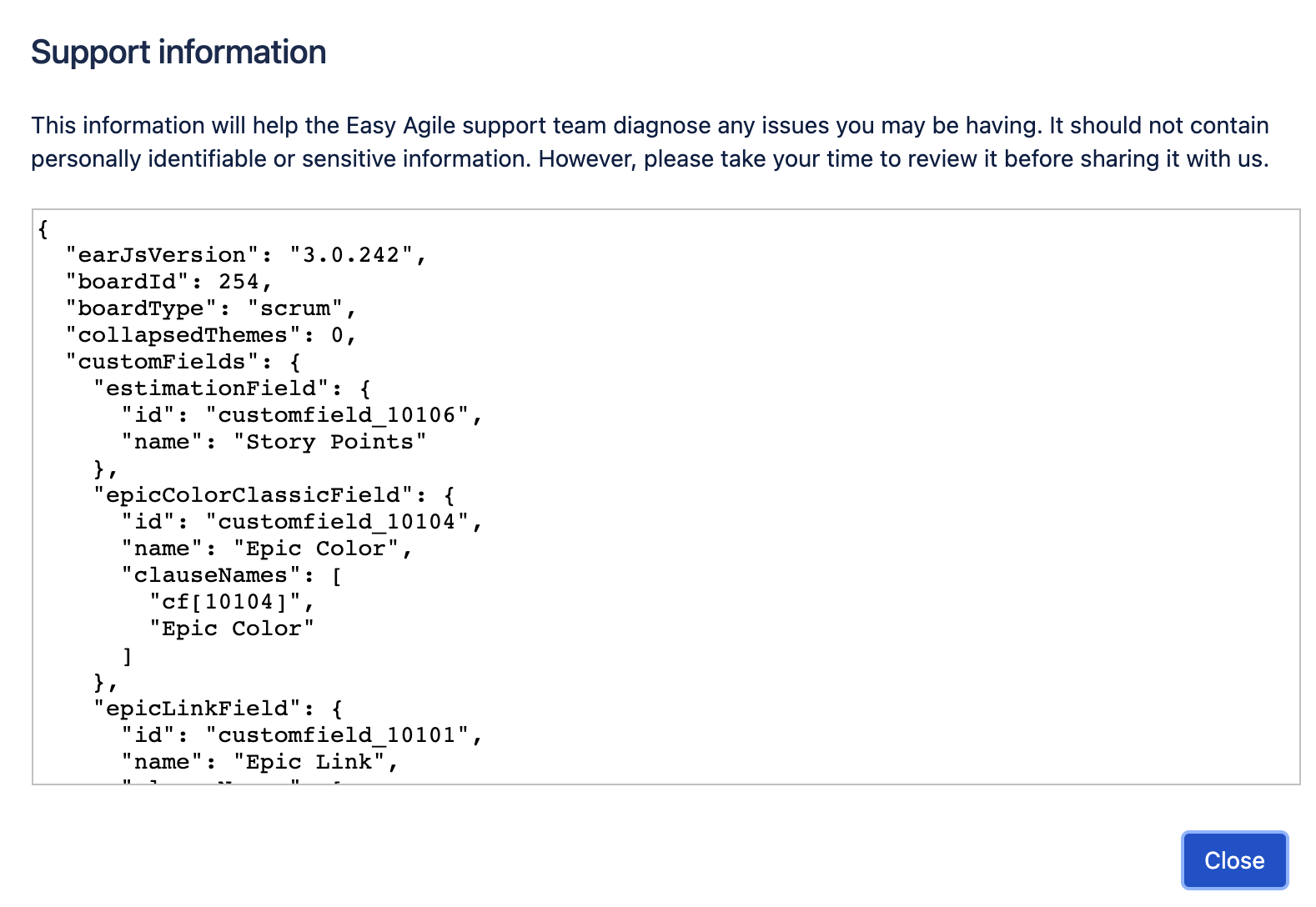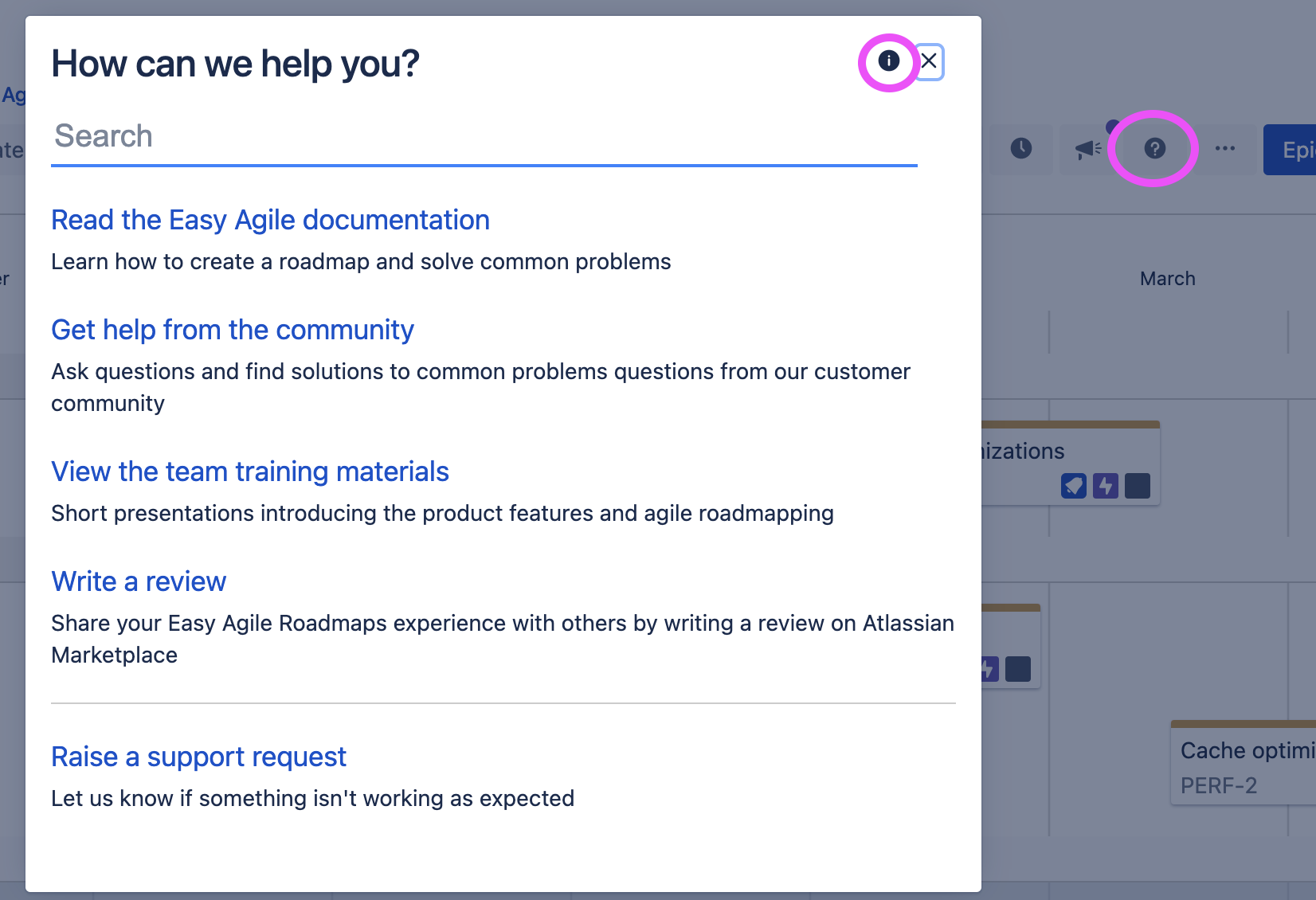How to get support for Easy Agile Roadmaps
Contacting the Easy Agile support team
For support with Easy Agile Roadmaps, you can raise a support request here.
For a faster response, let us know if you’re using the New Roadmaps experience, or Classic Roadmaps!

The New Roadmaps interface
Please share screenshots, troubleshooting information and anything else that you think might help us to solve your issue quickly.
In-app help
You can find a link to quickly open a support request from within the app.
In the ![]() button in the top right-hand corner of the app, use the “Help” option to jump directly to the Easy Agile support portal.
button in the top right-hand corner of the app, use the “Help” option to jump directly to the Easy Agile support portal.
This also automatically includes your app license ID to the request, which helps us identify and help you quickly.

Gathering in-app troubleshooting information
Easy Agile Roadmaps generates in-app troubleshooting information. This describes the current configuration of the app, as well as the Jira configuration the app is detecting.
Sharing this information with our team can help us identify and resolve problems faster!
This can be found via the ![]() “Help” button in the top right of the app:
“Help” button in the top right of the app:
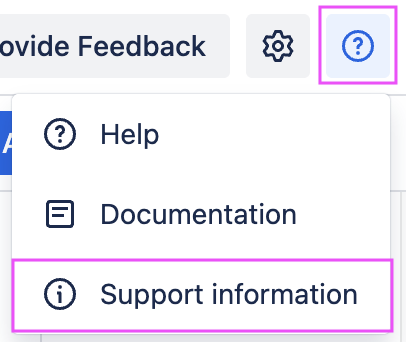
Then, you’ll see the following Support information dialog. Copy and paste this (or save it in a text document) and send it to our support team.