Jira versions can be visualised on the roadmap where they have a start and end date. This can be used to visualise the context of which features are incorporated in a release.
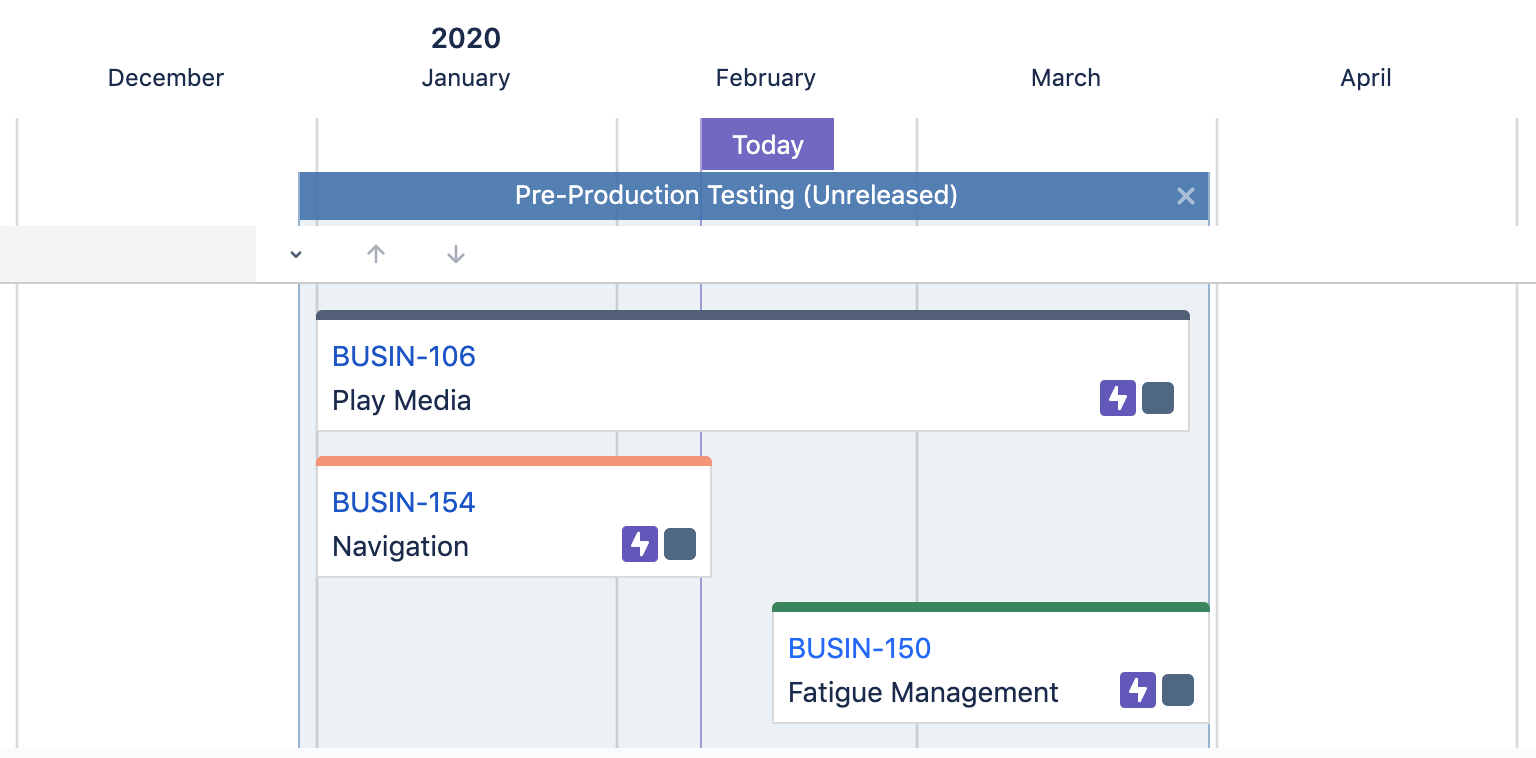
To add versions to your roadmap, select the 'Markers' button from the top of the roadmap.
Under the 'Actions' heading
-
select 'Add marker' to the versions you would like to visualise on your roadmap
-
select 'Remove marker' to remove a version from your roadmap
To create new Jira fix versions inside Easy Agile Roadmap’s, select the 'Add version' button.
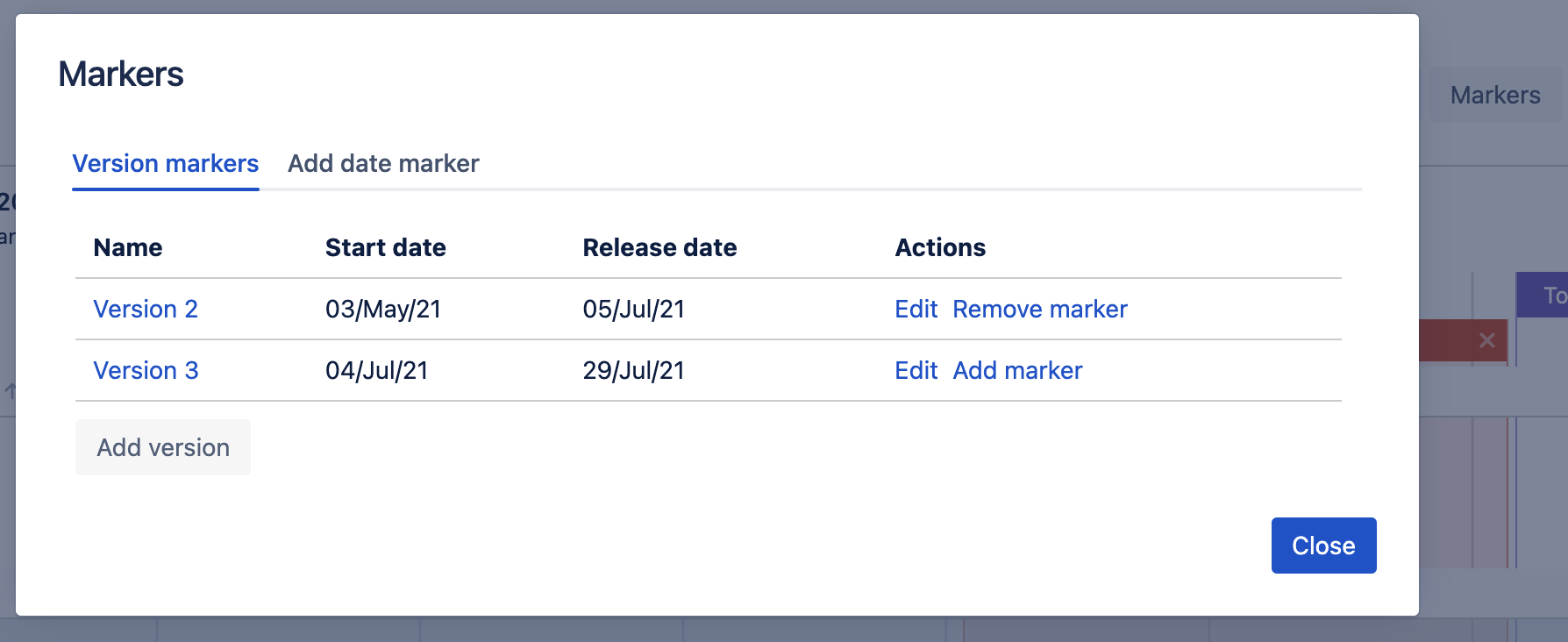
Versions can be dragged and dropped on different dates on the roadmap; this will automatically update the fix version's start and end date in Jira.
Version Colours on the Roadmap
Versions are coloured according to the release dates and progress; this is described in the title of the version.
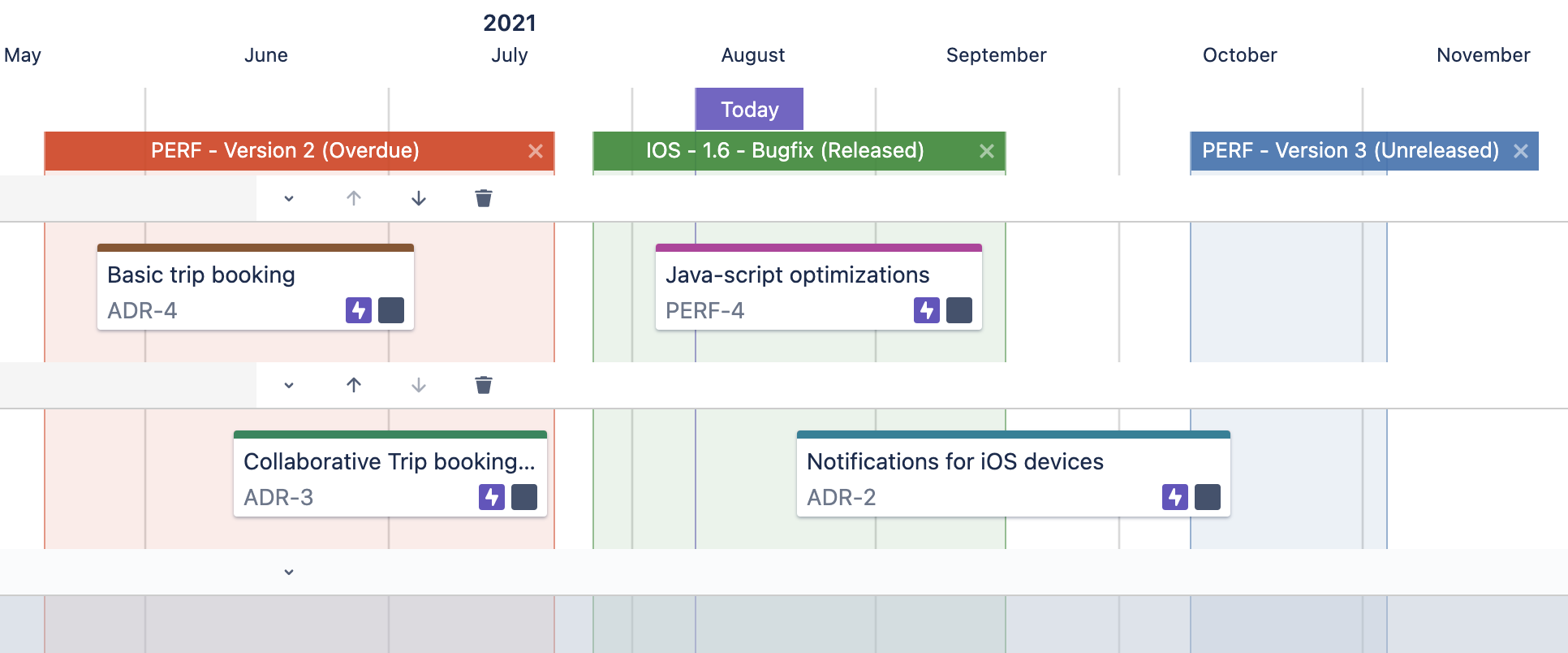
Red (overdue) = a version that has not been ‘Released’ in the Releases page in Jira past its set Release date
Green (released)= a version that has been Released in the Releases page in Jira on/before its set Release date
Blue (unreleased)= a version that is currently in progress within it’s set Start/Release Date