What permissions are required to edit the Roadmap?
2 permissions are required to create and update the Roadmap:
-
Board Administrator is required to store theme swimlanes and date markers for the Roadmap
-
Project Administrator is required to create and edit version markers on the Roadmap
Read-only mode
Users with View issue permissions will be able to access the Roadmap in "Read Only" mode. In this mode, you can’t add or edit issues, milestones or theme swimlanes.
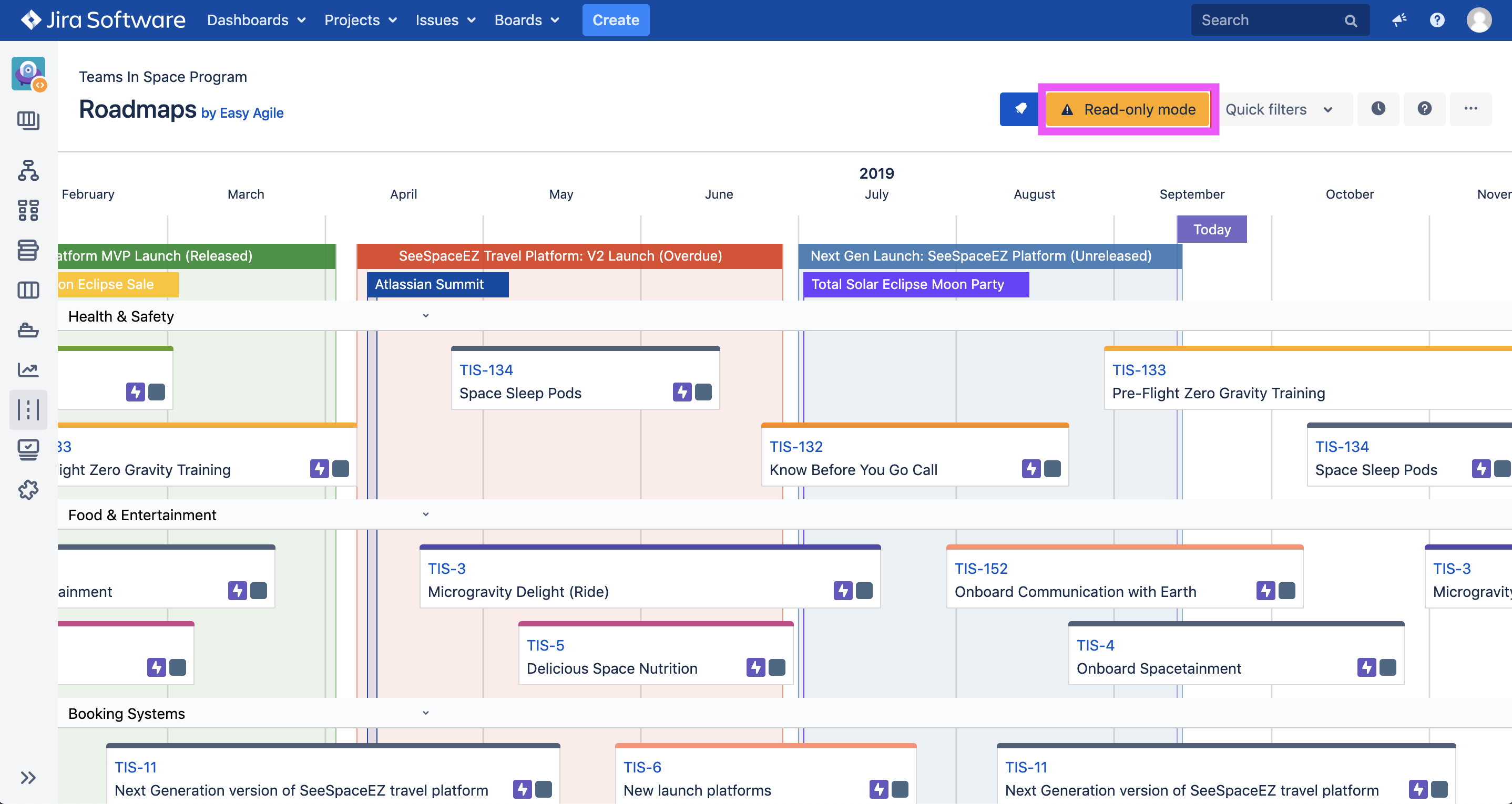
Existing Board Administrators can give this permission to other users in Jira’s Board configuration settings in Jira Cloud or Jira Data Center .
Users with View Issue permissions can’t see read-only mode?
In Easy Agile Roadmaps version 4.4.0 and 4.4.1, errors with a permission check cause Read-only mode to fail for users who had previously been able to view it.
Users who have “View issue” permissions but NOT “Create issue” permission are unable to view the Roadmap even in read-only mode. These users see an error message “An unexpected error has occurred” and error code 400.
This problem is resolved in version 4.4.2. We recommend customers with this problem upgrade the app, or contact a Jira Administrator to request they upgrade.
Blocking app access using a Data security policy on Jira Cloud
On Jira Cloud only, Atlassian’s new app access rules can prevent Easy Agile Roadmaps from accessing or showing in specific Jira projects.
This is configured using a Data security policy , which can be configured by an Organization Admin. This allows you to select:
-
The Jira projects you’d like to restrict access to; and
-
The App access Policy rule.
If you have Atlassian Access , you’ll be able to choose which apps you block using an allowlist or a blocklist.
Otherwise, you’ll only be able to block all apps. This means that using a Block app access rule to restrict Easy Agile Roadmaps will block other apps as well.
Multi-project boards and app access
Easy Agile Roadmap provides a Roadmap for each Jira board. A Jira board might contain issues from more than one project. Learn more about multi-project boards in Easy Agile Roadmaps here .
Blocking access to one project in a multi-project will cause some issues on the board to be missing. Users will see a message when this is caused by an App access rule.
Restricted projects will appear as an option when quick creating issues. However, the app will fail to create the issue and the user will be directed to Jira’s Create issue form. The created issue will not appear on the User Story Map.