6.0.1 - Update Status Categories in the Issue View
Release Date: 4th September 2019
Update Issue Status without leaving the Story Map
Here at Easy Agile, we love the ability to add more detailed information to issues using the new Issue Preview Editor released in version 6.0!
One thing we've been missing, is the ability to transition the status of issues during our Sprint Review and Sprint Planning sessions using the Story Map.
We'd be forced to leave the Story Map, change the status of the issue in the Jira issue view, and then navigate back to the Story Map which was breaking the fluidity of our planning and review sessions.
We're happy to announce in version 6.0.1, we've introduced the ability to change the status of issues in the Issue Preview Editor.
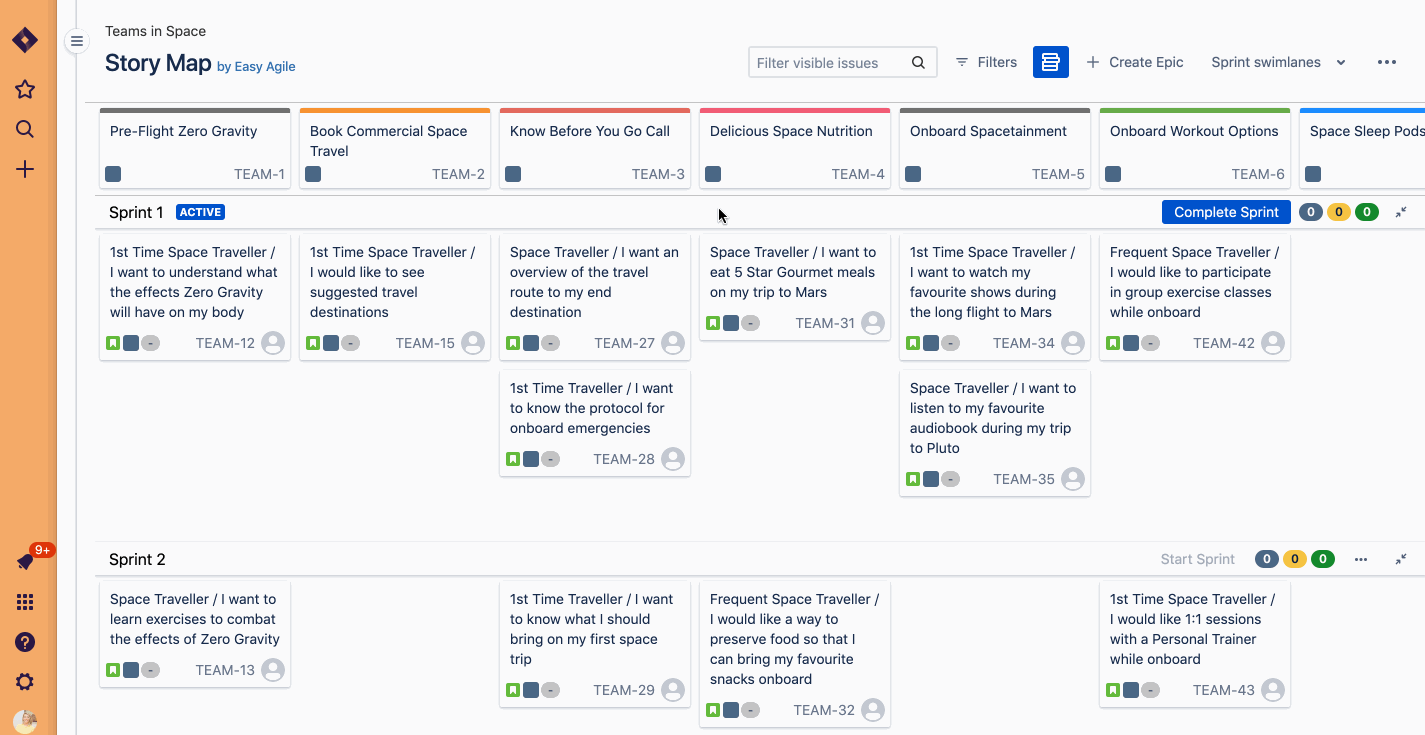
Small Improvements
We fixed a bug where users were unable to navigate straight to the Jira issue view page by right clicking on an issue key
The correct cursor is shown when hovering over an issue key on the story map.
A board with a hidden or deleted estimation field no longer causes an error.
You can now quick-create issues on a board whose Epics all come from one project and the stories from another.
