6.2.0 - Advanced Filtering for Improved Focus
Release date: 12th November 2020
TL;DR:
What’s new in 6.2.0?
The ability to apply filters to Epics +/or Issues individually
The ability to filter the Story Map using your components and assignees
How does this help me?
👋 Say goodbye to creating extra quick filters
🔎 Reduce visual noise + focus on work that matters
🏃♀️ Sprint through your next planning session
Reducing Visual Noise by Improving the Filtering Experience
Throughout the month of September and October, we invested heavily in user testing with our Story Maps customers.
Here’s what we learned:
The visual noise on the Story Map is a barrier to users adopting the Story Map
Filtering is extremely important but our filters are missing key fields users expect like components + assignee
Creating quick filters is hard and disconnected from the Story Map
For the most part, our users are trying to reduce the breadth of their Story Map (in other words, reduce the number of epics shown on the Story Map at any one time)
With those learnings under our belt, we have been making changes to the usability of the filters menu, as well as worked to support some of the key fields our customers expect.
You may have noticed we replaced the modal filters menu in our last release:
|
Prior to Easy Agile User Story Maps 6.1.4 |
New filters drawer UI released in Easy Agile User Story Maps 6.1.4 |
|---|---|
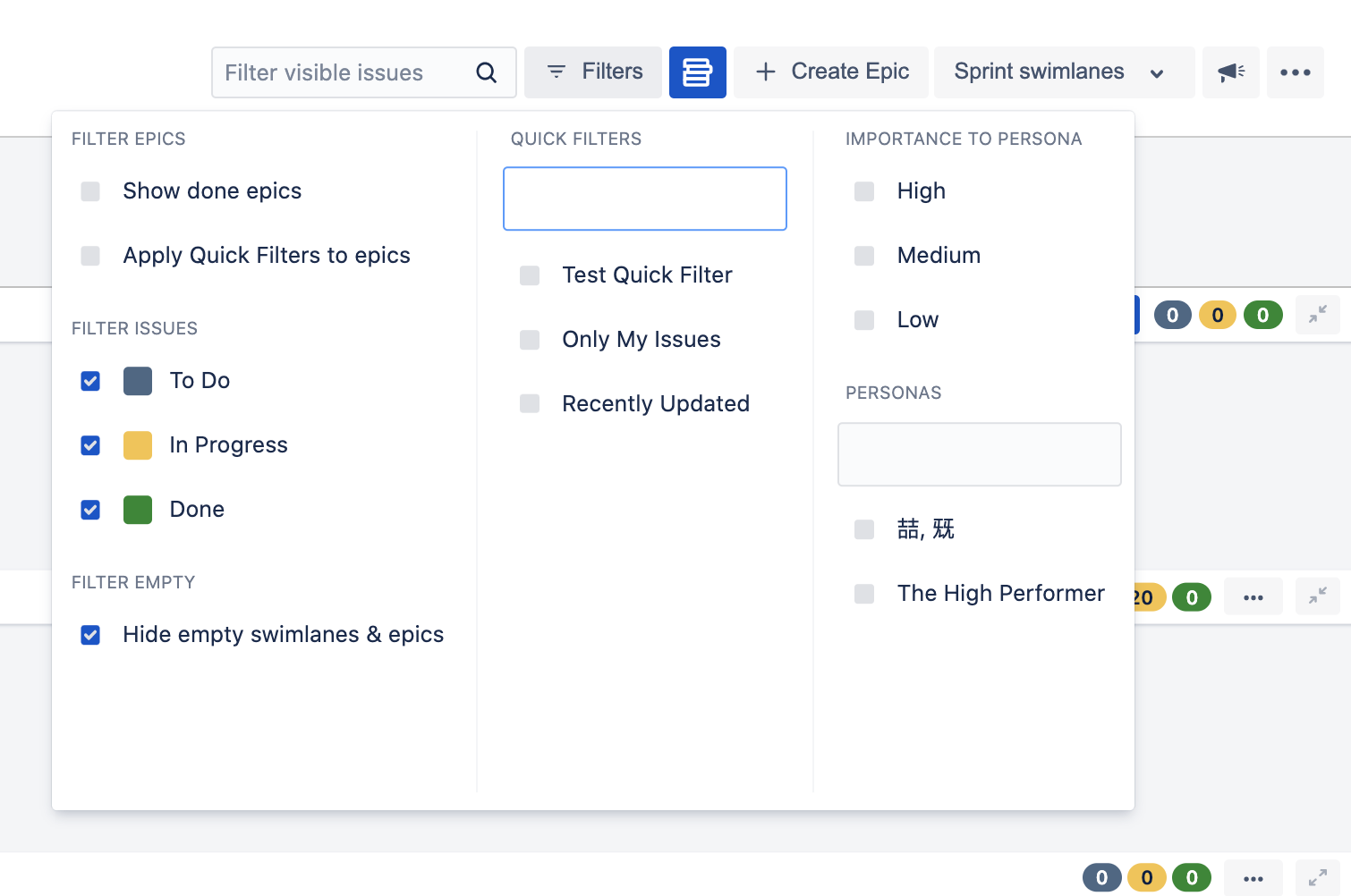 | 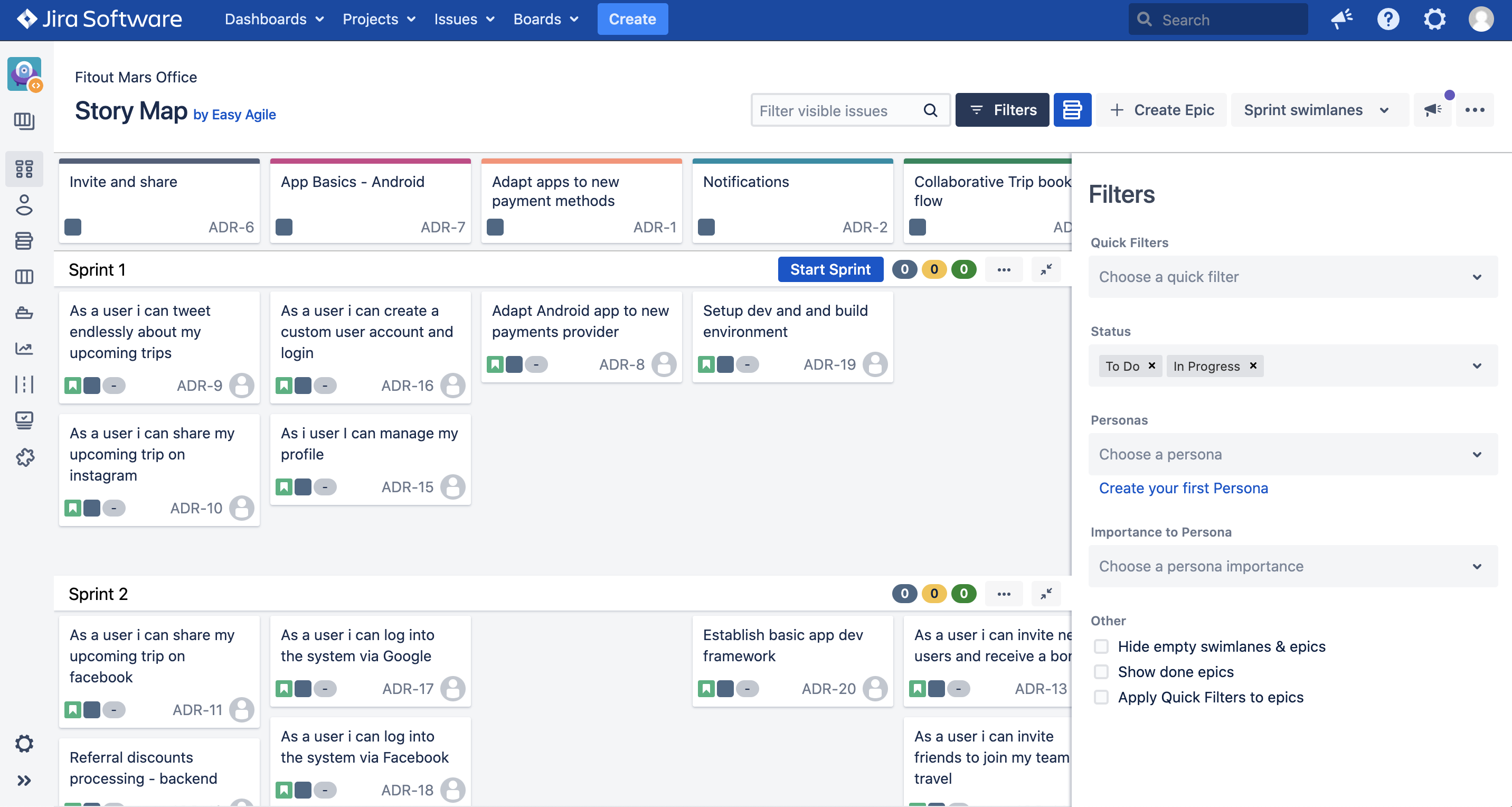 |
This improvement allows our users to enable filters while still being able to interact with the Story Map. This new UI also allows us to scale the future filtering capabilities, which brings me to the improvements made in this release…..
Apply Filters to Epics +/or Issues
In 6.2.0, you can now apply your filters specifically to issues or epics. This gives you greater control to focus on the Epics and Issues you care about.
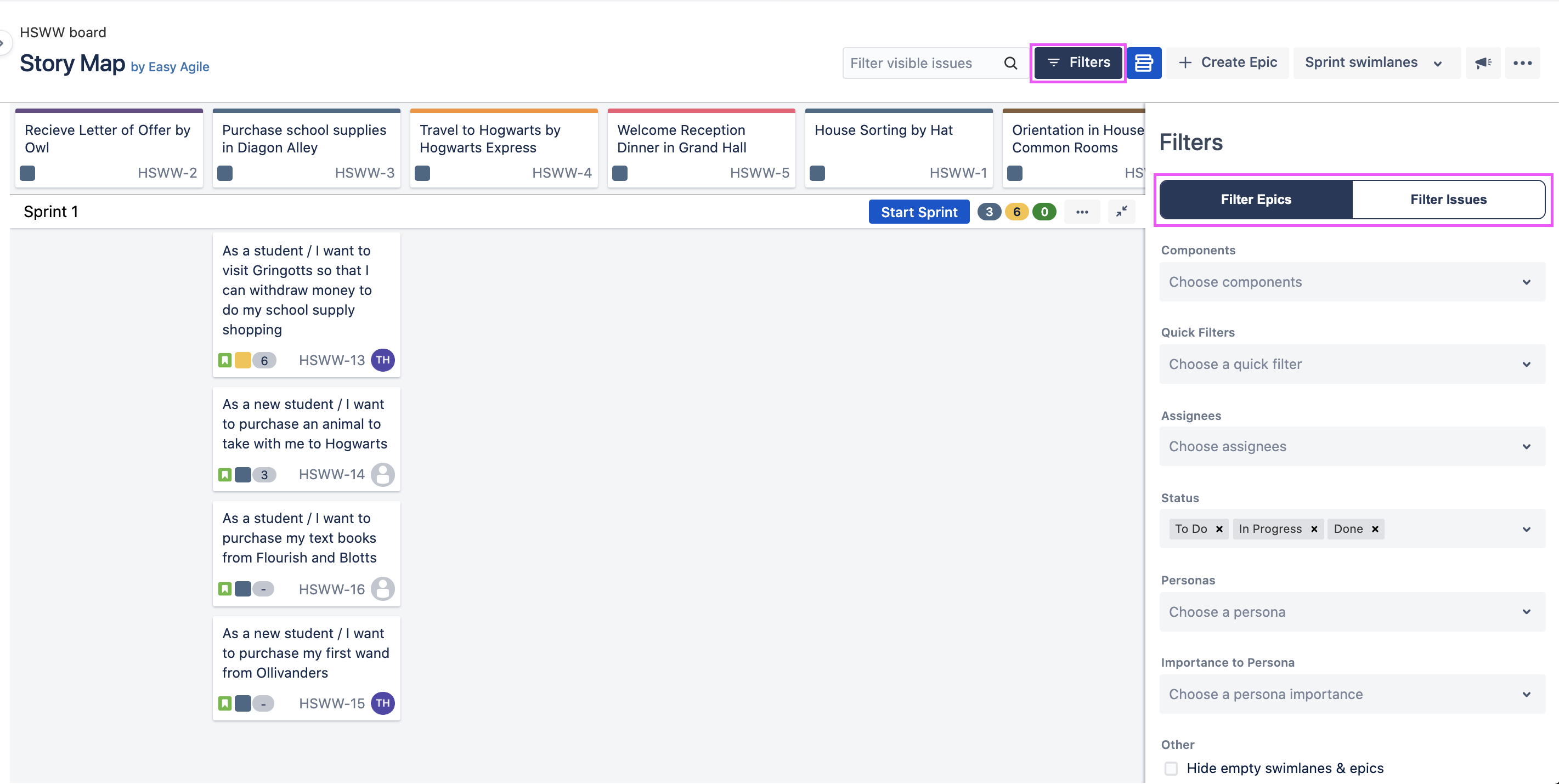
Improve focus by filtering by Components and Assignees
We know how widely components are being used by teams for a myriad of things: teams, product subsets, customer behaviours and activities. We found our customers were having to create quick filters based on components to achieve a more focused view of the work they cared about on their Story Map.
Your team can now more easily understand their focus and capacity during sprint execution.
We’re happy to announce, that as of Easy Agile User Story Maps 6.2.0 you now have access to filter by your components and assignees from the filters menu!
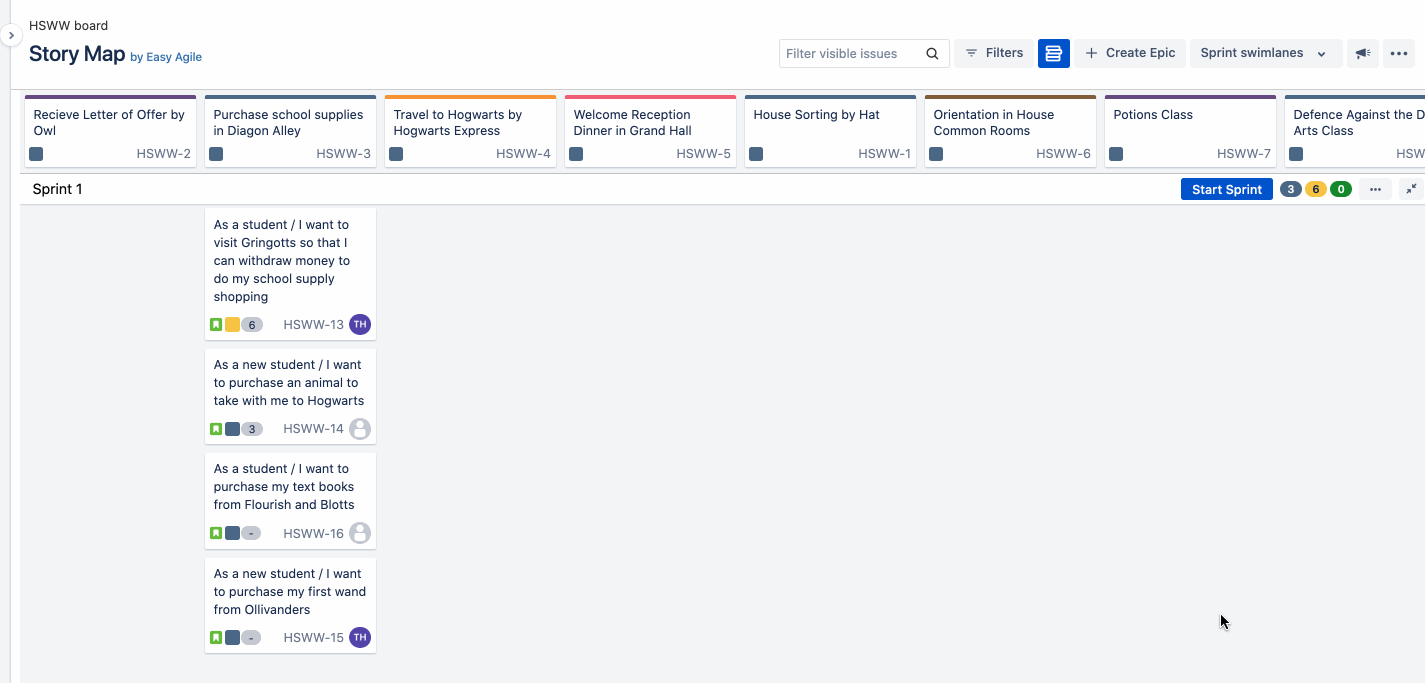
We hope by giving you access to these fields, we’re enabling more effective, streamlined and efficient planning sessions and sprint execution where it is quick and easy to focus in on the work you care about. More improvements in this space coming in our next release!
Want to start using these new features?
☁️ Cloud customer?
These features are already available to you on your Story Map
🏢🏢 Data Center customer?
You’ll need your Jira Admin to upgrade to the latest version here
🏢 Server customer?
You’ll need your Jira Admin to:
ensure you have an active maintenance and support contract. Click here to renew your maintenance and support contract
