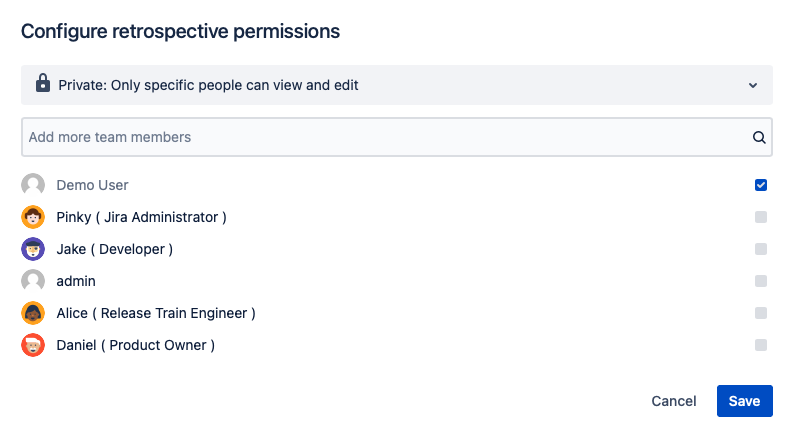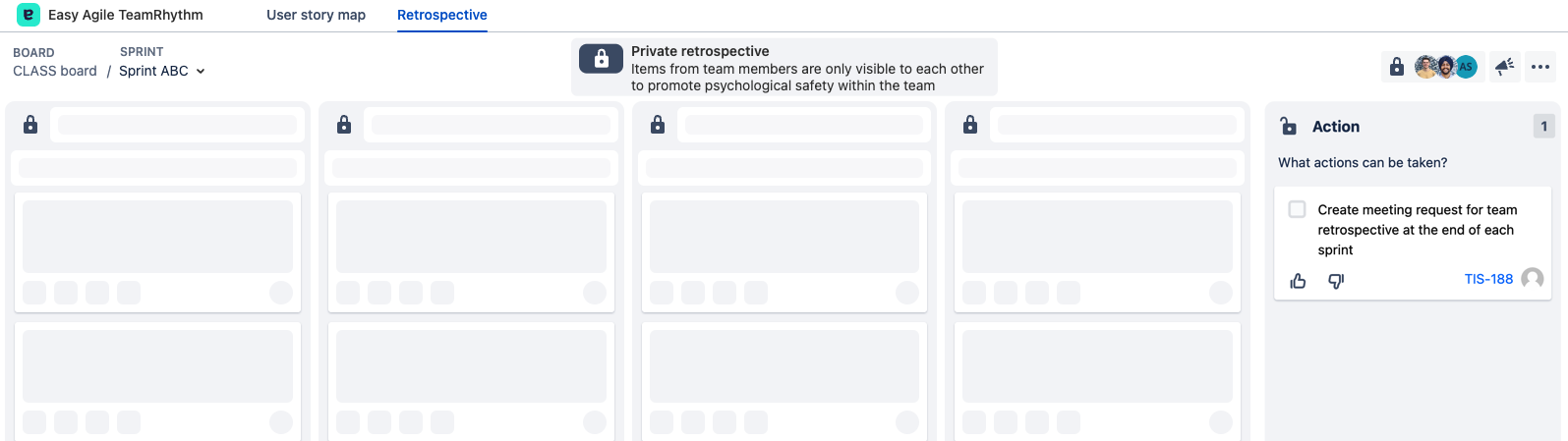Private Retrospectives
You can control who is able to view and contribute to each retrospective by configuring permissions for the retrospective board.
All users are able to access the Retrospective board and Action Items regardless of permissions. However, where retrospective permissions have been applied, only those users who have been granted access will be able to view the retrospective items added to the board.
TeamRhythm Retrospective boards are open by default. To restrict access to a retrospective you must first configure the Retrospective Permissions. To access this feature, click the padlock icon in the top right of the Retrospective board.
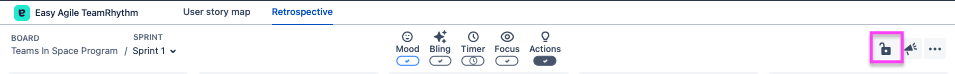
Clicking the padlock will open a dialogue box that allows you to configure retrospective permissions.
Open: Anyone can view and edit (default)
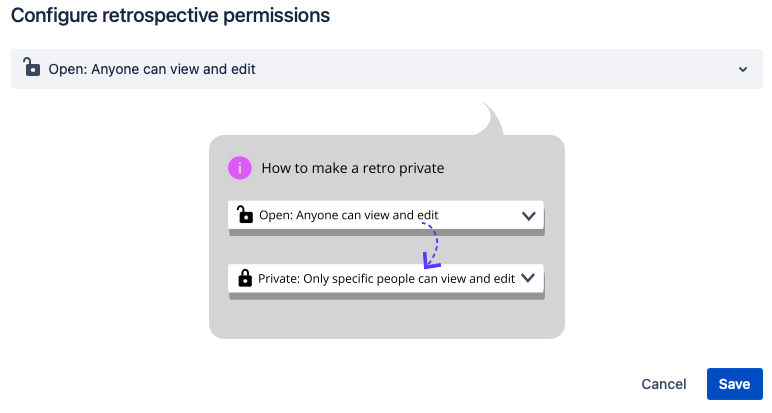
Private: Only specific people can view and edit