How to contact Easy Agile support
For support with Easy Agile TeamRhythm, you can raise a support request here .
Please share screenshots, troubleshooting information, and anything else that you think might help us to solve your issue quickly.
Gathering in-app troubleshooting information
When raising a problem with our support team, we can use troubleshooting information generated in-app to get a quick overview of how the app is working.
This is located in the in-app help menu in. Access this in the “…” menu “Help” option.
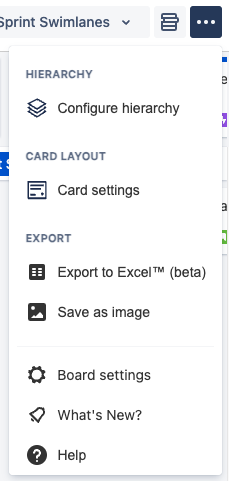
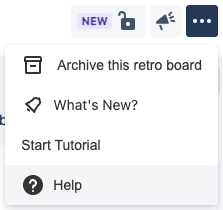
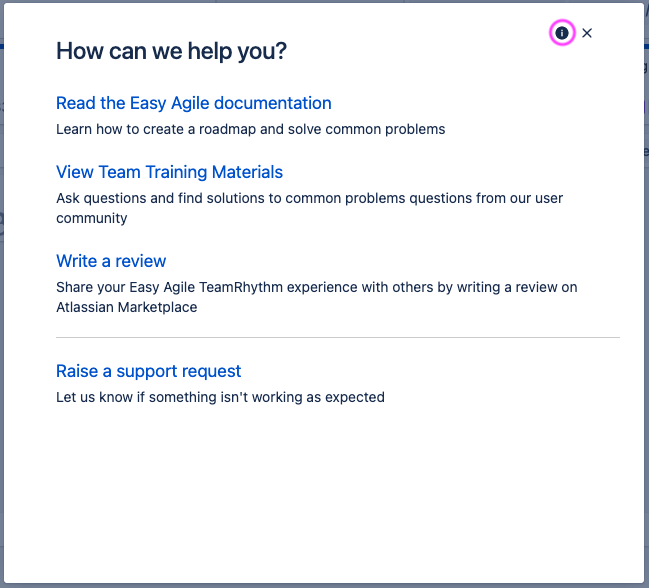
Clicking on the ![]()
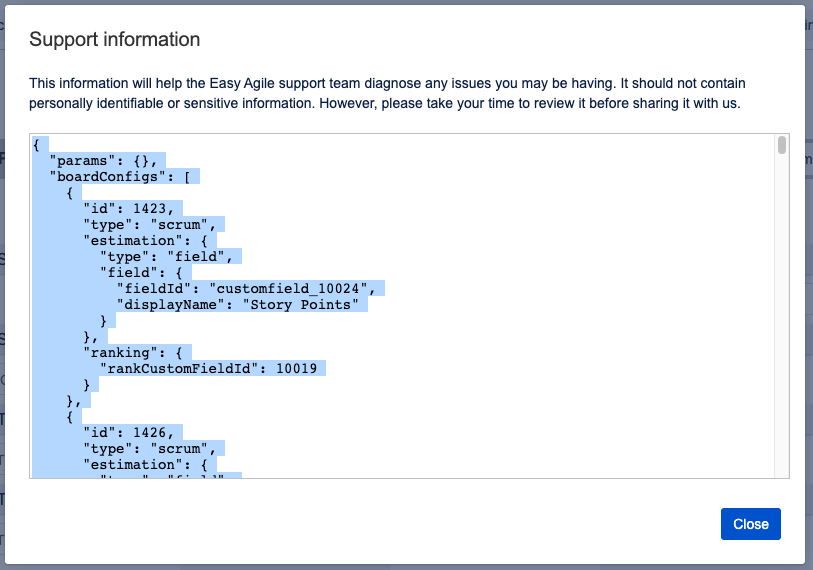
Help option missing?
Can’t see the “…” menu or help option on the Retrospective page? Are you on Jira Data Center or Jira Server? (“atlassian.net” is not in the URL)
You might be on an older version of the app!
In versions 8.0.0-8.6.1, the Help menu is missing from the Retrospective page.
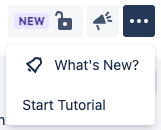
Switch to the User Story Map page in Easy Agile TeamRhythm to access Help.
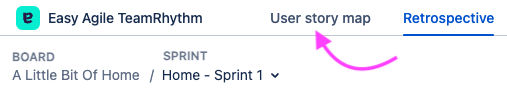
In even older versions, the help menu is available via a ![]()

Other kinds of troubleshooting information
For more information on accessing the Javascript console, obtaining HAR files, or clearing browser cache, see the Easy Agile Support general troubleshooting information page .