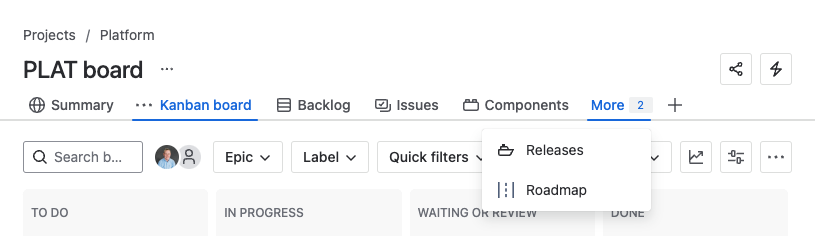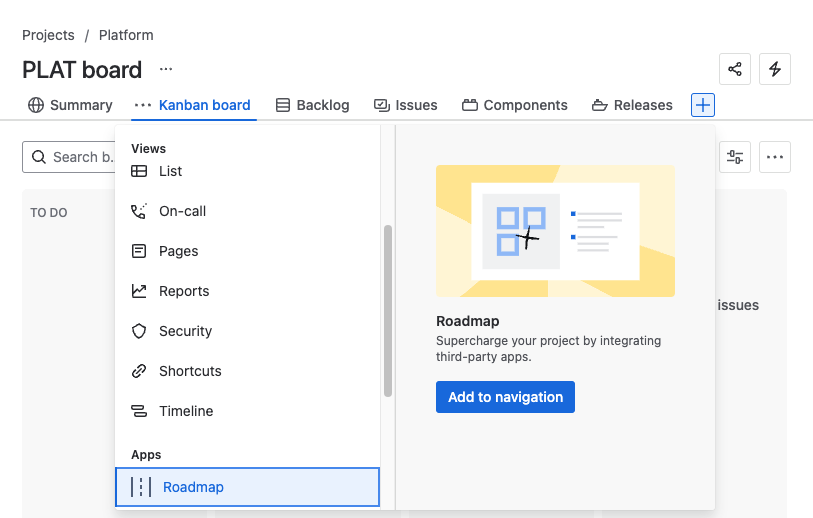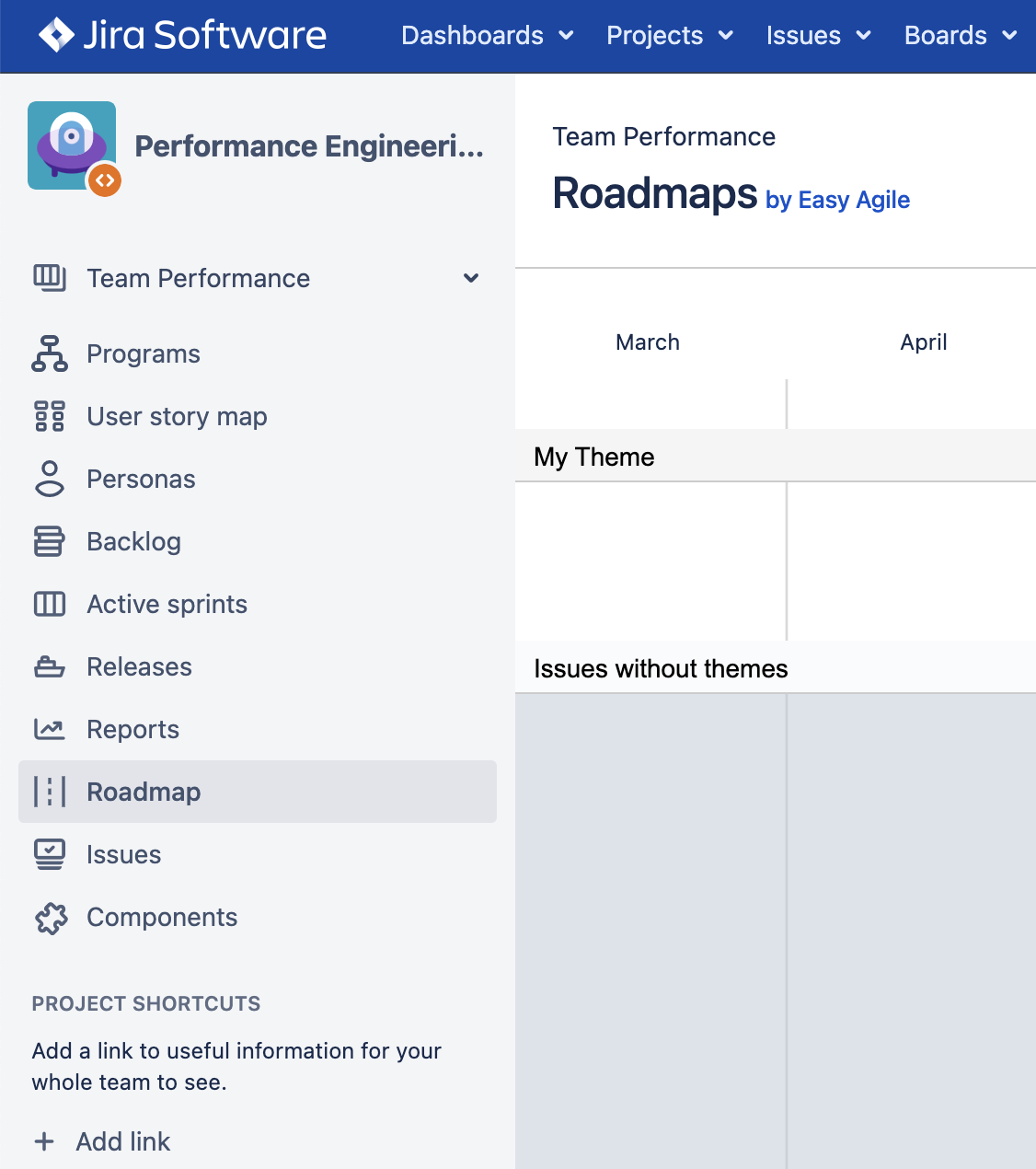[Classic] Navigating to Roadmaps
Once installed, the Roadmap option will appear on all:
Jira Software scrum and kanban boards
(Cloud only) Team-managed software projects
The app is not available in Business projects or Jira Service Management projects.
Finding the Roadmaps tool
On Jira Cloud
Find the “Roadmap” option in the project tabs:
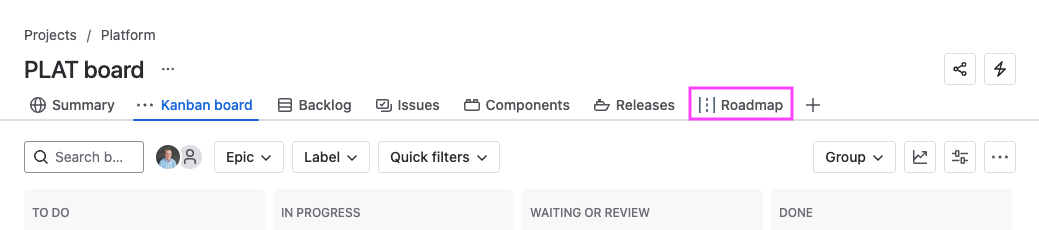
This will take you to either the new or classic Easy Agile Roadmaps experience:
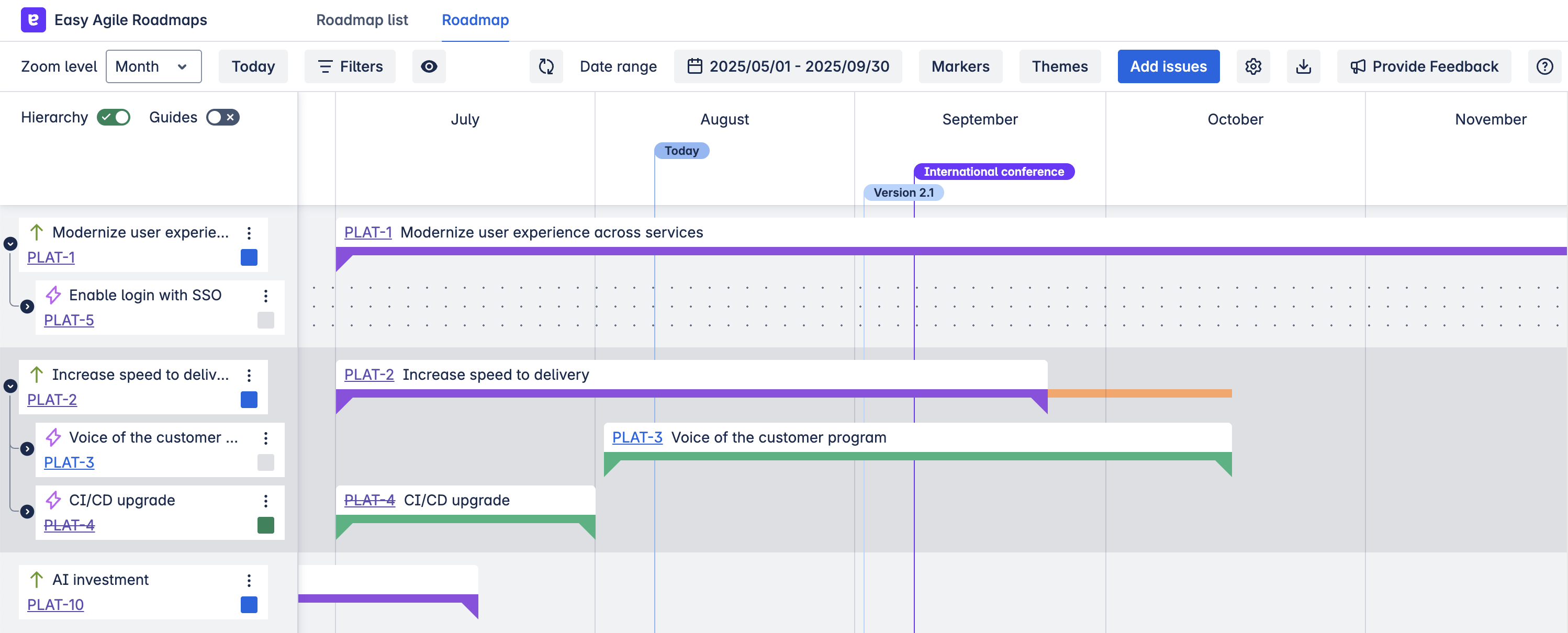
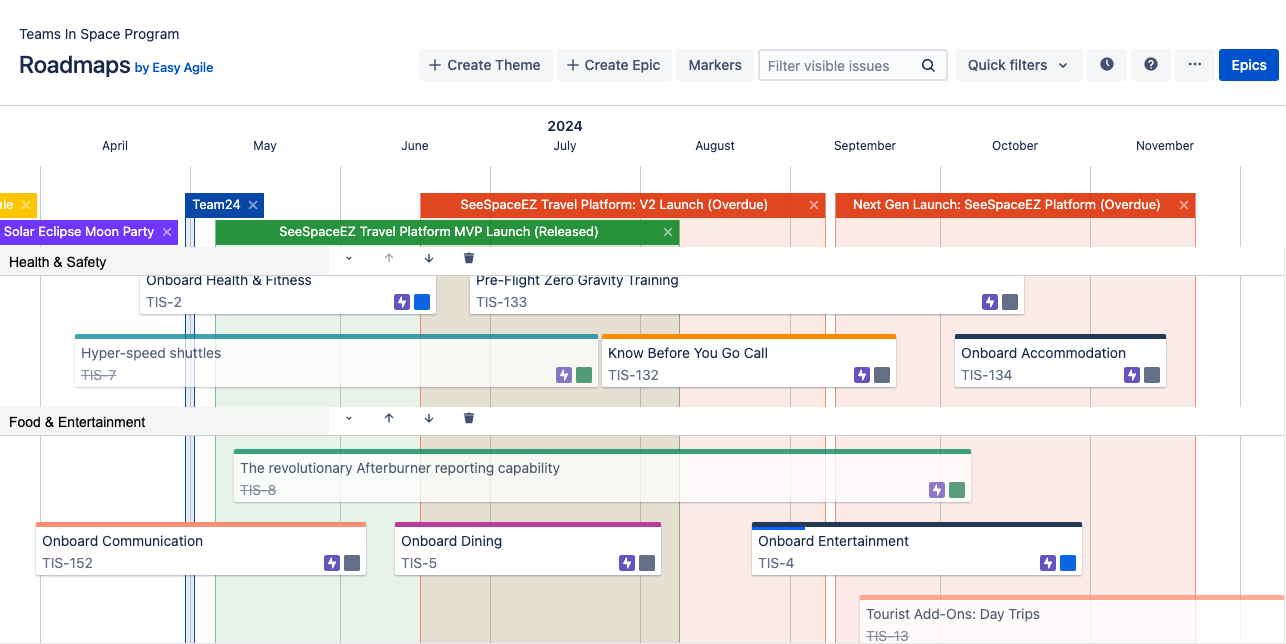
The classic Roadmaps interface
On Jira Data Center
Next steps: getting started
No configuration is necessary to start using the roadmap tool.
However, you may wish to configure date syncing so that plans you make in the app stay aligned with the dates saved to your Jira issues.