Flags on the User story map are only available:
-
on Jira Cloud (i.e. Jira sites with “….atlassian.net” in the URL)
-
on Jira Data Center with app version 13.0.0+; a Jira Administrator can install the latest version of the app .
Jira Flags are visualized in the User Story Map the same way they appear in your active sprint, scrum backlog, kanban board or kanban backlog (if enabled). On User Story Maps, flagged items will appear with the flag icon and the card for the issue flagged will be highlighted in yellow.
The quick and efficient visualization allows action, prioritization, and planning to occur in a timely manner to minimize impact to development and delivery flow.
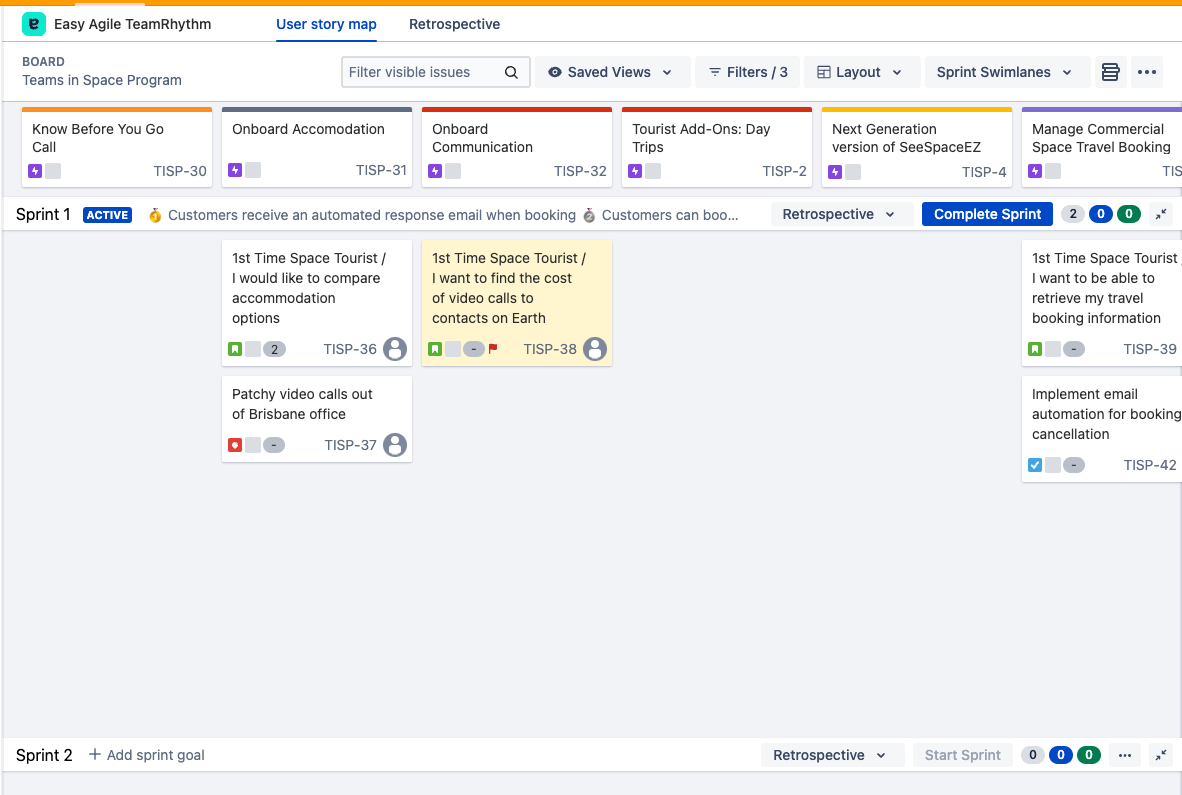
Visualizing Flags
Where an issue has a flag added, this will automatically appear as yellow with the flag icon. This matches how flags appear in Jira backlogs and boards.
Adding Flags
Add a flag to an issue on the User Story Map by opening the Easy Agile Issue View and selecting "Add flag" in the drop down from the ellipses in the top right corner.
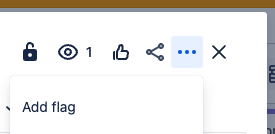
"Flagged" with the red flag icon will now appear in the top right of the Issue View
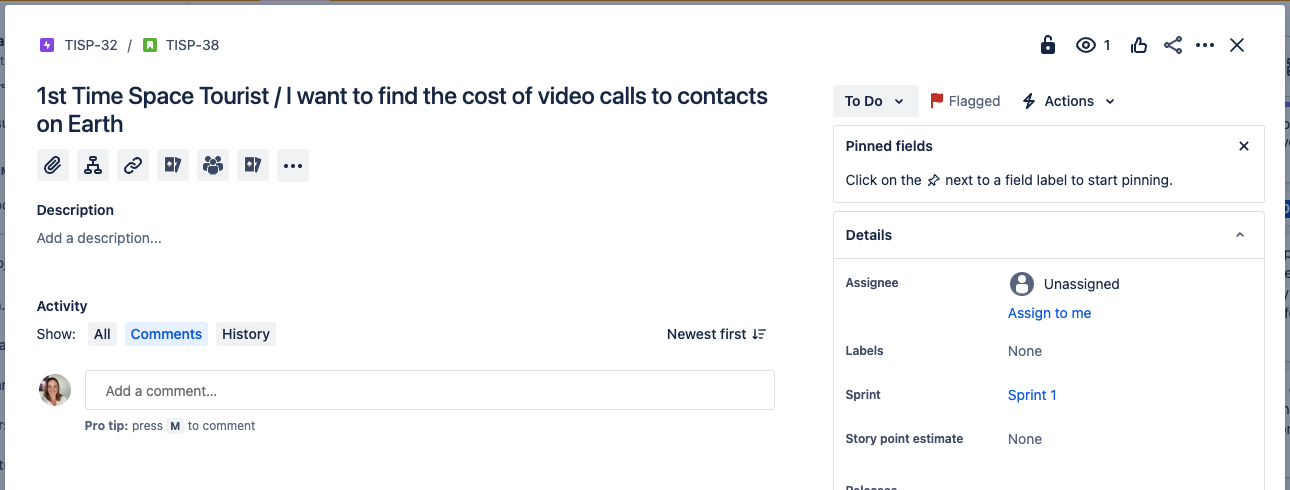
The flag icon will also appear on the issue in the User Story Map and the issue will be highlighted yellow.
Learn more in Atlassian's documentation Flag an issue on Jira Cloud or on Jira Data Center .