The in-app issue view
On Jira Cloud
Click on an issue key on any card to open the native Jira issue view.
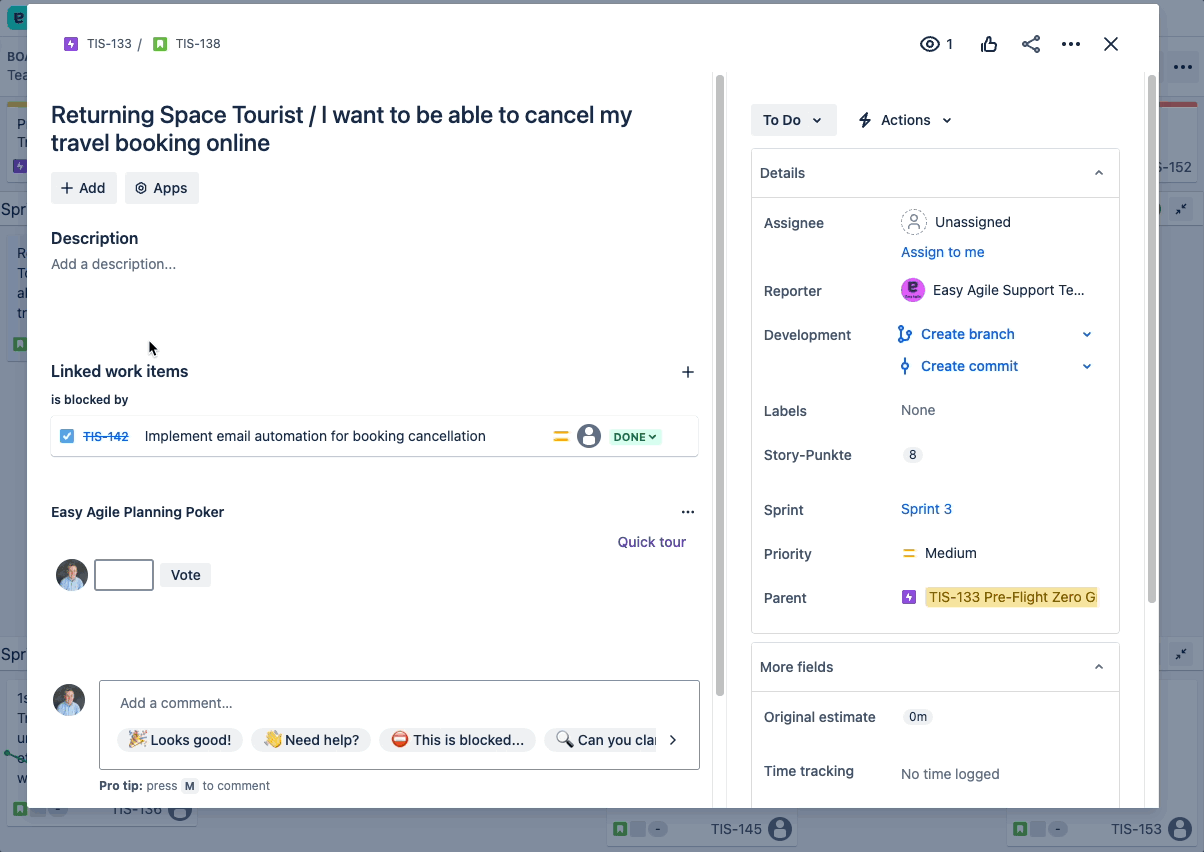
On Jira Data Center
On Jira Data Center, it isn’t possible to open the native Jira issue view within an app. Easy Agile TeamRhythm uses a custom in-app issue view to display a limited set of issue fields:
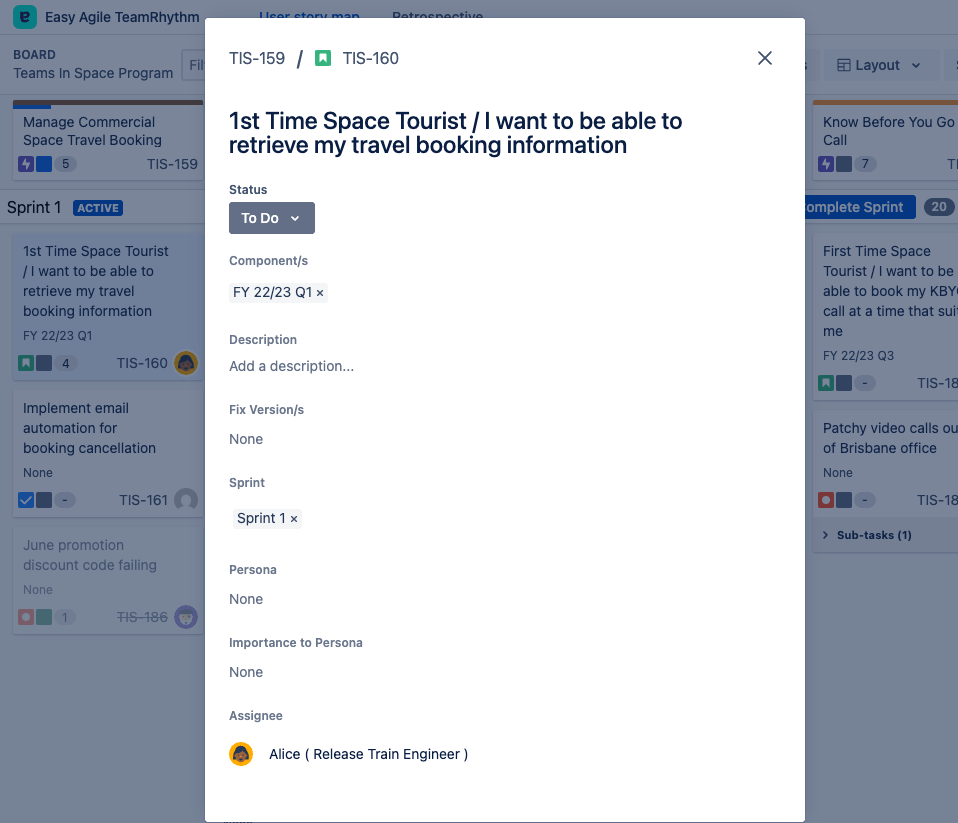
The in-app issue view currently shows the following fields:
Summary
Description
Components
Assignee
Versions
Status
Sprint
The following types of custom fields are also supported:
Single & multi-line text fields
Single & multi-select list fields
Numeric fields
These fields will be displayed if they are on the “Edit issue” screen in Jira. Jira Administrators can configure the fields shown on an issue screen.
Configuring issue fields
Jira Administrators can configure the fields shown for an issue in Jira Cloud or Jira Data Center.
Learn more about configuring fields for issue screens in Jira here.

