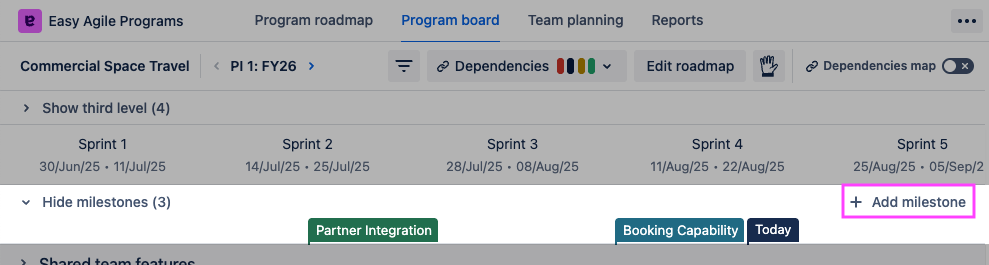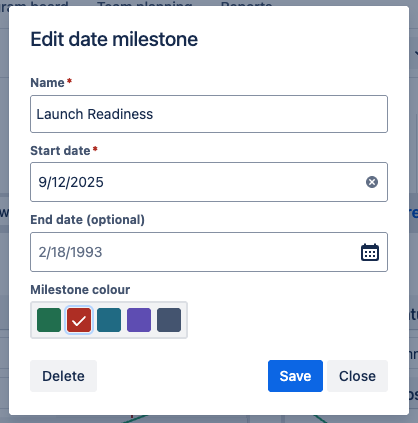Milestones
Milestones can be added to your Program to clearly represent important dates to business stakeholders or the team, such as demos, release and launch dates, external events, or third-party deliverables.
Visualizing milestones
Milestones are shown on the Program roadmap page:
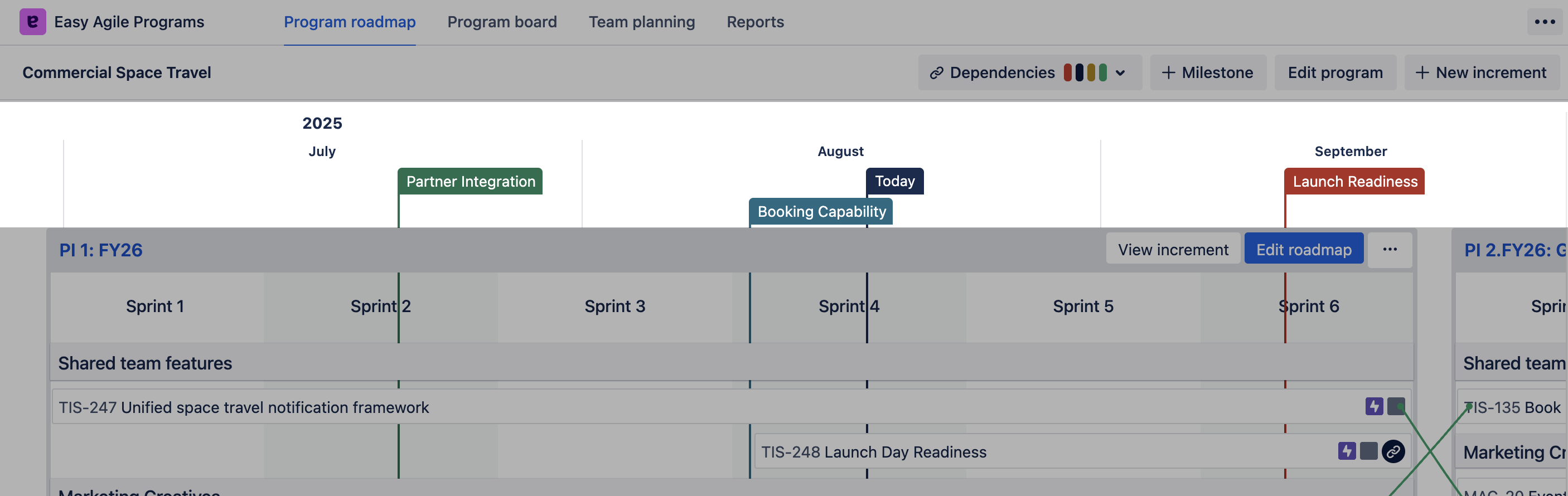
On the Program board page, Milestones are shown below the sprint headers. Use “Show milestones” / “Hide milestones” to expand or collapse this row.
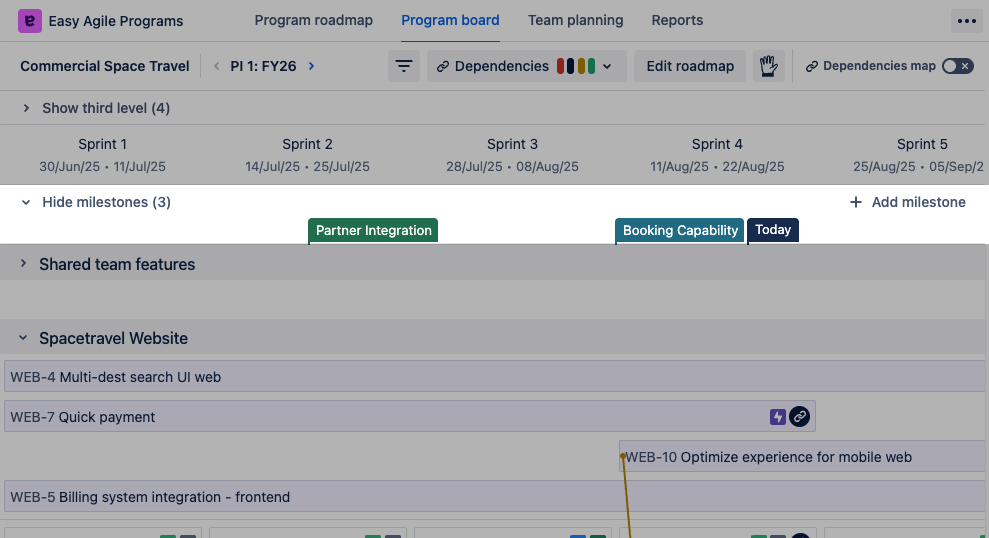
Managing Milestones
Users with Manage Programs permission can create, edit or delete Milestones on the Program roadmap or Program board pages.
Creating a Milestone
Find the “+Milestone” button in the top right-hand corner of the Program roadmap page:
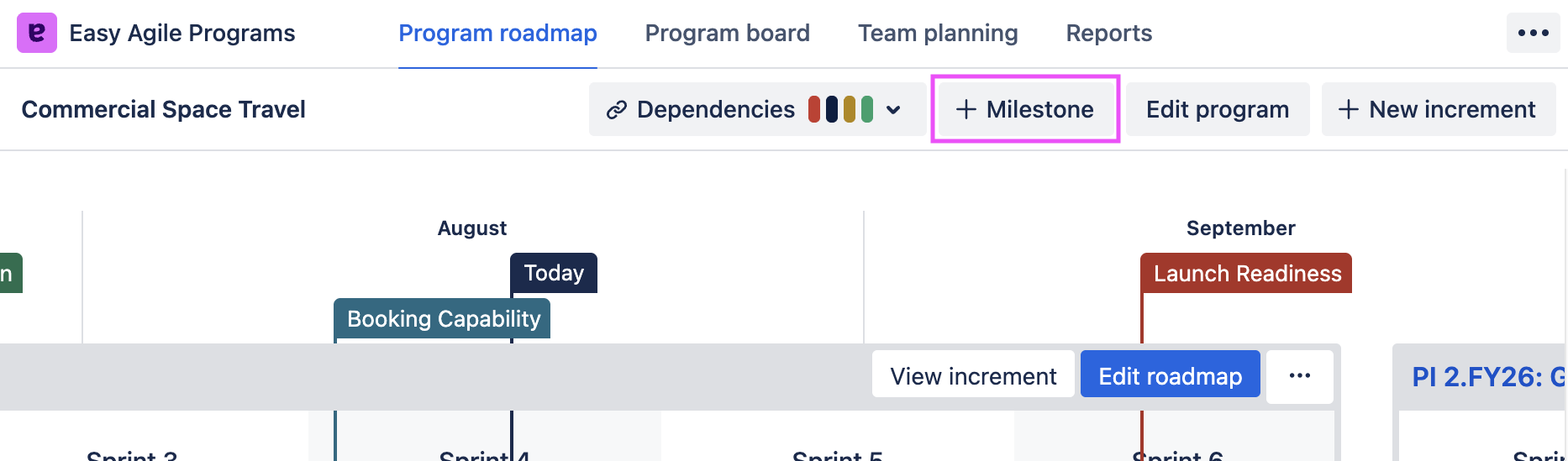
On the Program board page, find the “+ Add milestone” button at the right-hand end of the Milestones row: