Third level hierarchy
Third level hierarchy is available:
on Jira Cloud (i.e. Jira sites with “….atlassian.net” in the URL)
on Jira Data Center with app version 5.1.0+; a Jira Administrator can install the latest version of the app.
Easy Agile Programs offers an additional layer of issue hierarchy above the features (Jira Epics). This third level of hierarchy is visualized on the Program Board.
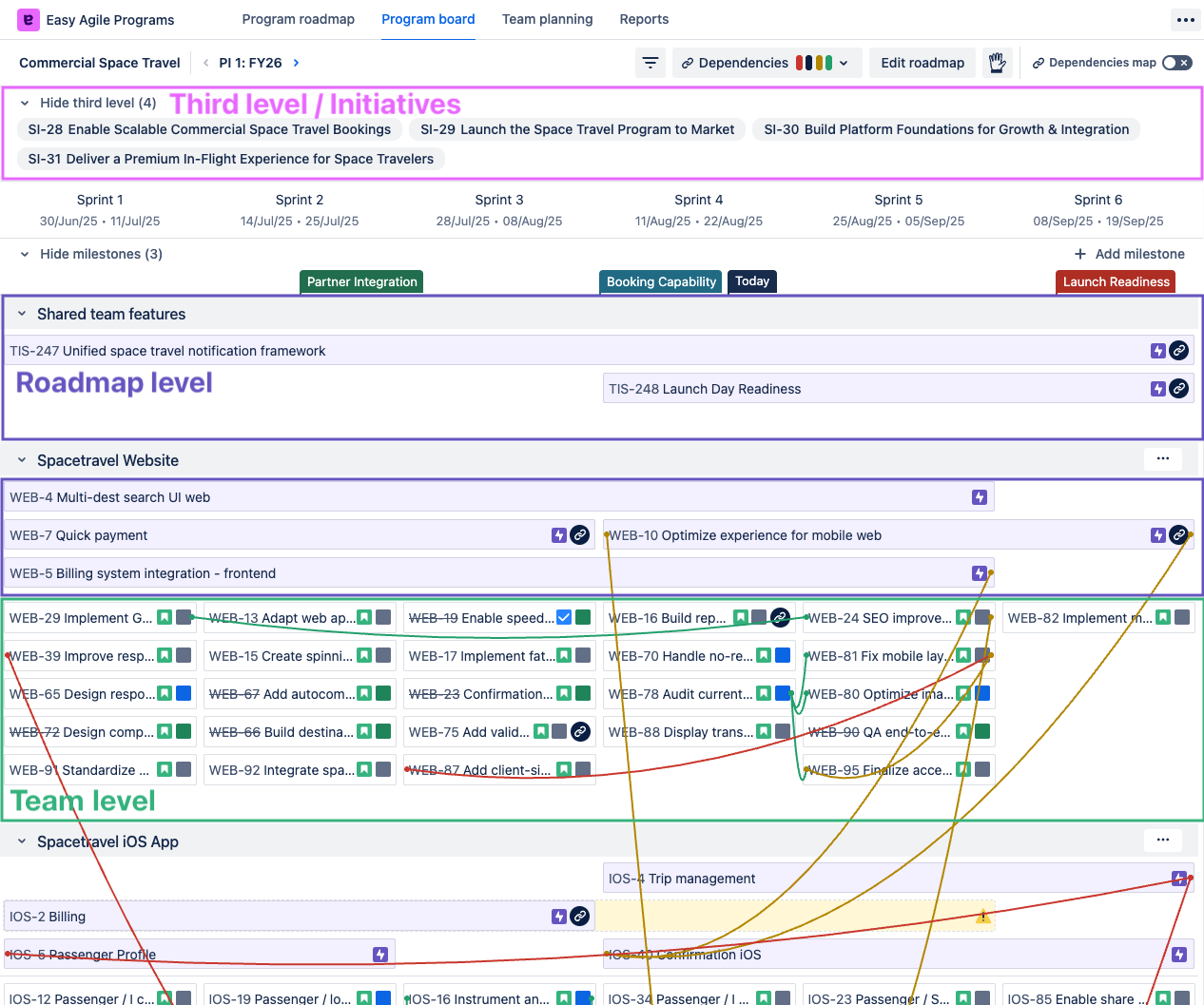
The Program board page shows all three levels of the hierarchy.
These issues are shown as pills that can be used to filter your Program Board for a more focused view. This functionality is helpful for weekly ART syncs, Scrum of Scrums and stakeholder meetings.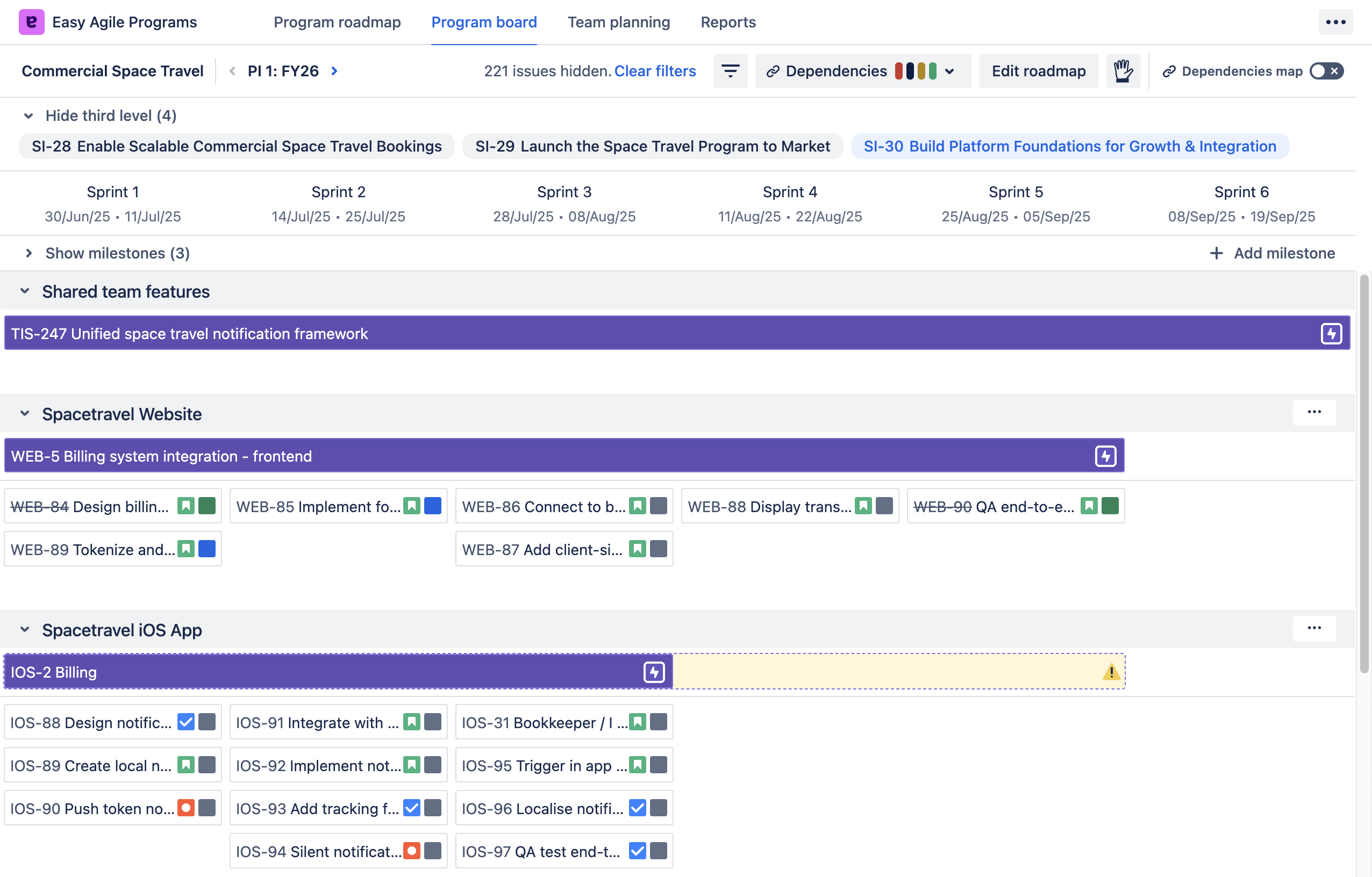
How to set up third level hierarchy
Users with Manage Programs permission will be able to add an additional level of hierarchy to their program.
New program
Add ‘Third level board’ and ‘third level link types’ on step 4 of the workflow
Add start and end dates on step 5 of the workflow. Adding dates is necessary when enabling third level hierarchy. Learn more about date syncing.
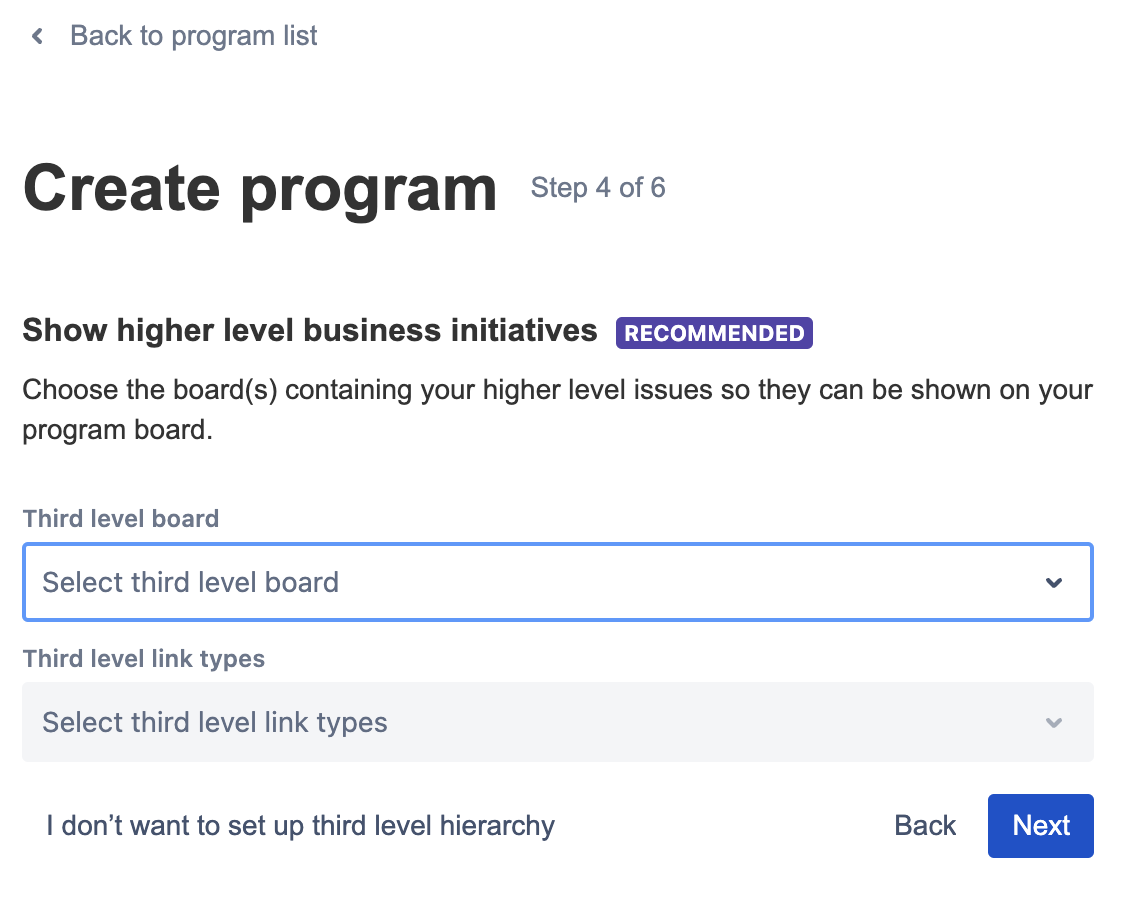 | 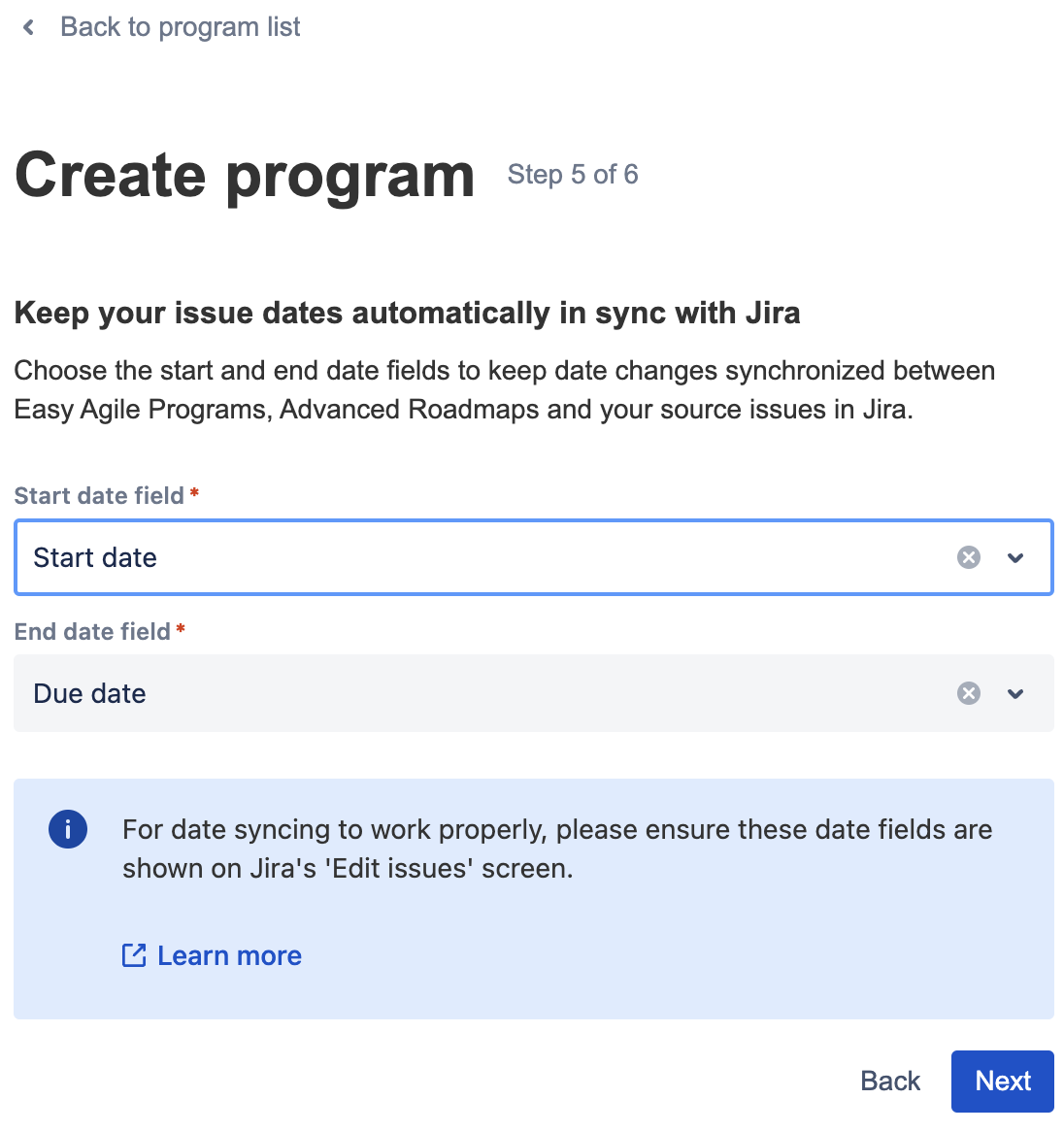 |
Existing program
From the Program roadmap page, find the “Edit Program” button in the top right-hand corner.
Select a Third level board and one or more Third level link types.
Select start and end date fields, if not yet configured. Date syncing is necessary to enable third level hierarchy.
Save your changes with the “Update program” button at the bottom of the form.
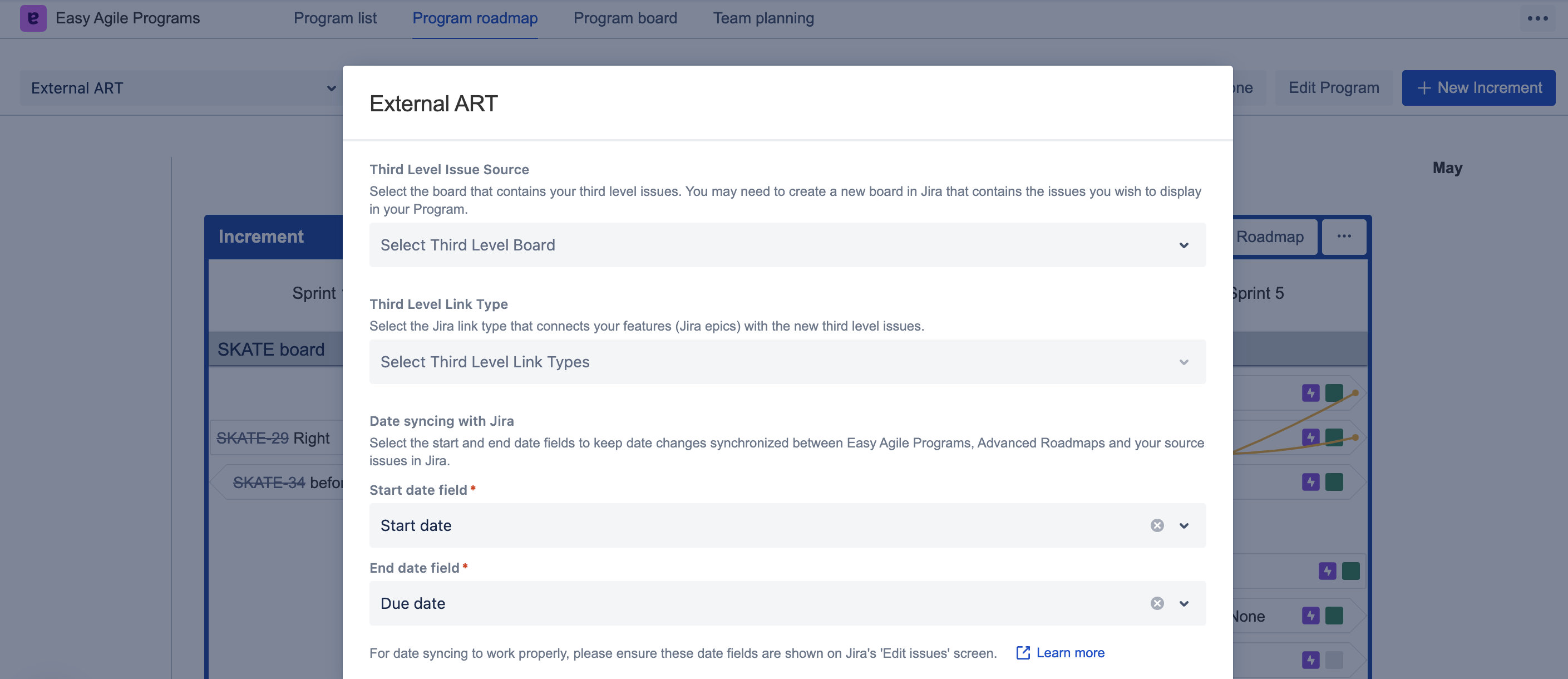
Issues from the third level board with start and end date within the increment will now show on the Program Board.
Field | Description |
|---|---|
Third Level Issue Source | The board containing the issues that you want to appear at the third level within Programs. Any issue type on this board that uses the configured start and end date will be displayed. |
Link Type | The link type from Jira that connects the second level issues (commonly Jira Epics) to the issues at the third level. Multiple link types can be selected. |
Start Date Field End Date Field | These date fields used to show the issue start and end date. Only third level issues with start and/or end date within an increment will appear on the Program Board. |
FAQs
Why are my third level issues not appearing on the Program Board?
There are a number of reason why you may not be able to see any issues on the Program Board:
You do not have the permission to view the level three board
There are no issues being returned for the selected board filter
There are issues on the board, but they are not using the configured date fields
The start and end date of all issues are outside the timeframe of the increment
The incorrect start and end date has been selected during configuration. We have included the field IDs so you can cross check the date fields
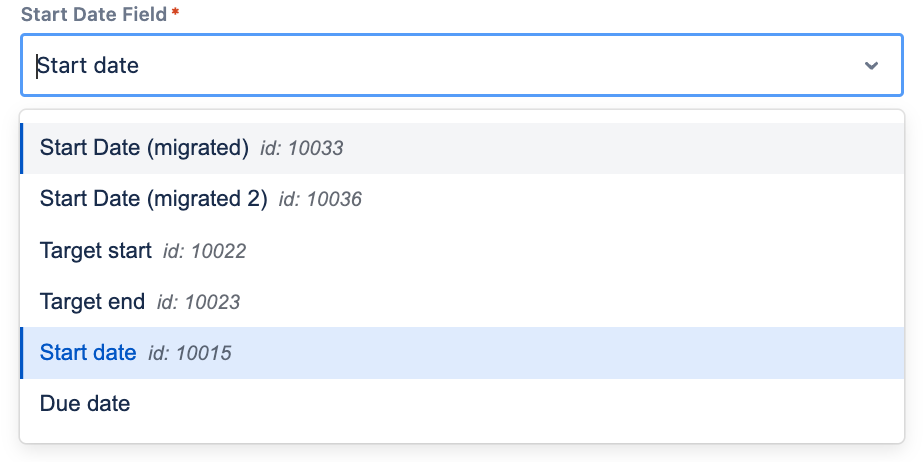
Will the third level hierarchy work with Easy Agile TeamRhythm's additional level of hierarchy?
Yes. To see the same issues across both products, be sure to select the level three board that includes the project and issue type selected in TeamRhythm.
Please note that there are some differences between products:
TeamRhythm uses projects where Programs uses boards, which are more flexible. Using a board means that you can display multiple projects at the third level within your Program.
TeamRhythm requires a single issue type to be selected, where Programs will show any issue type (with dates) that is included in the board filter.
Third level hierarchy in Programs is used to create a high level roadmap and to filter the Program Board. Third level issues are currently not available on the Team Planning board; it is this screen that most closely reflects the User Story Map screen in TeamRhythm.
