Easy Agile Programs installation
Want to install a free trial of Easy Agile Programs? Learn about app trials here.
Install Easy Agile Programs from the Atlassian Marketplace.
After installing the app, you’ll need to:
Grant Manage Programs permission to appropriate users
Issue linking disabled error
If issue linking is deactivated on your Jira site, the Easy Agile Programs app will fail to load. You’ll see an error message “Issue linking is currently disabled” on all app pages:
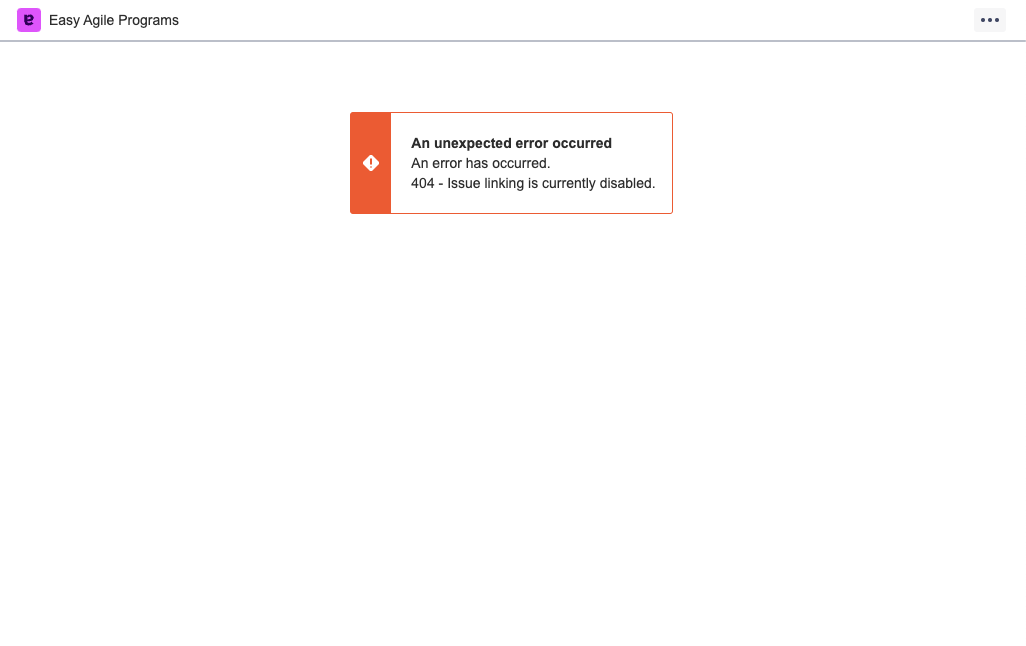
Easy Agile Programs uses issue links from Jira to visualize dependencies between issues. This helps teams see and manage sequencing problems before they happen.
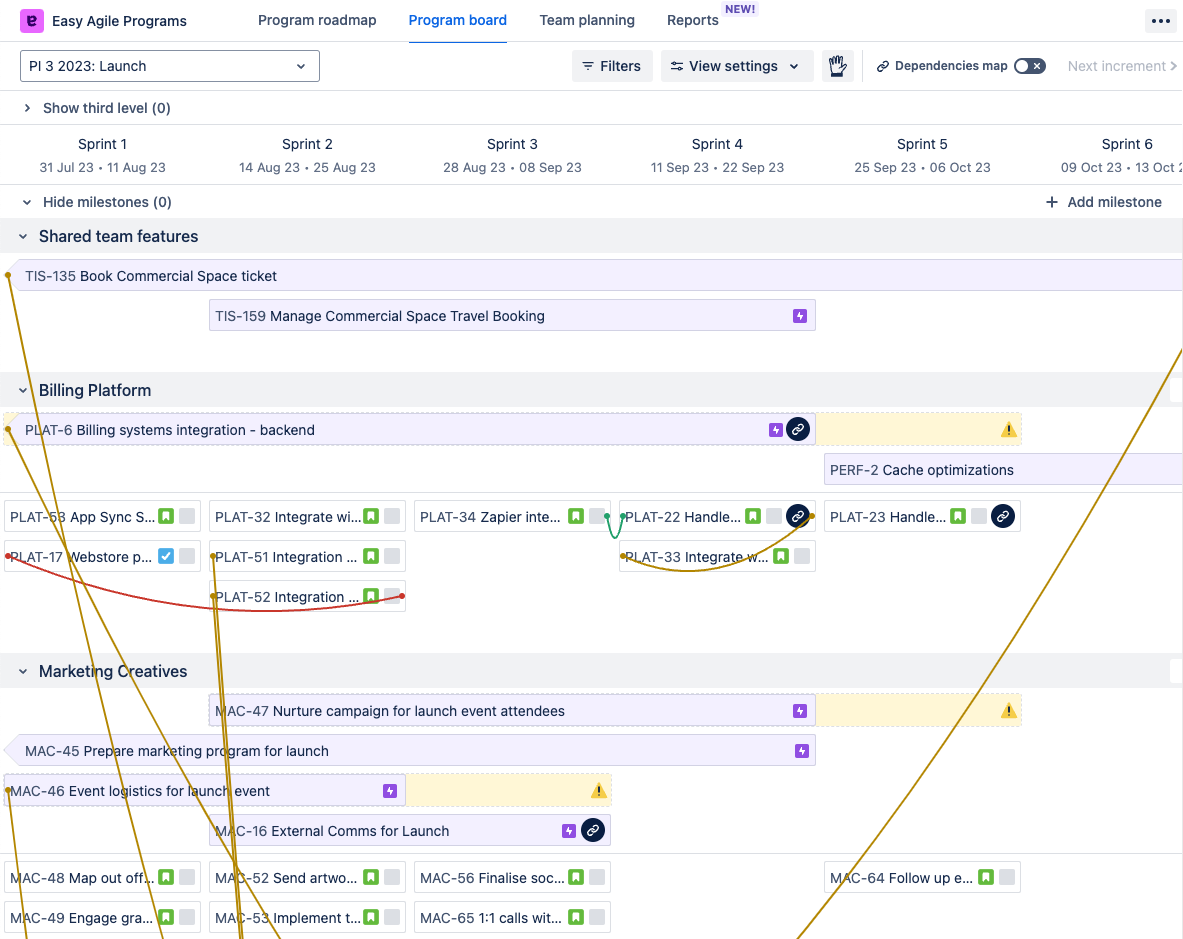
Resolution: A Jira Administrator will need to enable issue linking on Jira Cloud or Jira Data Center.
