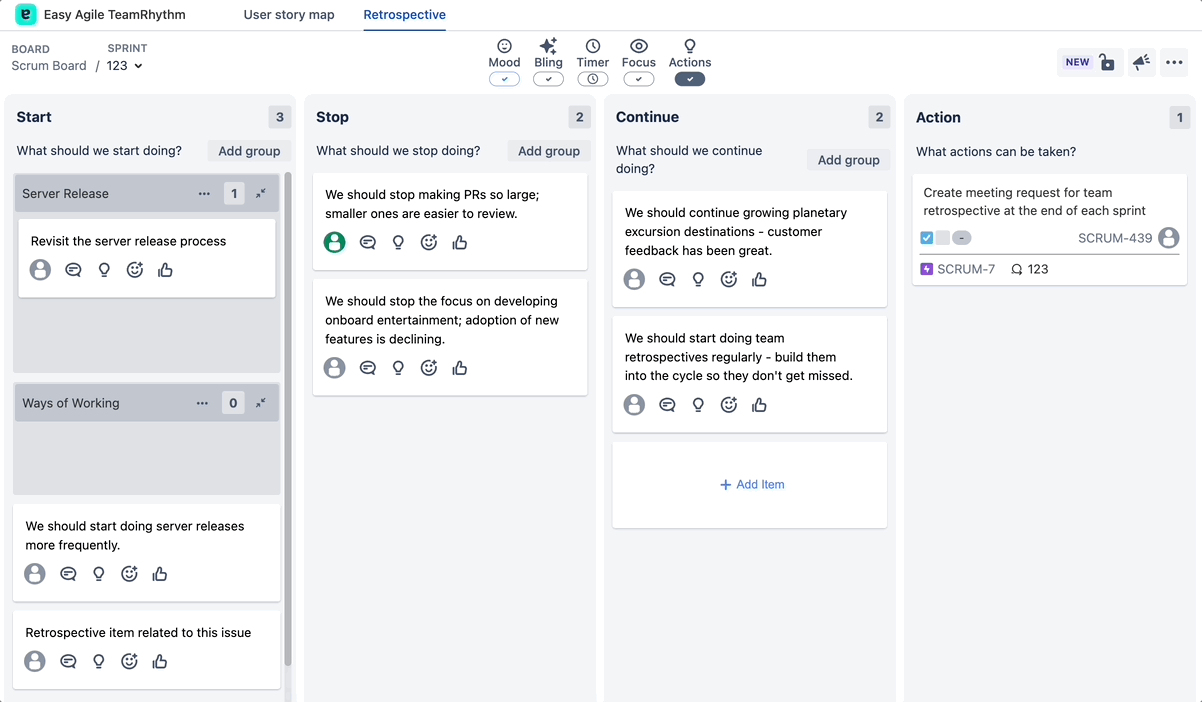Managing a Retrospective Group
Edit Retrospective Group
You can edit a retrospective group by clicking on the … icon
Open Quick Actions menu
Click on Edit
Edit the group name
Click on Save
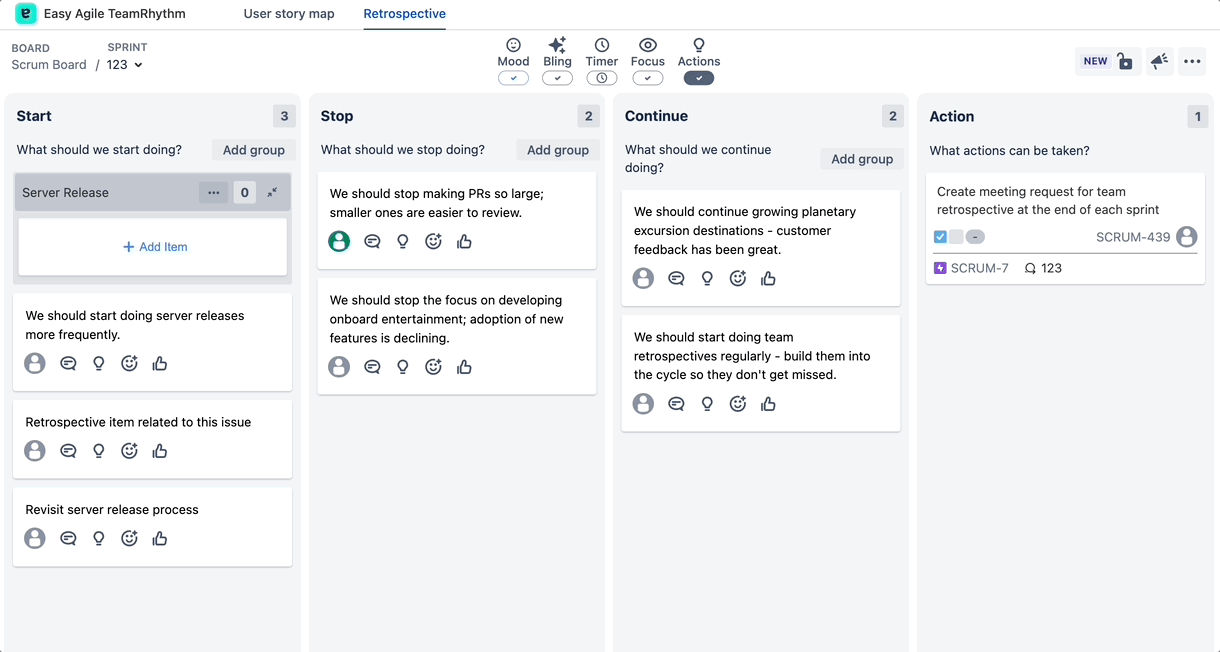
Delete Retrospective Group
You can delete a retrospective group by clicking on the … icon if it is not required any further in the retrospective board.
Open Quick Actions menu
Click on Delete > Delete
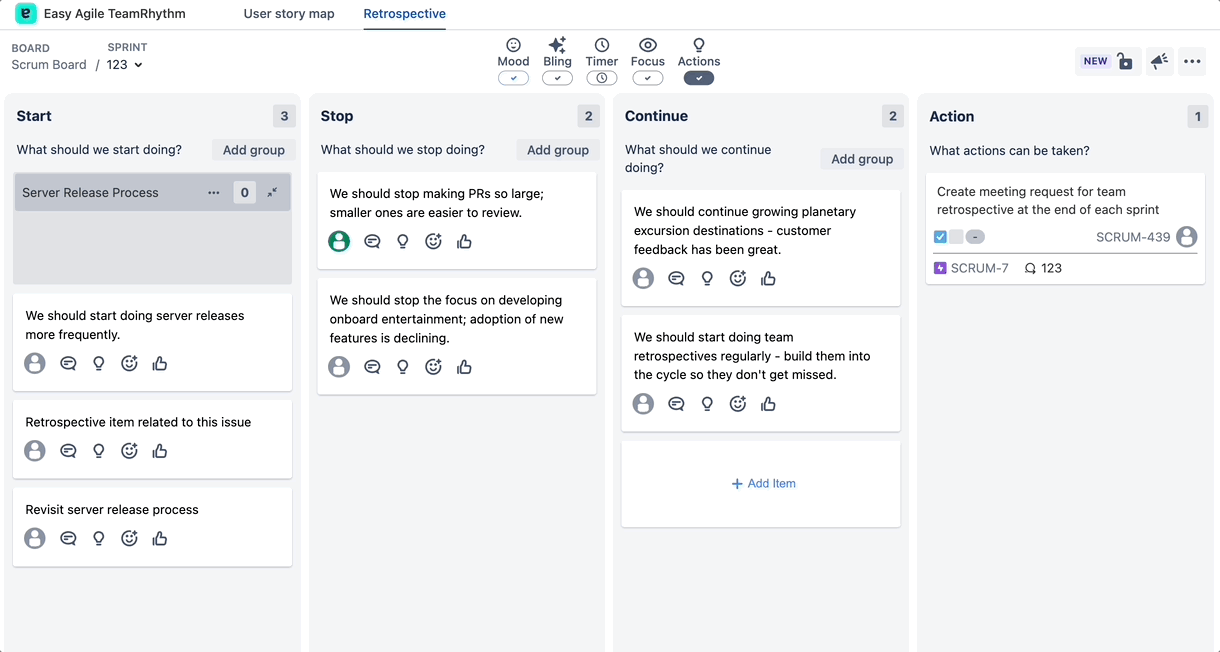
Add Items Into Group
You can create new retrospective items into a group that are similar themed items.
Click on +Add item under the retrospective group
Enter the retrospective item
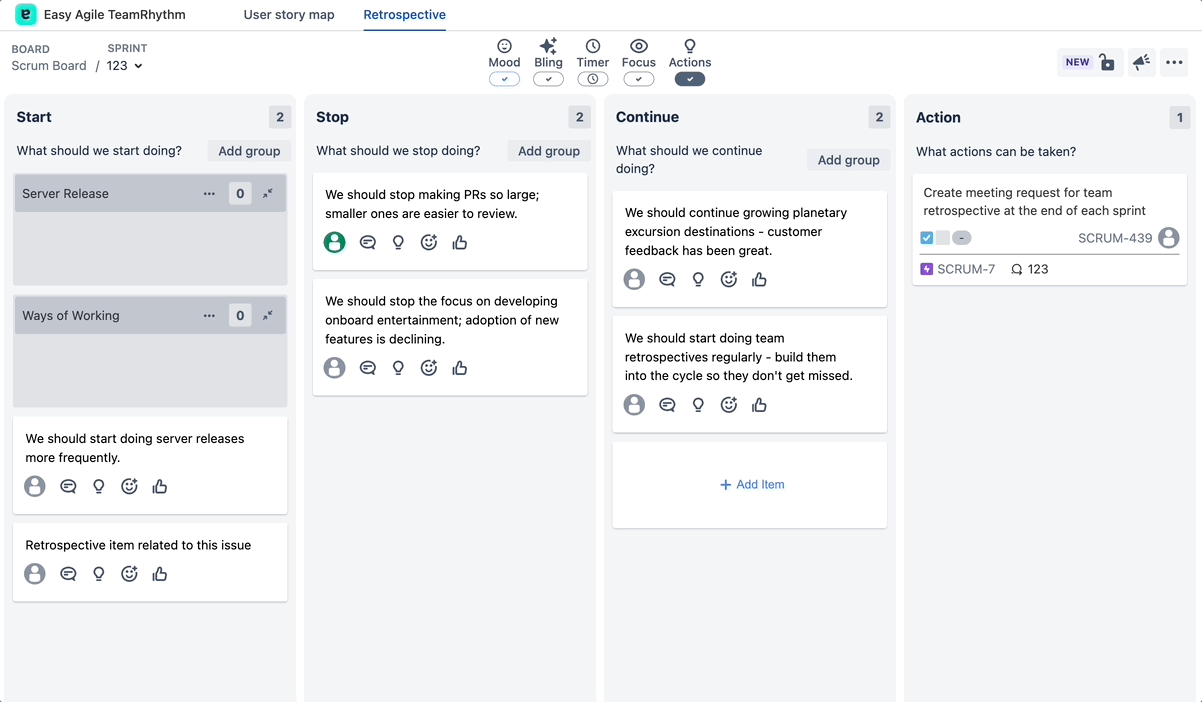
Move Items In/Out Group
The retrospective items can be moved to a group that are similar themed items. You can drag existent items from any column and drop them onto the group or you can drag existent items from any group and drop them onto a different group / out of a group at any column.