Need fresh inspiration for your team’s Retrospective session?
Apply a Template to quickly update the Retrospective columns and add themed background images:
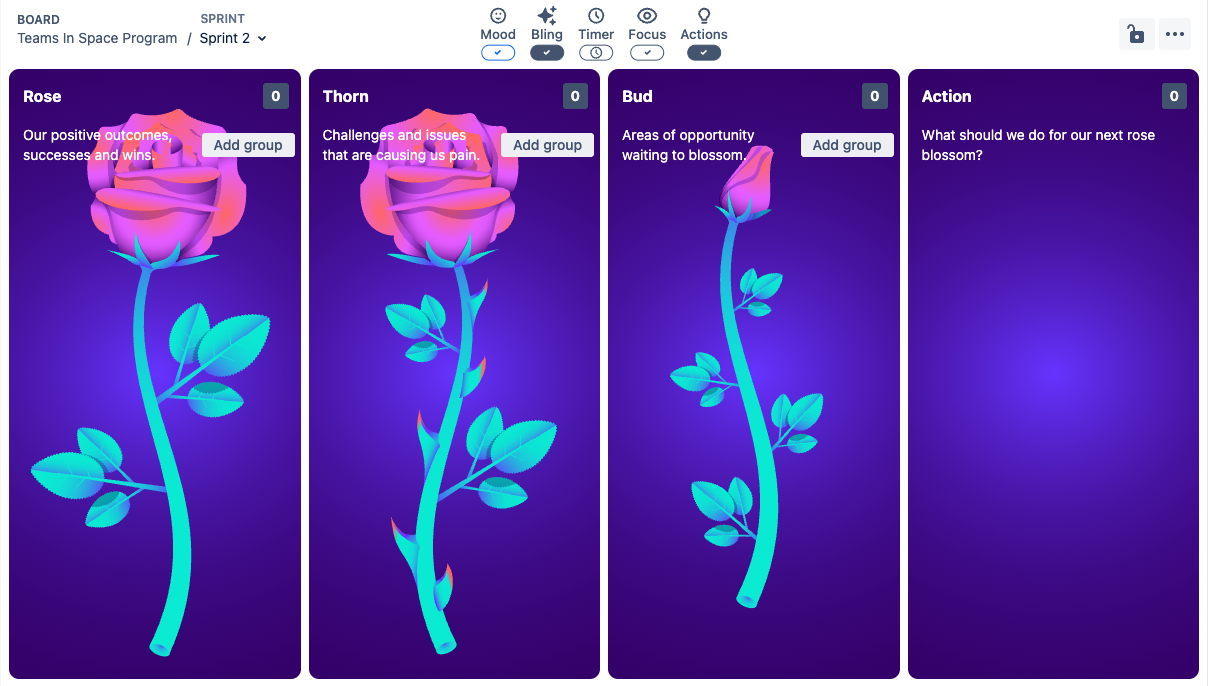
Open the “Bling” menu to find the “Select Template” button.
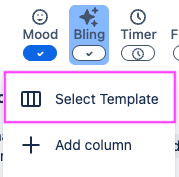
Select from 4 pre-made Templates in different Retrospective styles:
-
Foundation: Start, Stop, Continue
-
Rose Blossom: Starfish style
-
Space Mission: Sailboat style
-
Get Rhythm: 4 L’s style
The Foundation template is used by default.
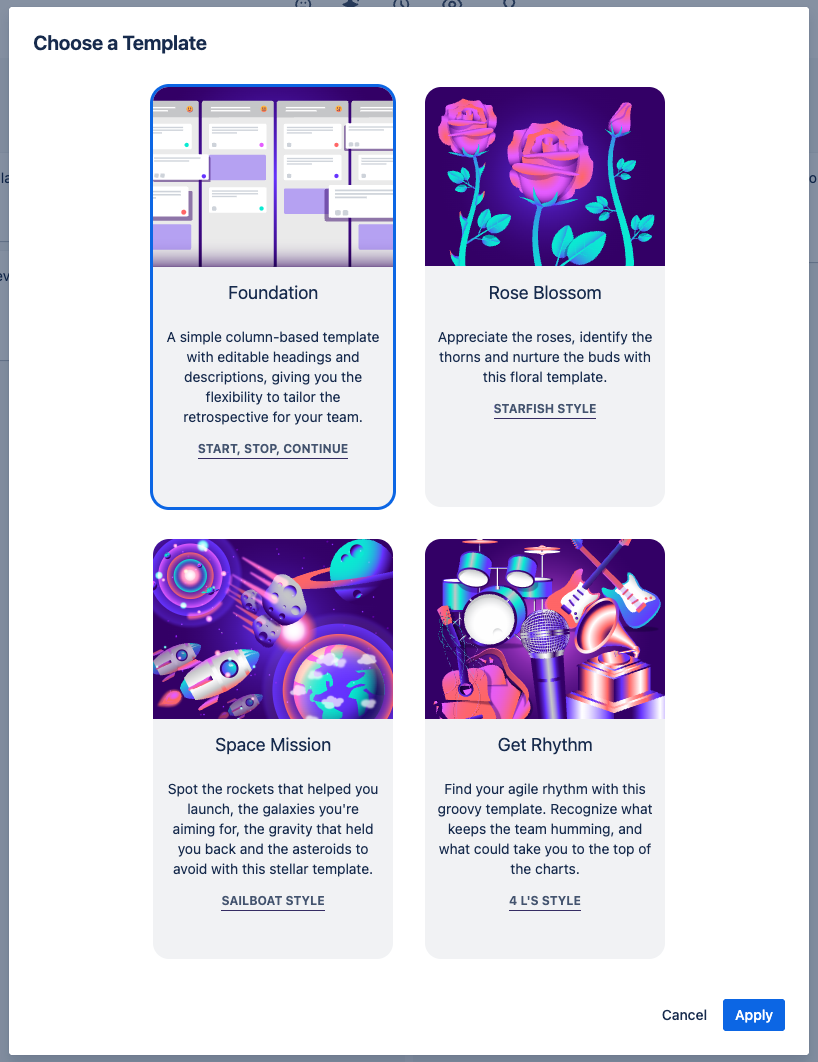
You can still customize Retrospective columns after applying a Template.
New Retrospectives created on this board will copy the column and permission configuration from the most recent Retrospective. If the current Retrospective uses a specific Template, the next Retrospective created will start with that Template.