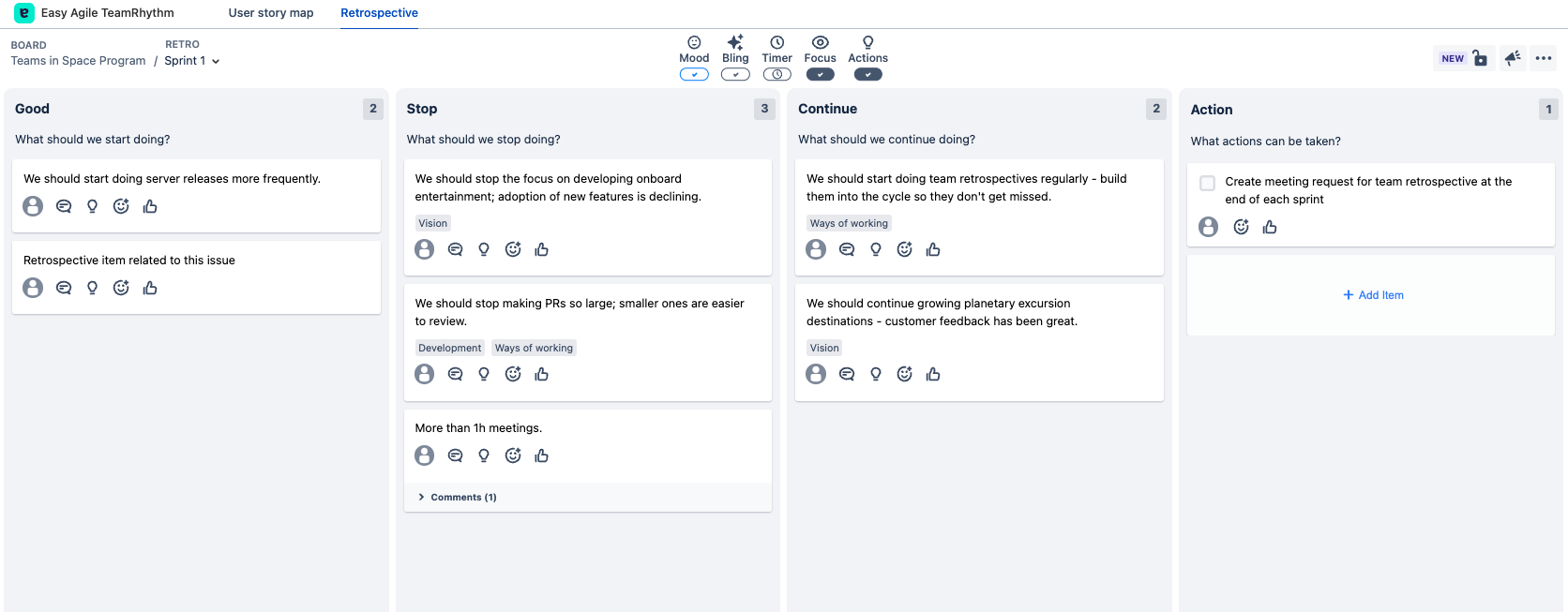From the Quick Actions Menu
You can create a retrospective item for a particular Jira issue via the Quick Actions menu in the Story Map. You can open the Quick Actions menu in 2 ways: right-click or by hovering over the issue and clicking on the … menu.
Open Quick Actions menu
Click on Add Retrospective
Select the required column from the drop-down under which the retrospective item should appear on the board
Enter retrospective item
Click on Save
Retrospective item will appear in the board under the selected column.
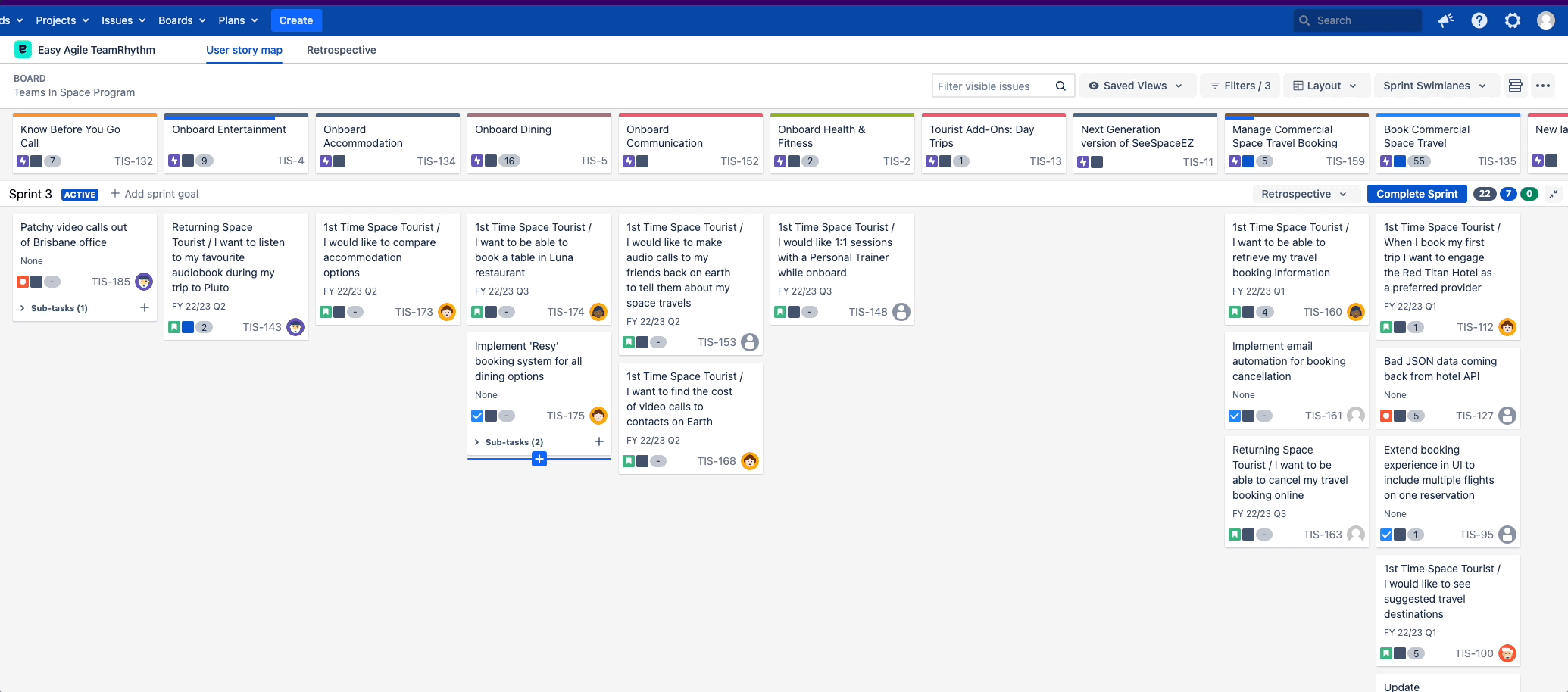
Retrospective item will appear in the retrospective board with a link to the related issue.