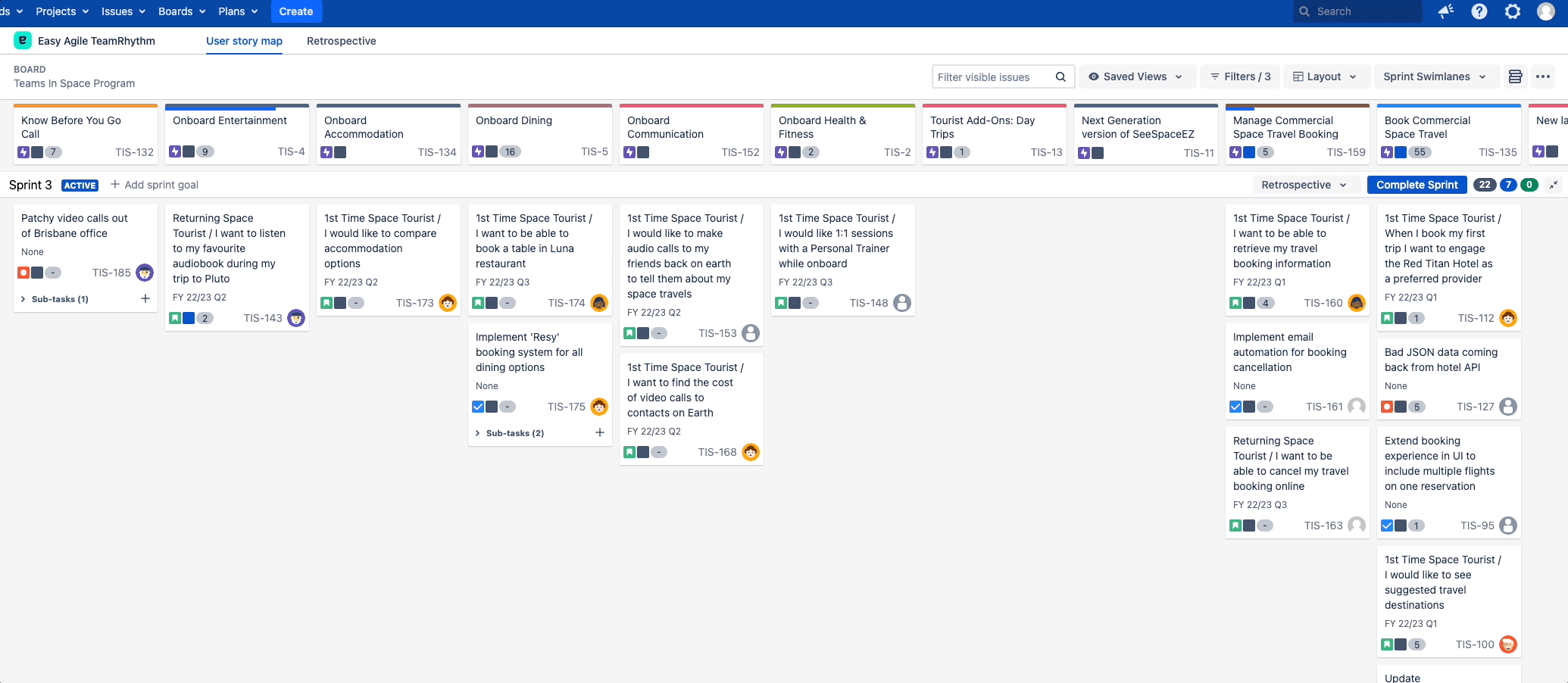From User Story Map Swimlane
Click on the Retrospective drop-down in the Story Map swimlane
Click on Add Retrospective Item
Select the required column from the drop-down under which the retrospective item should appear on the board
Enter retrospective item
Click on Save