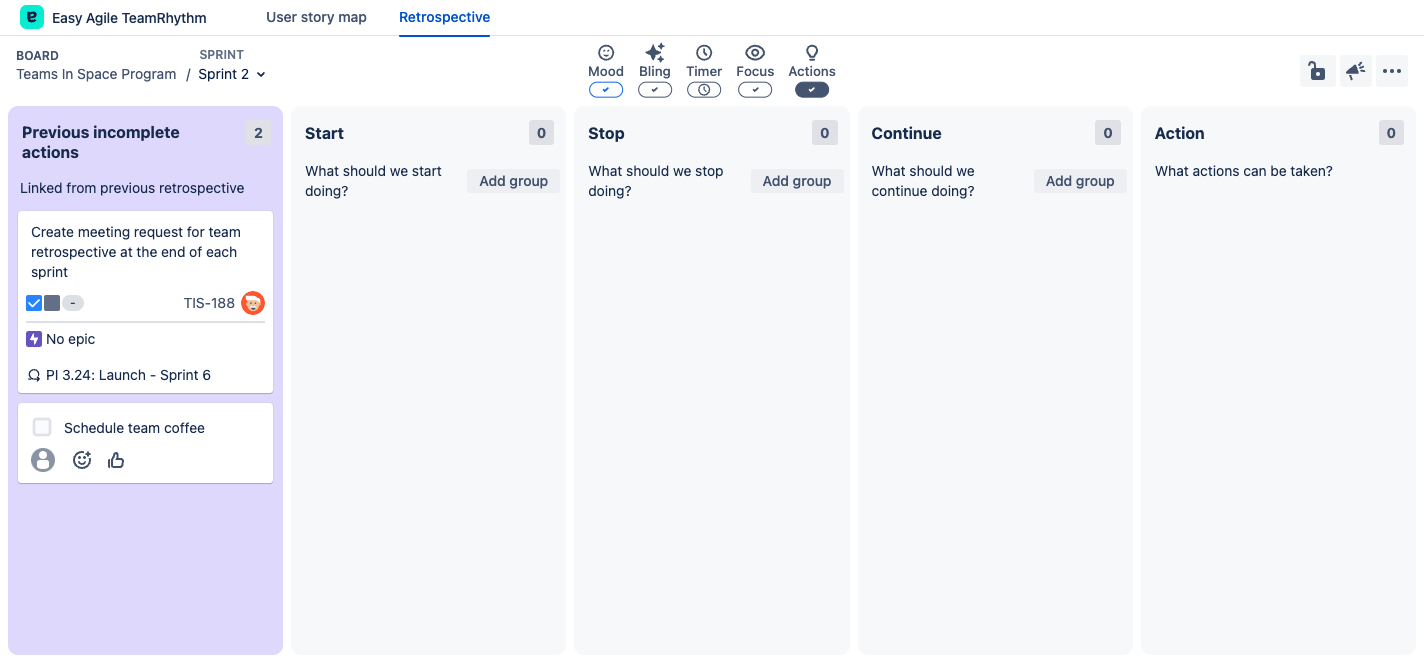The Agile Manifesto principles recommend:
Make your retrospectives matter by turning what your team learnt into action.
Track outstanding retrospective actions on the Retrospective page to make sure you don’t forget to follow up on great ideas.
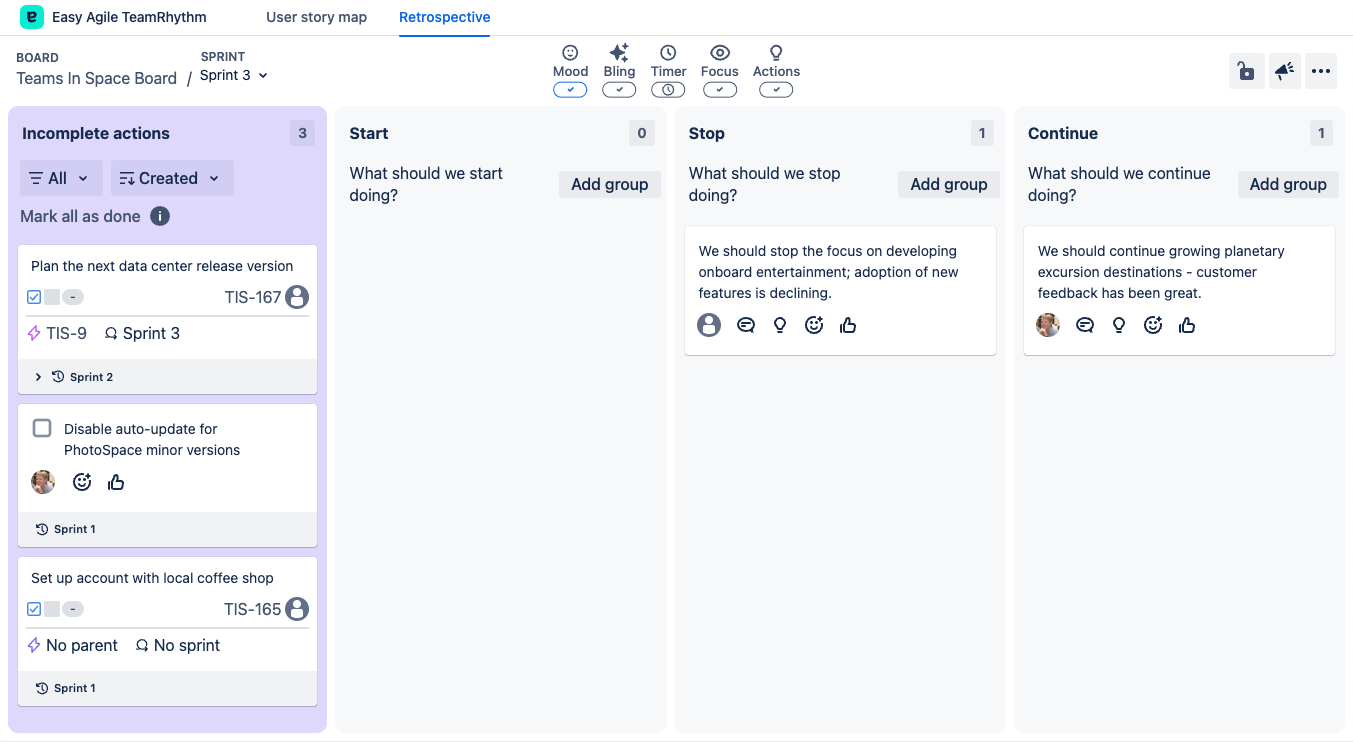
What actions show
The “Incomplete actions” column shows when there are actions from previous retrospectives that aren't done yet.
-
In-app actions show until the checkbox is checked.
-
Actions converted to Jira issues show until they’re in a “Done” (green) status.
Use the dropdown to choose either:
-
The actions from last retrospective (one immediately prior)
-
Incomplete actions from all retrospectives on this Jira board
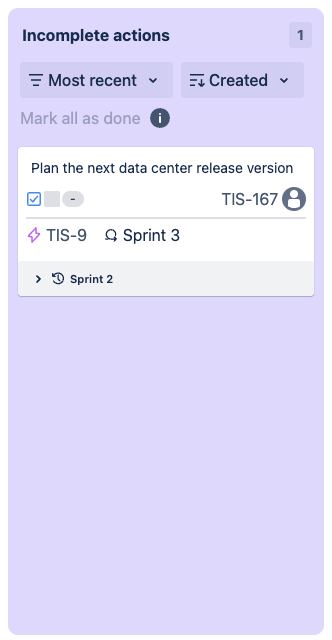
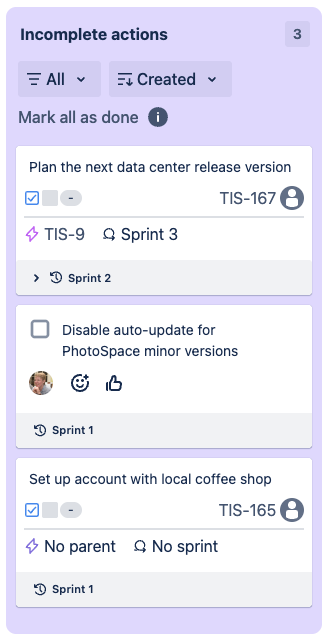
Context
See the context of an action:
-
The sprint or retrospective name it was created in will always show.
-
If the action was created from another retro item, see that item and its comments too.
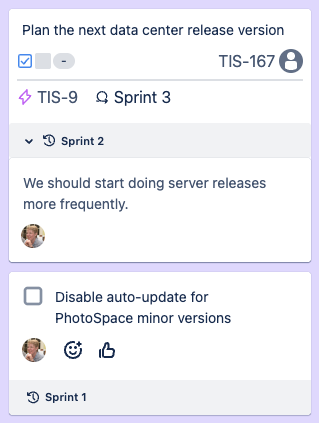
Sorting
Sort actions by:
-
Created date
-
Number of reactions
-
Assignee
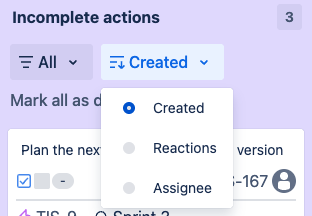
Assigning actions
Click the assignee icon to add or change the assignee of an item.
-
If the action is also a Jira issue, assignee permission is managed with Jira permissions.
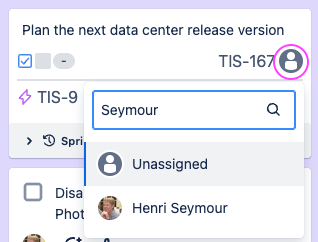
Earlier versions on Data Center
The complete functionality described above is available in Easy Agile TeamRhythm for Jira Data Center v15.2.0 and later.
In v10.0.0-15.2.0:
-
The column is only available on scrum boards.
-
Only incomplete actions from the last sprint’s retrospective are shown.