Easy Agile TeamRhythm is available for Jira Cloud (SaaS) and Jira Data Center (on-premise/self-hosted). Use the type that matches your host Jira site.
The app works the same way on Cloud and Data Center as much as possible. This includes using the same user interface on both Cloud and Data Center.
However, there are some variations due to the differences between Cloud and Data Center technologies.
Version updates
On Cloud: Every time you open the app on Jira Cloud, you’ll be using the latest version. Updates and fixes are deployed automatically and there’s no need to manually update the app.
On Data Center: Updates to the app are released in numbered versions. A Jira Administrator will need to manually install updates from the Manage apps page in Jira.
New functionality is released on Cloud first, and then included in the next Data Center version.
Data storage
On Cloud: Data that can’t be stored in Atlassian Jira is saved in Easy Agile’s cloud servers. It isn’t possible to query the database directly.
On Data Center: App data is stored in the existing Jira database. The app adds and manages new tables with names starting with “AO_D4FD13_”. Easy Agile cannot access your app data.
Read more about what data the app stores and how data storage is securely handled.
Functionality
Issue view
On Cloud: Clicking an issue key in the Easy Agile TeamRhythm app opens the native Jira issue view. This uses the Issue/Work item screen and layout configured in Jira.
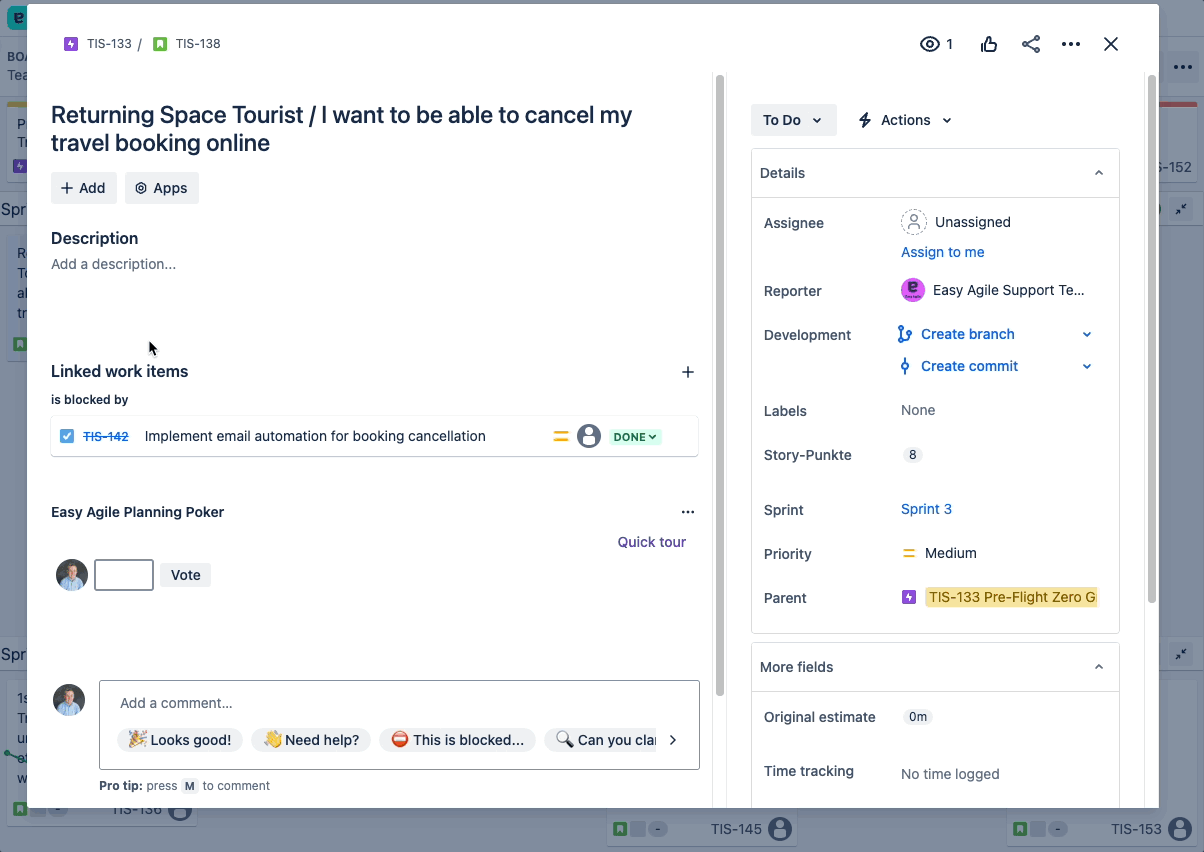
On Data Center: It isn’t possible to open the native Jira issue view from an app.
Clicking an issue key opens an in-app issue view with a limited range of fields. Open the Jira issue in a new tab to view more.
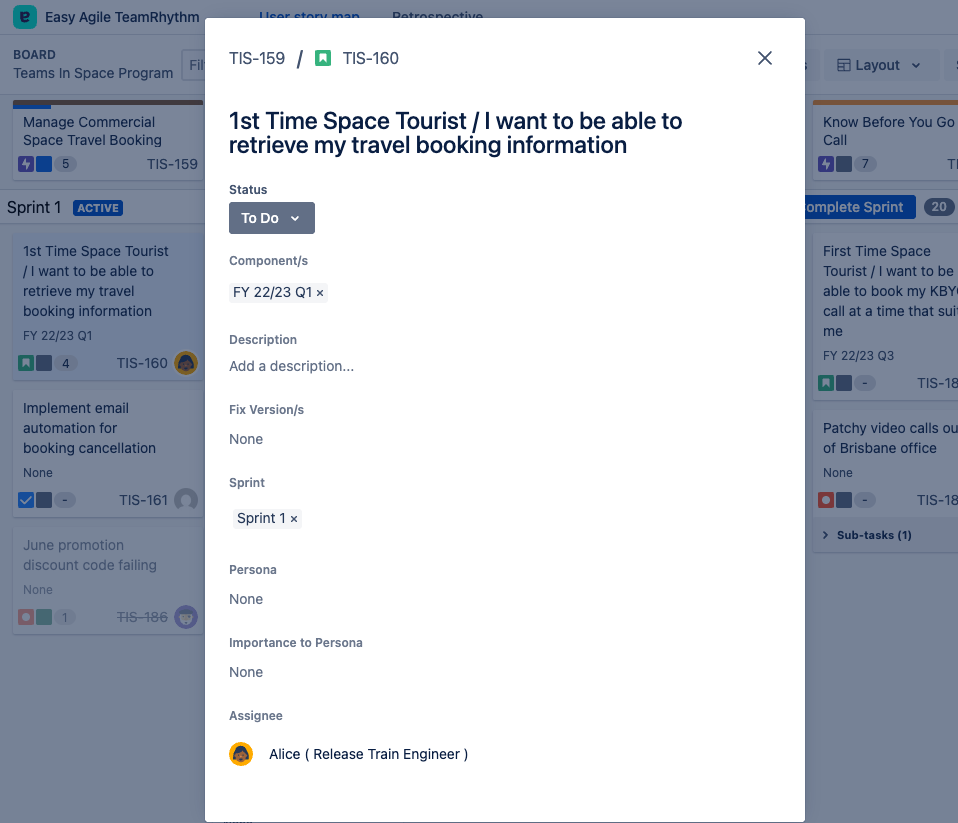
Epic statistics
On Cloud: The Epic Statistics Jira API is not available.
We’re tracking this request with Atlassian on JSWCLOUD-14710 Expose Epic Statistics in JIRA Software API.
On Data Center: A blue “progress” bar shows on epics.
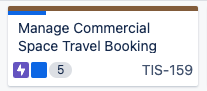
Hover over this bar to see a summary of progress on that epic’s child issues:
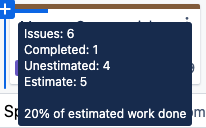
This uses the same data as displayed for epics on the Backlog page in Jira:
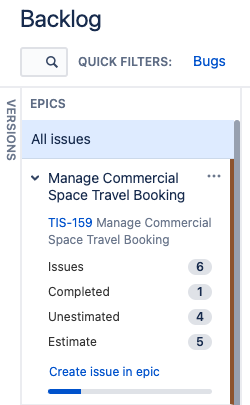
Issue hierarchy
On Cloud: Work item (issue) type hierarchy configuration is only available on Jira Cloud Premium or Enterprise.
If you have hierarchy configured using Premium or Enterprise:
-
You can use the “Parent” link type when configuring an additional level above epics on the User story map to use your existing hierarchy from Jira.
-
All epic-level issues will be used for the “backbone” of the user story map (instead of only epics).
On Data Center: Issue type hierarchy configuration is configured with Advanced Roadmaps. Advanced Roadmaps is now built into Jira Data Center.
You can use the “Parent” link type when configuring an additional level above epics on the User story map to use your existing hierarchy from Jira.
Additional hierarchy on the User story map can also be configured using Issue links. This method is available on all versions of Jira.
App administration
On Cloud: Disabling app modules is not available on Cloud.
Data security policies can be used to block app access to Jira projects.
On Data Center: Jira Administrators can disable app modules to remove parts of the app including:
-
Removing the “User story map” and “Retrospective” links from the project sidebar
-
Hiding the Retrospective page of the app
-
Hiding the Planning poker panel from the Jira issue view
Read more about Globally disabling parts of the Easy Agile TeamRhythm app.
Analytics, crash reporting, and the product intro page can also be disabled on Data Center.