Team-managed projects are only available on Jira Cloud.
On Jira Cloud, there are 2 types of projects:
-
Company-managed projects
-
Team-managed projects (previously “next-gen” projects)
Learn more about the differences between company-managed and team-managed projects here.
We’ve recently updated Easy Agile Programs to reduce compatibility limitations with team-managed projects!
In Easy Agile Programs, team-managed projects:
-
Can be added to a Program as a Team board.
-
Can be used on the Roadmap if your Roadmap issue source is “Jira epics from team boards”
-
Can be used as the Roadmap issue source if you choose a dedicated board.
-
Cannot be used as the Sprint source when using shared sprints from a dedicated board.
-
Can only be used with Sprint source “Shared sprints” if sprints are enabled in the project.
-
Can be used as a Third level hierarchy issue source, but can’t use the “Parent” link type to connect to and filter roadmap-level issues.
Jira Limitations when mixing project types
There are limitations in Jira when using team-managed projects and company-managed projects together. Any action that can’t be done to the issues in Jira won’t be possible in the Easy Agile Programs app.
Using Team-managed projects as Team boards
When creating or editing a Program, team-managed boards can added to the Team board list:
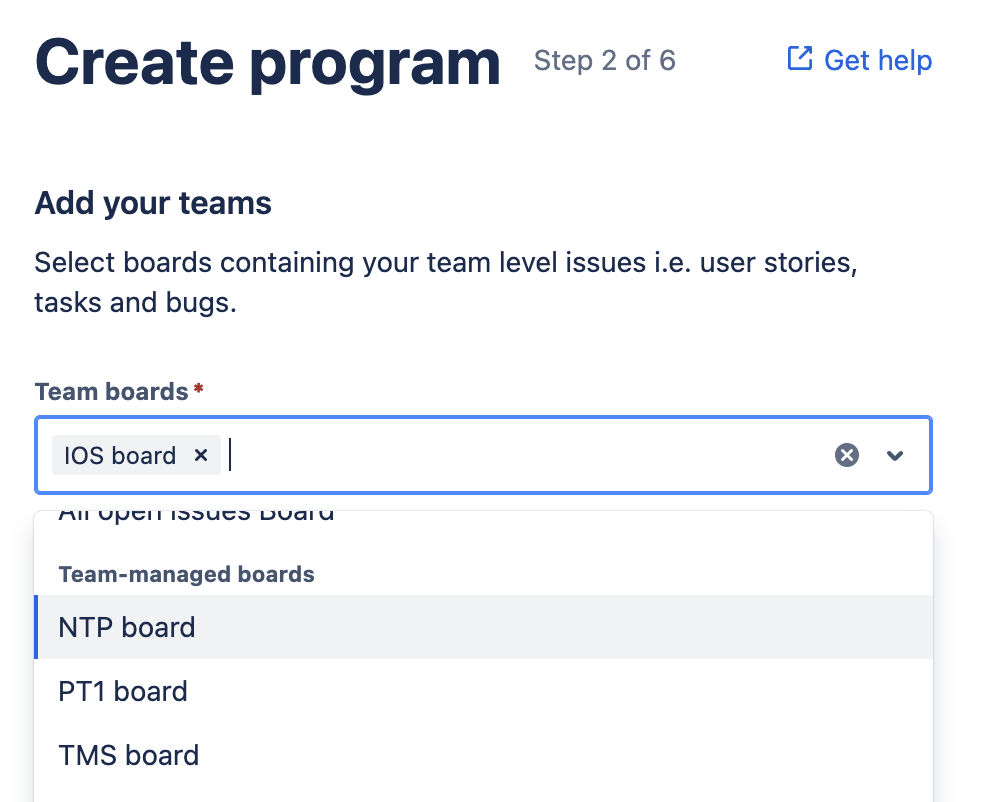
When they’re included in a Program, team-managed projects are labeled on the Program board page:

Sprints
If you disable the Sprint feature in the team-managed project, issues planned in sprint columns in Programs will no longer be planned.
Sprints in Easy Agile Programs work differently depending on the Sprint source configured for the Program:
With “Teams independently manage their own sprints on their team board”, team-managed projects will work as expected.
-
If the Sprints feature is enabled in the project, Sprints from the project will be used if the
-
Otherwise, issues can be scheduled in columns just like company-managed kanban boards.
With “Teams use shared sprints from a dedicated board”:
-
Only company-managed boards can be used as the dedicated board.
-
You can only schedule team-level issues in Easy Agile Programs if the Sprints feature is enabled in the project.
-
However, these sprints won’t show in your team-managed project in Jira: the issues will show in the Backlog instead.
-
Team-managed projects on the roadmap
The limitations of team-managed projects will be different depending on your Roadmap issue source.
Epics from team boards OR Epics from a dedicated board
Epics from team-managed projects can now be used on the Program roadmap. Epics can be added to the roadmap with:
The “Parent” field can be used to connect roadmap-level issues to team-level issues only if those issues are from the same type of project. As a result, you won’t be able to see or create parent-child relationships in Easy Agile Programs between issues from different project types.
Limitations:
-
Filtering by clicking a roadmap-level issue will be limited because issues from team-managed projects can’t be the parent or child of issues from company-managed projects.
-
Quick-creating issues when a roadmap-level issue is selected will fail to create the parent-child link between issues from different project types.
-
The Backlog panel on the Team planning page cannot be filtered by selecting a roadmap issue from a team-managed project.
Any issue types from a dedicated board
Team-managed projects can be used as a dedicated roadmap board.
Programs with this Roadmap issue source use a specific issue link type from Jira to connect roadmap-level issues to team-level issues. There are no limitations when using issue links to connect issues from different project types.
This Roadmap issue source will work identically with company-managed and team-managed projects.
Custom fields
The "Program" and "Program Increment" custom fields can be used in team-managed projects, but you’ll need to use different configuration to add them to the issues.
When configured, the "Program" and "Program Increment" fields will be added to roadmap-level and team-level issues.