How does Easy Agile Programs work with Jira?
The Easy Agile Programs app lives within Jira:
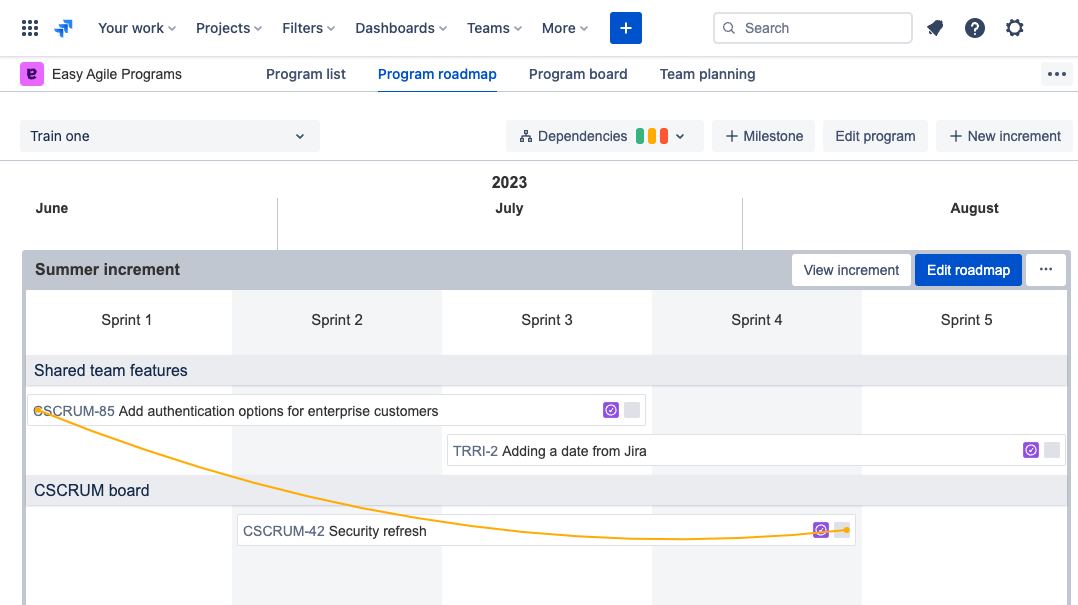
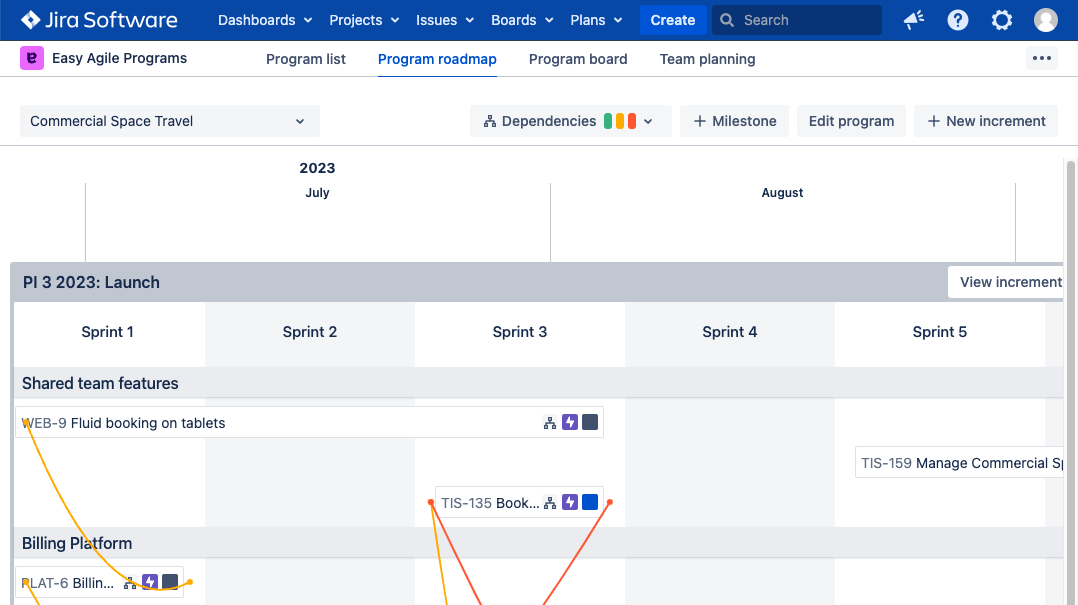
Learn more about Finding the Easy Agile Programs app in Jira.
When using the app, your Jira data is fetched “live” when you load the page. Changes you make are saved back directly to Jira.
This means the app doesn’t maintain a synchronized “copy”: it displays and updates your real data in real-time.
This Jira data includes:
-
issues and epics from your Jira boards
-
fields on those issues such as dates, estimates, and issue links
-
quick filters and sprints from Scrum boards
-
two new custom fields “Program” and “Program Increment”
Learn more about how the app securely integrates with your Jira site here.
What Jira data can you use in Easy Agile Programs?
Jira boards
Each team in Easy Agile Programs is represented by a Jira board.
-
The Team backlog panel shows items from that team’s Jira backlog/board.
-
Scrum teams can synchronize work with Jira by selecting a set of sprints for an Increment.
For more information, see What is a "team" in Easy Agile Programs? Configuring Jira Boards.
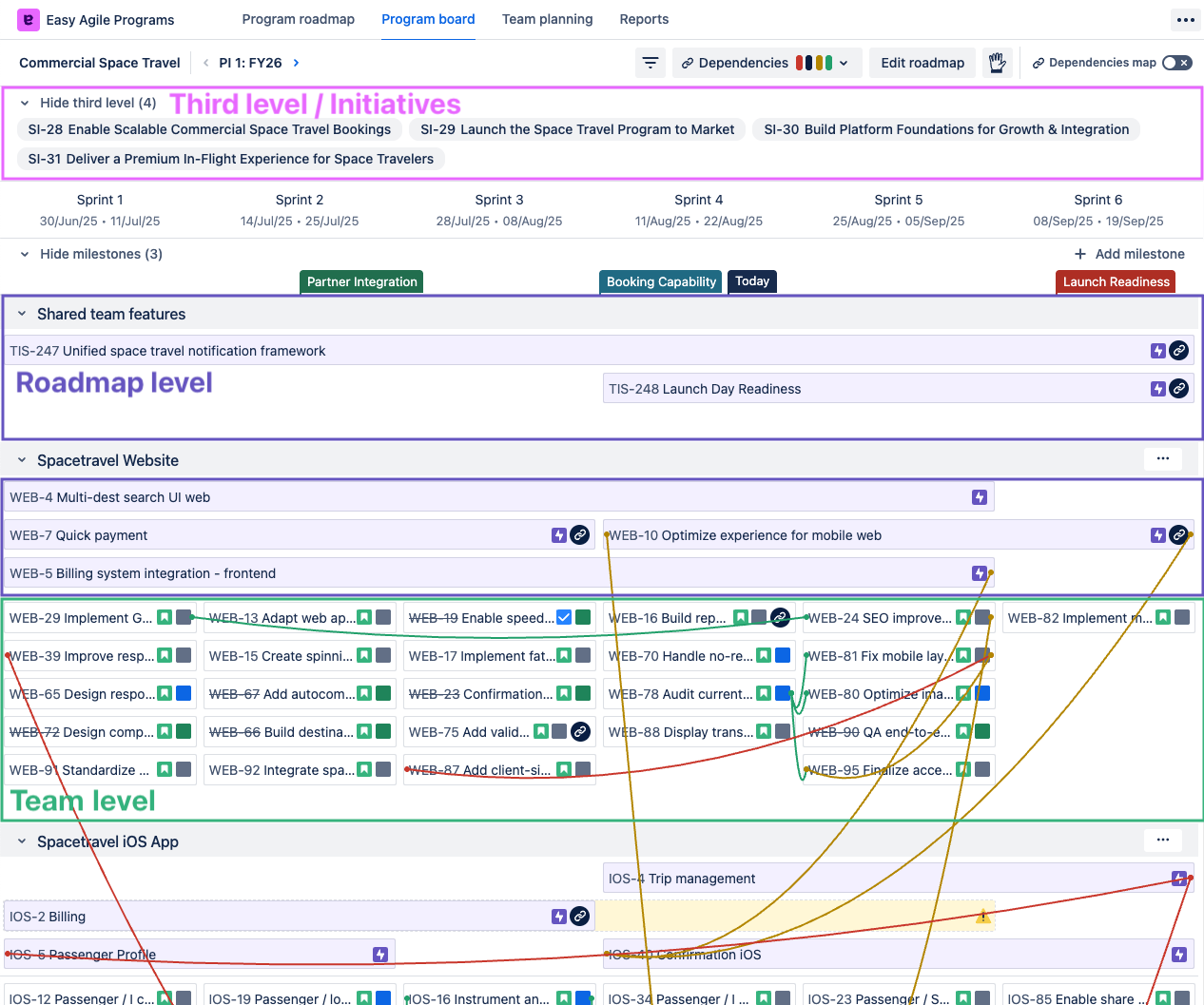
You can also select a dedicated Jira board for your Program Roadmap. Alternatively, you may choose to use Jira epics from your Team boards for this.
The Roadmap issue source is configured when creating a Program. You can choose either the Jira epic issue type, or any issue type.
For detailed information, see Configuring the Roadmap issue source.
Learn more about boards in Jira Cloud or in Jira Data Center.
Issue links
Easy Agile Programs uses an issue link type to represent dependencies between issues.
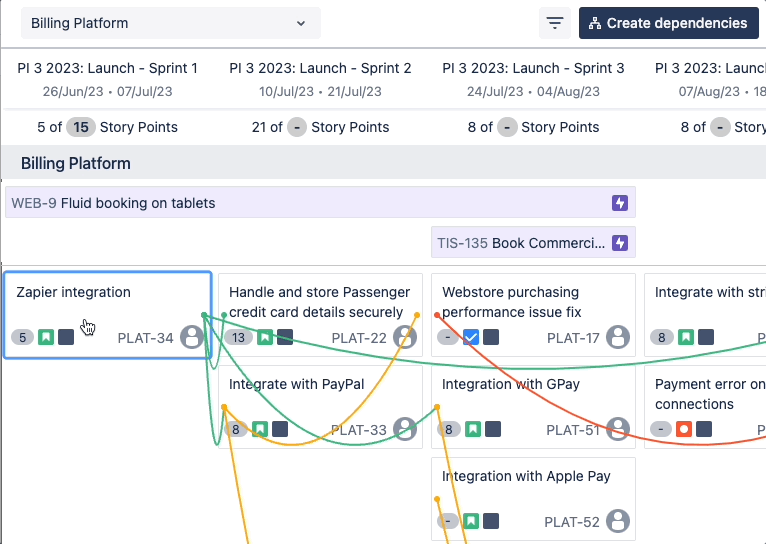
By default, the app uses the “blocks” / “is blocked by” issue link type for dependency lines. You can change which issue link type is used when creating or editing a Program.
Learn more about Dependencies: visualizing links between items.
Date fields
To help build your roadmap, you can optionally configure Easy Agile Programs to synchronize with date fields on your Jira issues. This means that:
-
issues with dates in an Increment will show in that Increment in the app; and
-
scheduling issues on the roadmap updates the date fields in Jira.
This will apply to the issues from the Roadmap issue source configured for your Program.
For more information on configuring date synchronization, see Date syncing with native Jira date fields.
This can help if you’re also using Plans for Jira Cloud Premium or Advanced Roadmaps for Jira Data Center! By configuring Easy Agile Programs to use the same dates fields as Plans / Advanced Roadmaps, you can rely on your Jira date fields as a single source of truth.
Sprints
Each Increment in Easy Agile Programs is made of a set of sprints from Jira. When creating an Increment, you can choose either:
-
one set of sprints from one Scrum board, shared by all the teams; or
-
each Scrum team can select a set of sprints from their own board.
For more information, see Configuring sprint sync for an Increment or Scrum and sprints.
Estimates
Scrum teams who use story points can see and add estimates on the Team Planning page.
For more information, see Estimation.
Custom fields
Easy Agile Programs creates and manages two new custom fields “Program” and “Program Increment”. These can be used for reporting with other tools, such as Eazy BI and Power BI.
For more information, see Programs Custom Fields.