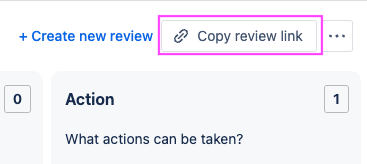The app adds a Review page for each Jira board in Software projects. This allows your team to reflect and improve in-context, right next to your work in Jira.
Learn more about navigating to the app page from your Jira board.
Create a new Review
Find the “+ Create new review” button:
-
In the top right-hand corner
-
In the “Review” dropdown in the top left-hand corner
By default, the Review will be named after current date.
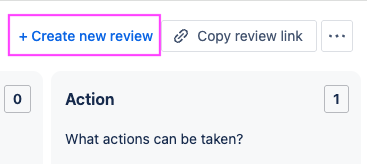
Rename Review
Open the “…” menu in the top right-hand corner of the app to find the Review name.
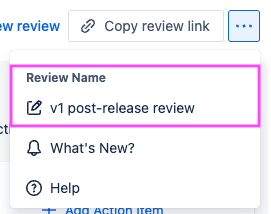
Click the name to edit the text.
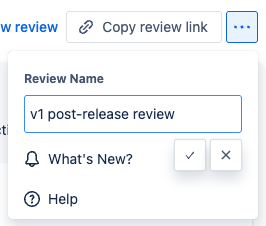
Invite teammates to contribute
Find the “Copy review link” button in the top right-hand corner of the app. Use this to copy the URL for this Review on this board.
Send this to your teammates to get them on the same page and gather everyone’s feedback.