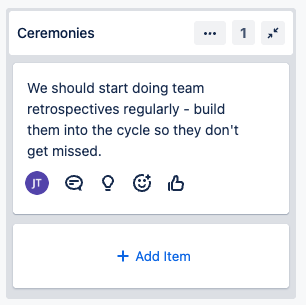Now that your team has shared their thoughts , add votes and groups to find the top topics to discuss.
-
Add votes or emoji reactions to highlight important topics
-
Group cards about the same topic or theme
Vote on a card with emoji
Vote on cards with a thumbs-up, or choose an emoji reaction:
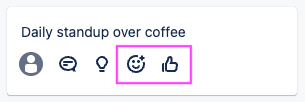
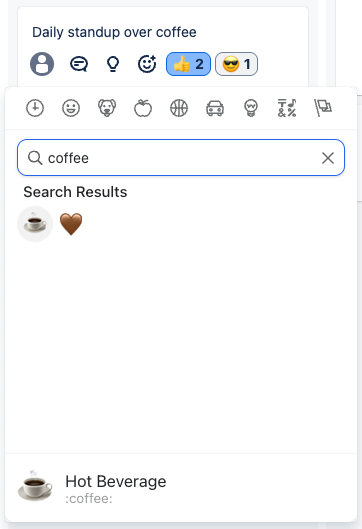
Hover over reactions to see the display name of everyone who added that reaction.
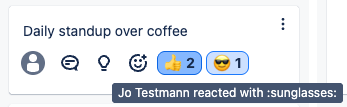
Use the Mood Survey to react to the general topic: the period of work you’re reflecting on with your team.
Group cards
Create and manage a group
Find the “Add group” button at the top of a column (except the Action column).
To create a group, you’ll only need to provide a name for it. You can change this later.
-
The group will only live in that column; groups can’t span across columns.
Use the “…” menu to:
-
Edit the group name
-
Delete the group (cards in the group will not be deleted)
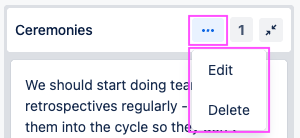
Expand/collapse a group with the button in the top right-hand corner:
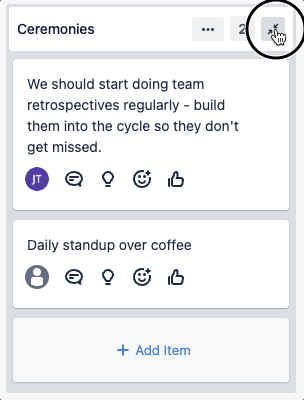
Add cards to a group
Add existing cards to a group using drag and drop:
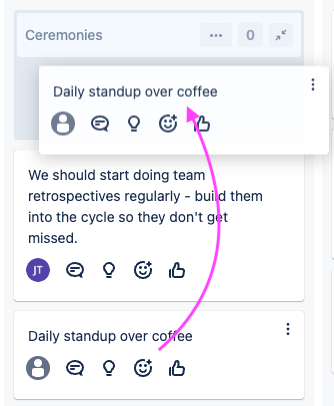
Create new cards directly in the group: