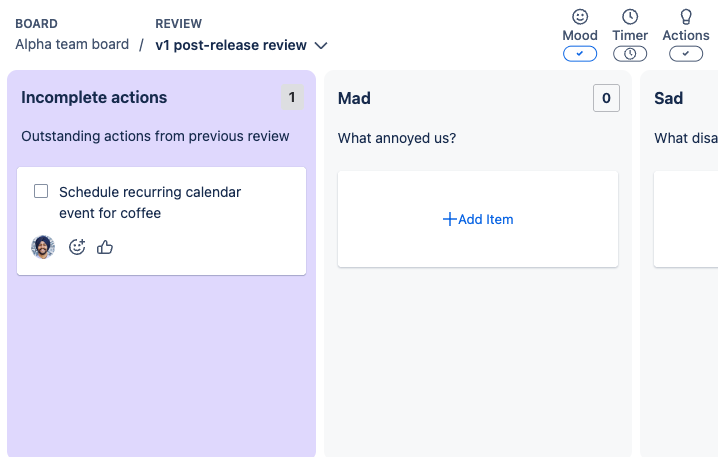It’s important for your team to come together to share learnings, celebrate wins, and reflect – but those learnings and ideas for improvement need to be applied if we're to continuously improve.
Finish your Review session by committing to Actions in the final column.
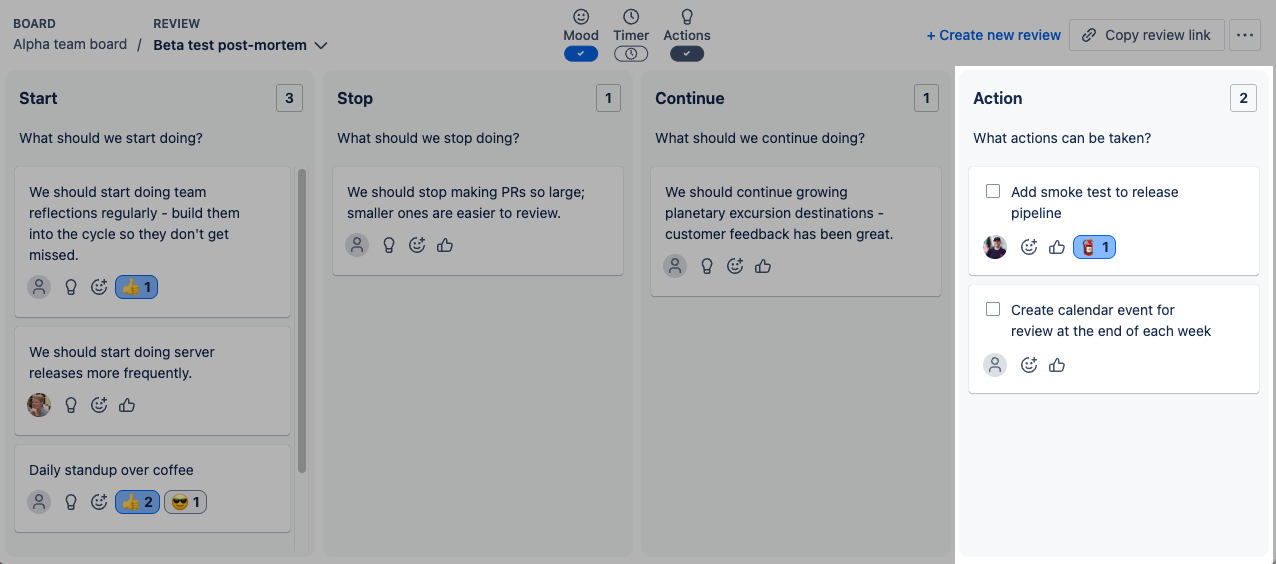
Show/hide the column with the Actions button in the top center, depending on what stage of the session you’re focusing on.

Creating action cards
Add a new card in the Actions column.
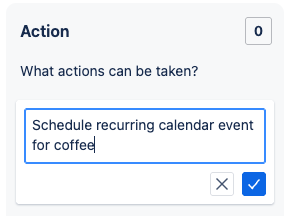
Alternatively, use the “lightbulb” button on a card in other columns to create an action based on that idea.
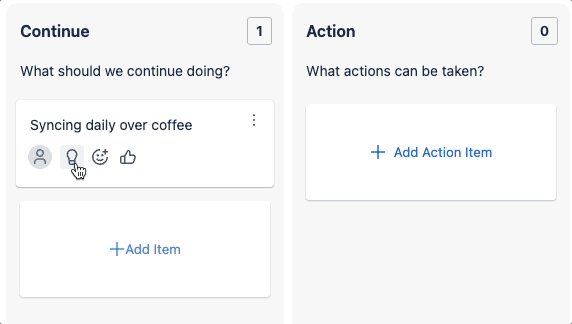
You can delete an action from the right-click or “ellipsis” menu.
Deleted actions cannot be recovered.
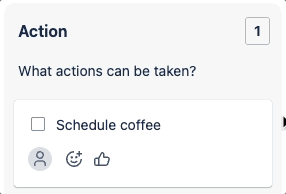
Assign actions
Assign these actions to someone in your team to make sure they get done.
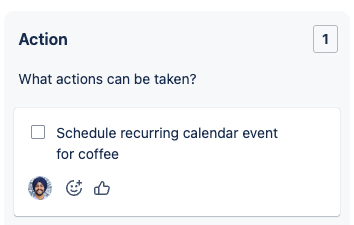
Anyone with “Assign Issue” permission on any project in the Jira board can be assigned to an action item.
“Assign Issue” permission is controlled by the Permissions Scheme applied to your project in Jira .
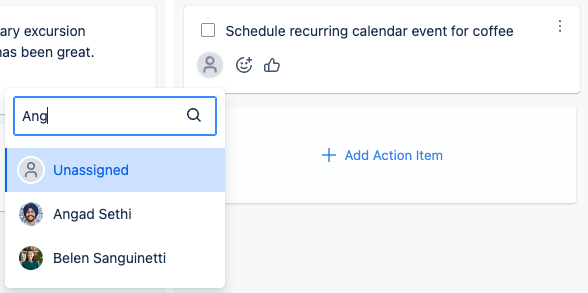
Check off actions
Use the checkbox to mark actions as completed.
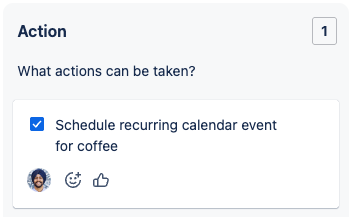
Incomplete actions will show on the next review on this Jira board so they’re not forgotten: