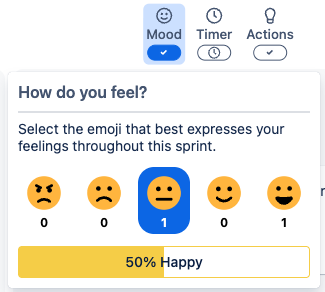Use the in-app Mood survey to understand your team’s sentiment about the work, project, sprint or release.
Find the “Mood” button in the top center of each Review page.
Results are anonymous:
-
You’ll see your own response selected in blue.
-
The number of people who selected an emoji is displayed under it.
The result at the bottom displays the percentage of responses that were positive (the top two options 🙂😀).