Permissions problems
You can only access/change Jira data in Easy Agile apps if you’re able to do the same action in Jira.
For example, users who don’t have permission to Complete a Sprint on the User story map won’t be able to Complete the Sprint on the Backlog page of the Jira board.
When a user opens an Easy Agile app page, data is fetched from Jira using their Jira account authentication. This means the app is only able to fetch data on the user’s behalf when they already have access to that data.
Changing Jira data in an Easy Agile app submits the change to Jira: if the user does not have permission to make that change in Jira, the change will be rejected.
Easy Agile Programs adds one additional global permission Manage Programs to Jira. This controls who can create and configure Programs in the app.
-
Learn more about Permissions for Easy Agile Programs
Jira board problems
Easy Agile apps fetch items/issues from Jira from a specific Jira board. The Board filter query controls which items are included in the board.
-
The Board filter query is shown in the Board configuration page in Jira Cloud or Jira Data Center. This page is accessible in a read-only view if you don’t have Board Administrator permission.
When troubleshooting which items/issues appear in an Easy Agile app, first check the items show on the board in Jira.
For more information about how Jira boards are used in Easy Agile apps, see:
Complex board filters
If a board contains more than 10 spaces/projects or doesn’t specify which projects it contains, Jira fails to provide the list of projects as usual. This results in some limitations in Jira, as well as in apps.
On the Board configuration page in Jira, the list of projects will be missing and you may see a message like the following:
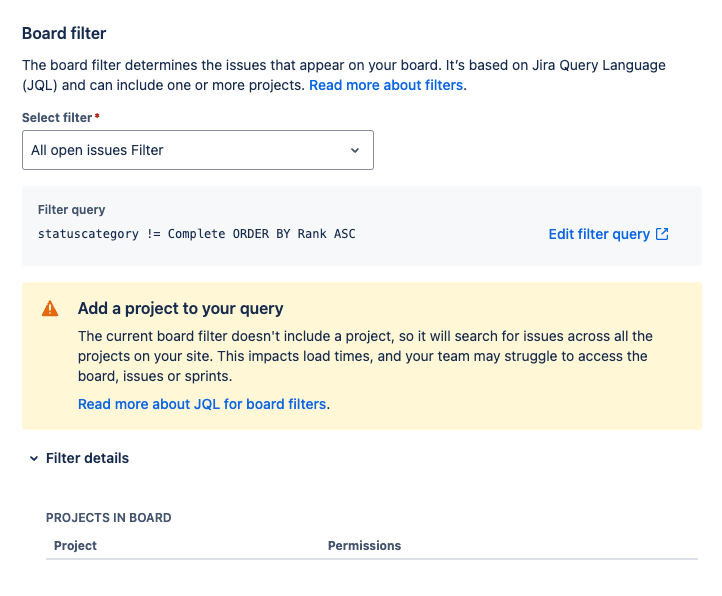
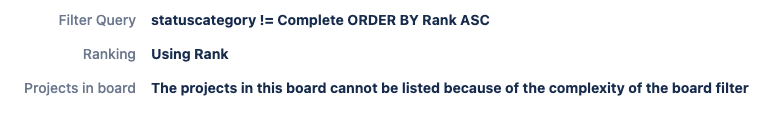
You may encounter limitations including:
-
The project list when quick-creating item in an Easy Agile app fails to load: after submitting, you’ll get a pop-up when you can select a project and finish creating the item.
-
Permissions such as “Manage Sprint” may not work as intended in Jira or the app.