The Story Map uses the same estimation statistic being used by the Jira board. Estimation on the Story Map is compatible with the following Estimation Statistics:
-
Story Points
-
Original Time Estimate
For example, if a board is configured to Story Points, the Story Map will also display Story Points.
Estimates are displayed on the issue cards on the Story Map as below:
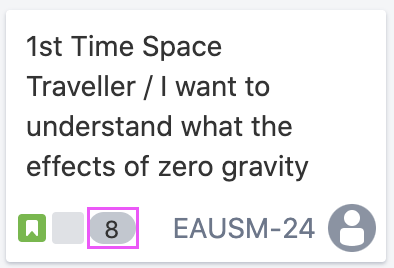
|
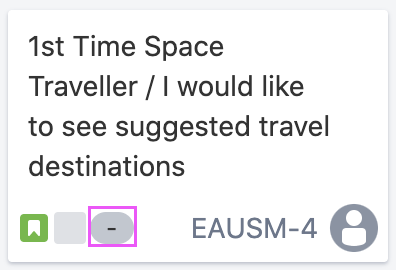
|
To estimate an issue on the Story Map, click on the estimation pill on the issue card, enter your estimation value and hit enter:
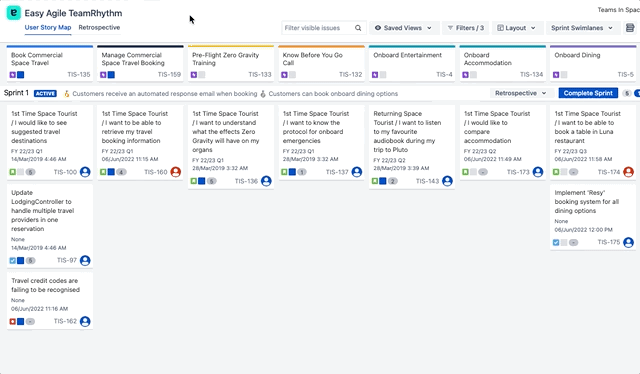
You can view a roll-up of estimates by status category on the right-hand side of the Sprint or Version swimlane:
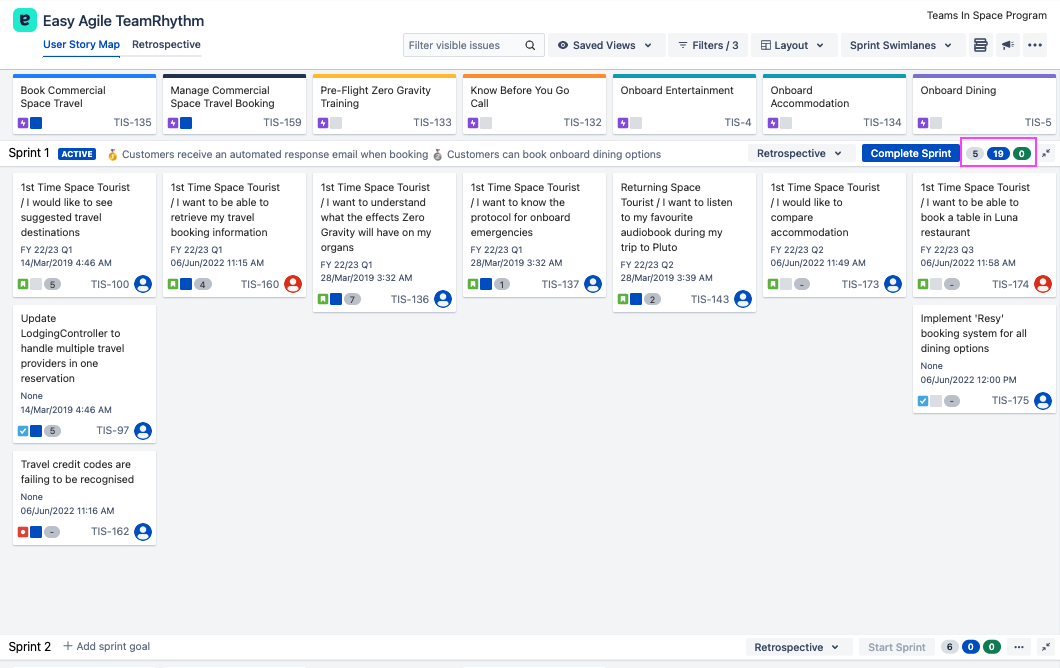
This shows an overview of how many Story Points (or Original Time Estimate) are in the To Do, In Progress and Done status categories for that Sprint or Version.
-
Estimation is only available on Scrum Boards. While an estimation field can be added to the Issue screen on a Kanban board, this estimation is not included on the User Story Map.
-
When using a Team-Managed (Next-Gen) project, you must have both the Sprints and Estimation features enabled in your project settings to use estimation.
For more information on how Board Administrators can manage estimation statistics, see Atlassian’s page Configure estimation and tracking.