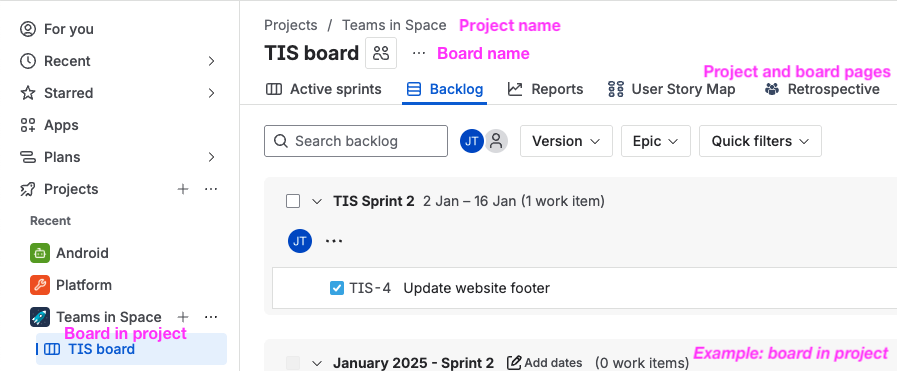In Jira Cloud, each board (scrum/kanban) has a “Location” setting . This can be either a Jira project, or a person.
In a migration to Jira Cloud, boards can sometimes be automatically assigned to a person instead of a project. This is especially likely for multi-project boards.
This does not mean that any Jira or app data has been lost in the migration.
In this situation:
-
It can be difficult for users to locate their Jira board, as Jira Cloud’s left-hand navigation panel only surfaces Projects.
A link to the “View all boards” can be found at the bottom of the Search bar dropdown.
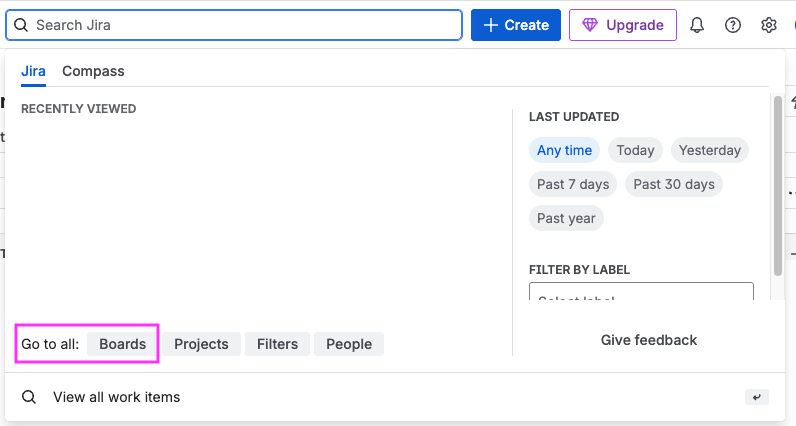
-
The User story map and Retrospective pages of the Easy Agile TeamRhythm will be missing from the board, as well as other project pages such as Components and Releases.
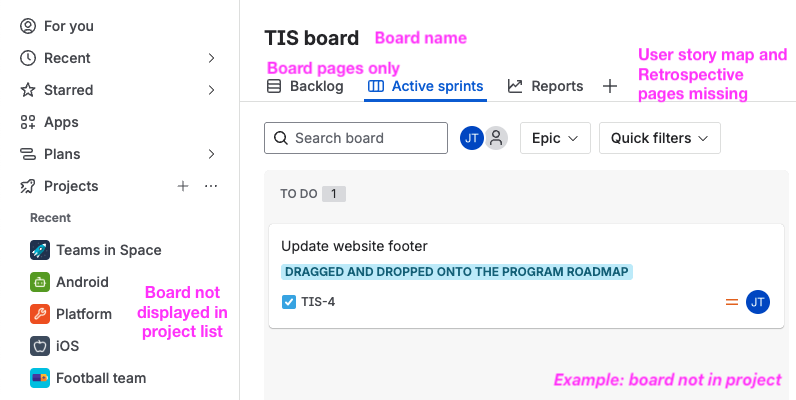
-
The User story map and Retrospective pages do appear in the project, but do not work as expected since these pages rely on loading issues from a board .
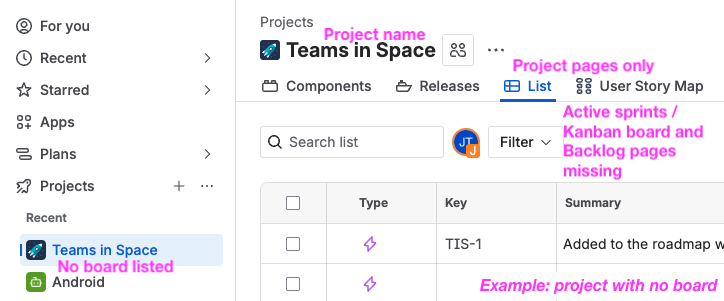
To resolve this problem, any Administrator of the board can to change the Location to a Jira project .
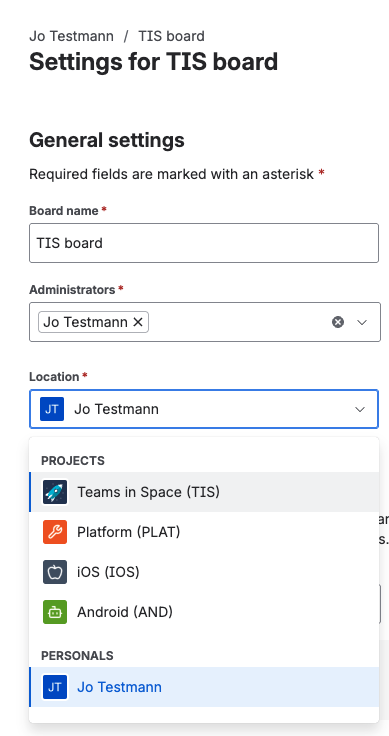
A board in a project will include the board and project pages users have come to expect after using Jira Data Center/Server: