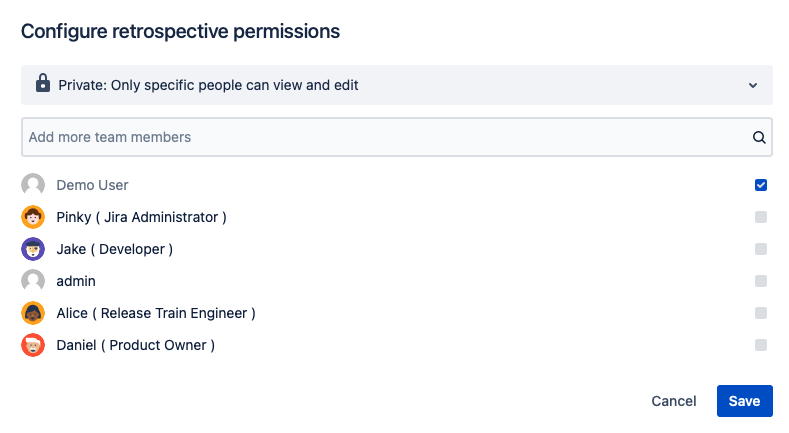You can control who can view and contribute to each Retrospective by configuring permissions for the retrospective board.
Anyone who can view the Jira board can see the Action column, even when the Retrospective is private.
Configure permissions
Any user who currently has access to the Retrospective can change the permission configuration.
Open permissions configuration for a Retrospective with the “lock” icon in the top right-hand corner:
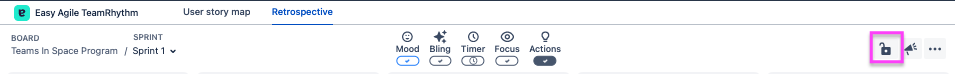
Open or Private Retrospectives
Open: Anyone can view and edit (default)
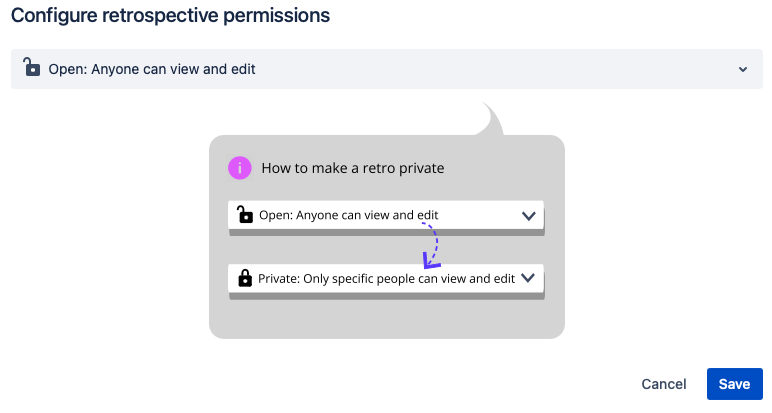
Private: Only specific people can view and edit
-
The Action column is still visible to any user with access to the Jira board, even when a Retrospective is private.
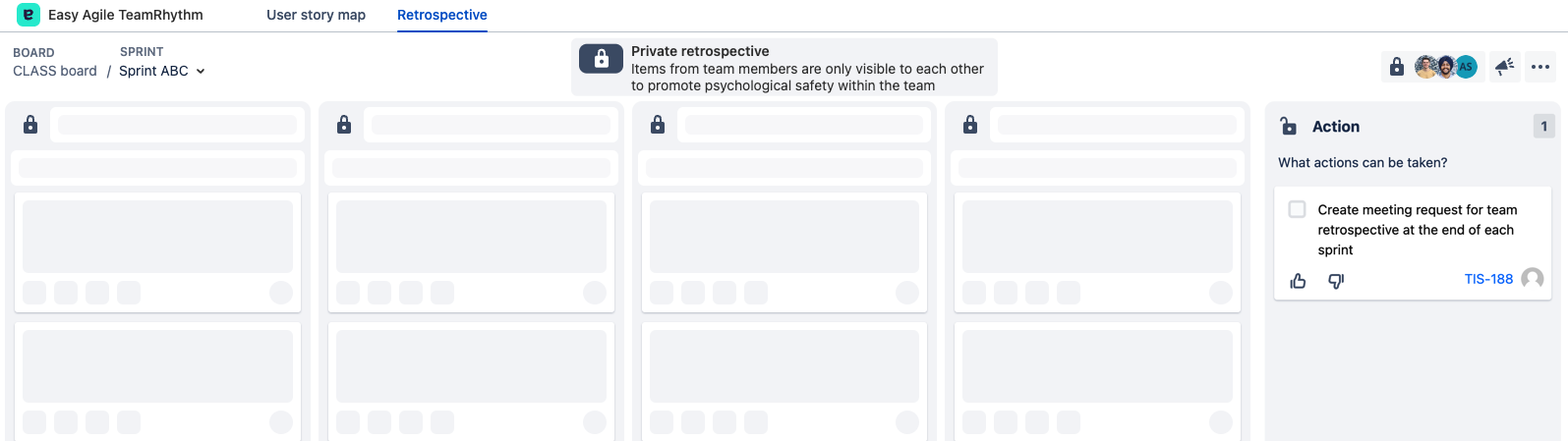
Select users for Private Retrospectives
Select people on your Jira site to add to the Retrospective.
-
Search for people by display name to quickly find specific teammates.
These people will then also be able to configure permissions for this Retrospective.