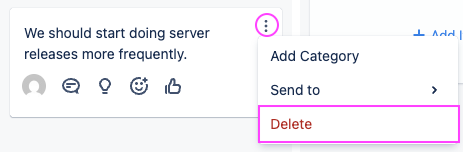Edit existing Retrospective items by:
-
Editing the item text
-
Moving them to another column
-
Deleting the item
Learn more about using emoji, comments and groups to respond to Retrospective items.
Editing items
Click on the text of any Retrospective item or action item to edit it.
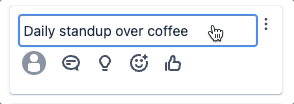
Moving items between columns
Drag-and drop an item to move it between columns.
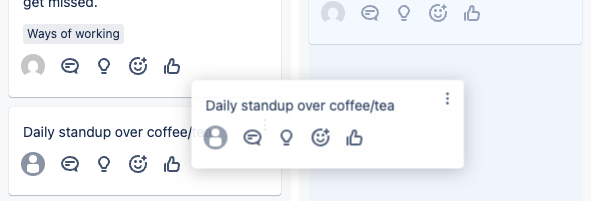
Alternatively, find the “Send to” button in the “…” menu or by right-clicking on an item:
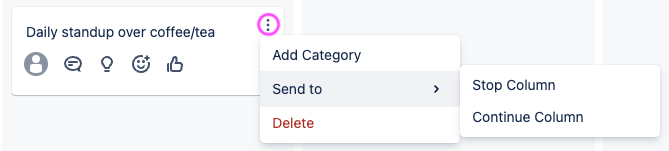
You can’t move a regular item to the Action column. Learn more about creating Action items.
The order of items can’t be changed with drag and drop.
-
Open the “Focus” menu to change the sort order.
-
Alternatively, use Groups to
Learn more about viewing, grouping, and sorting items.
Deleting items
Find the “Delete” button in the “…” menu or by right-clicking on an item:
Deleted items cannot be recovered.