Exporting the Story Map to Excel
To export the Story Map to Excel, click on the … button in the top right of the Story Map and select Export to Excel (beta) from the dropdown:
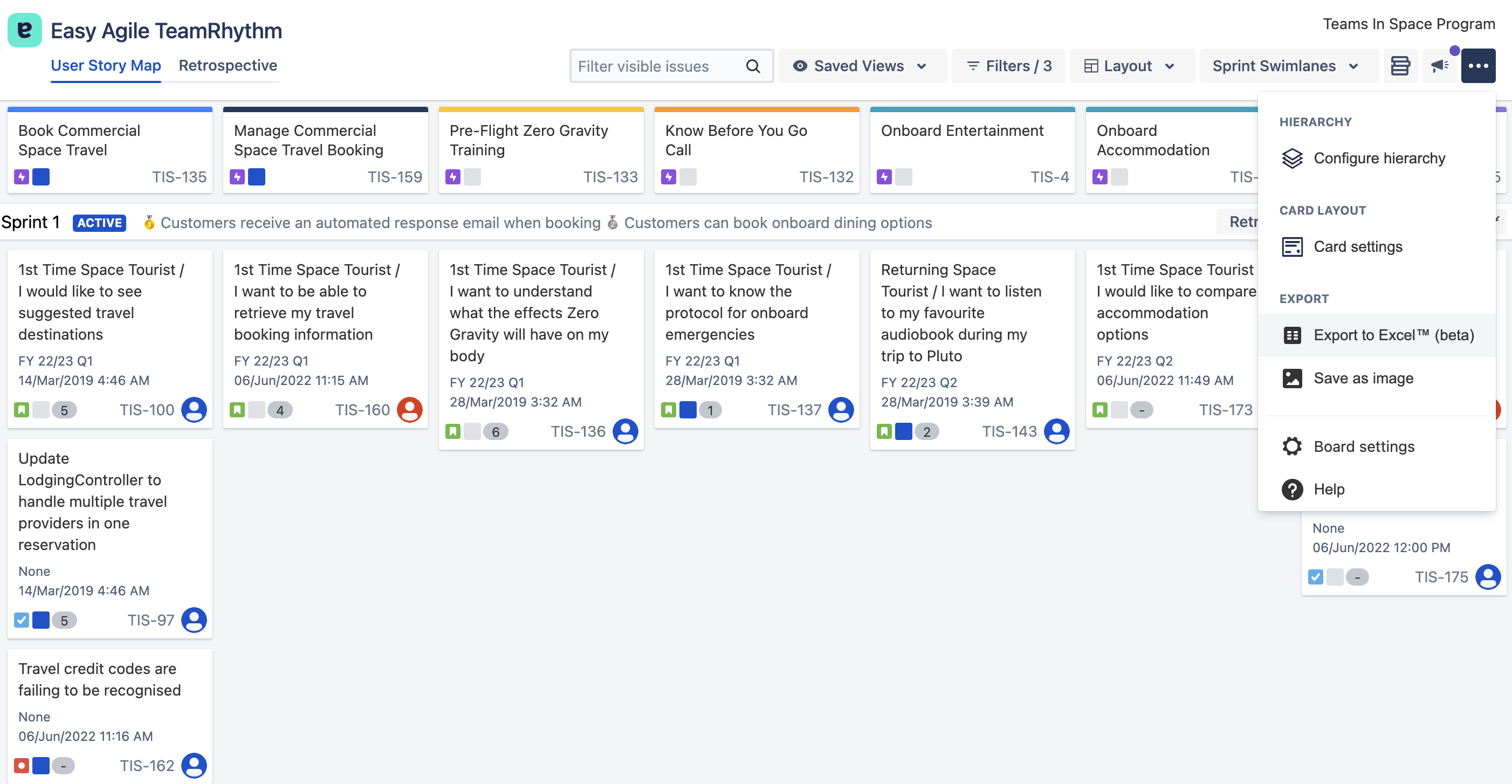
Browser Compatibility for Exporting to Excel
|
Internet Explorer |
|
|
Chrome |
|
|
Firefox |
|
|
Safari |
|
Saving the Story Map as an image
To export the Story Map as an image, click on the … button in the top right of the Story Map and select Save as Image from the dropdown:
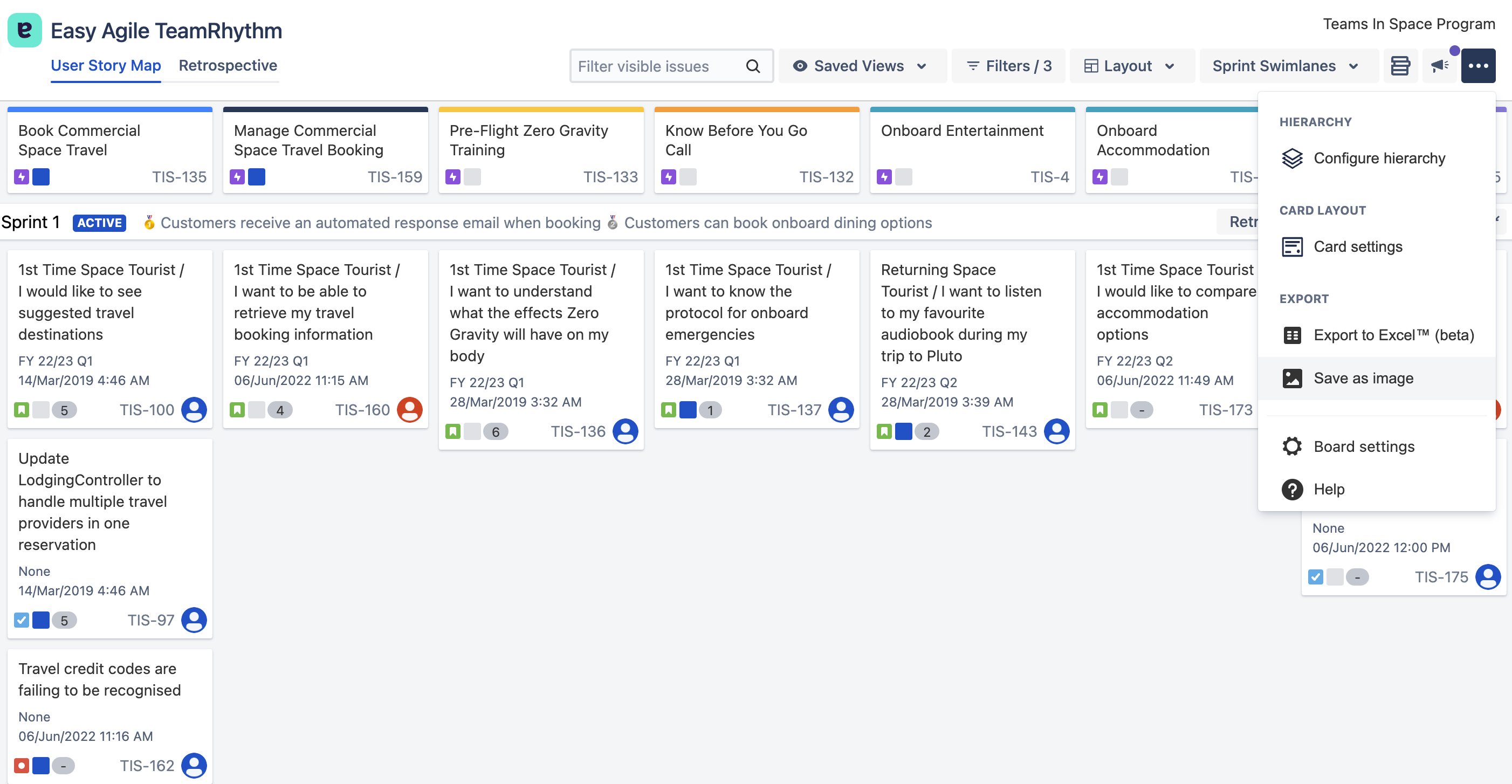
Browser Compatibility for Saving the Story Map as an Image
|
Internet Explorer |
|
|
Chrome |
|
|
Firefox |
|
|
Safari |
|