The Retrospective page includes an in-app Timer.
This allows you to time-box parts of your Retrospective session:
-
Set aside a few minutes at the beginning for team members to add their ideas
-
Cap discussion on a topic to a limited time to keep the conversation moving
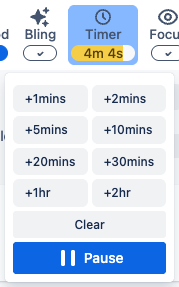
-
Use time buttons to add time to the countdown.
-
Use “Start” to begin the countdown.
-
Pause and resume the countdown at any point.
-
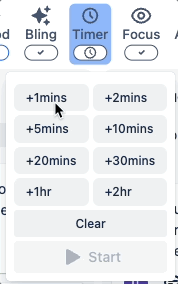
The “Time’s up” message will show at the end of the countdown:
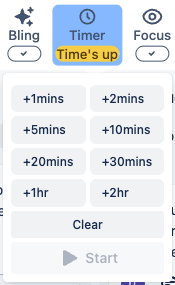
Click “Clear” to remove the countdown.
The timer is not synchronised across devices. If a facilitator is sharing their screen to lead a session, we recommend that person start the timer.
Refreshing the webpage will clear the timer.