When you’re sharing or reviewing your roadmap, it can be hard to get the full picture if every issue sits on its own row. The Compact view helps you see your entire plan on one screen - making it easier to share progress and context with stakeholders.
💡 Compact view is currently in beta and read-only.
We’d love your feedback! Tell us what would make this view most useful for your team - share your feedback via our feedback form or send us an email at support@easyagile.com.
What you can do in Compact view
Compact view gives you a simplified, space-efficient layout of your roadmap.
You can:
-
View your roadmap items in a more condensed layout (no left panel, fewer rows)
-
See multiple swimlanes/themes at a glance
-
Change the timescale (i.e. months to quarters) and edit the date range
-
Create, edit, and delete themes
-
Create, edit, and delete markers
-
Add filters
-
Open up issues using the issue key link
-
Export your roadmap to share in presentations or emails
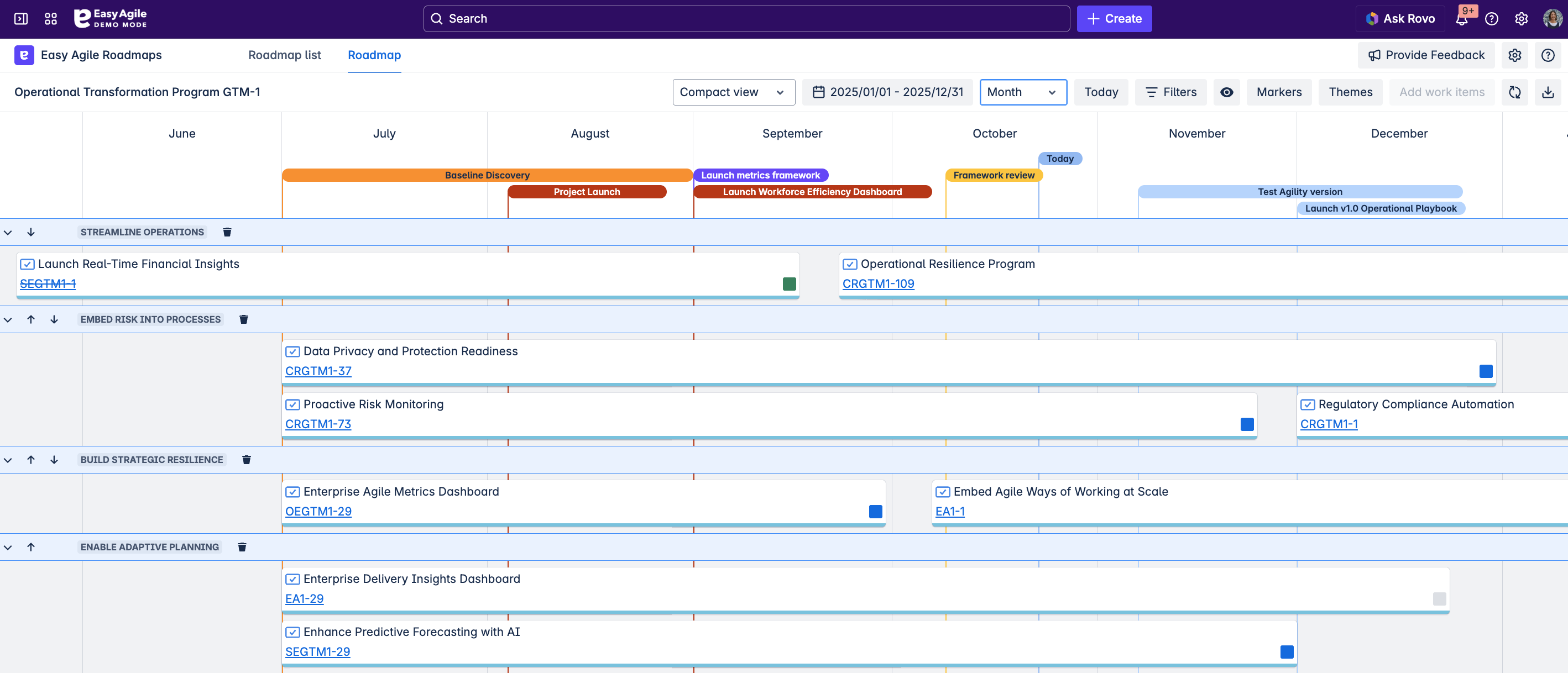
⚙️ To add work items or reprioritise your roadmap, use the Theme view or Hierarchy view.
Accessing Compact view
-
Open your roadmap
-
Select Compact view from the View dropdown at the top left of the roadmap toolbar
-
Use filters, markers, and date range controls as usual
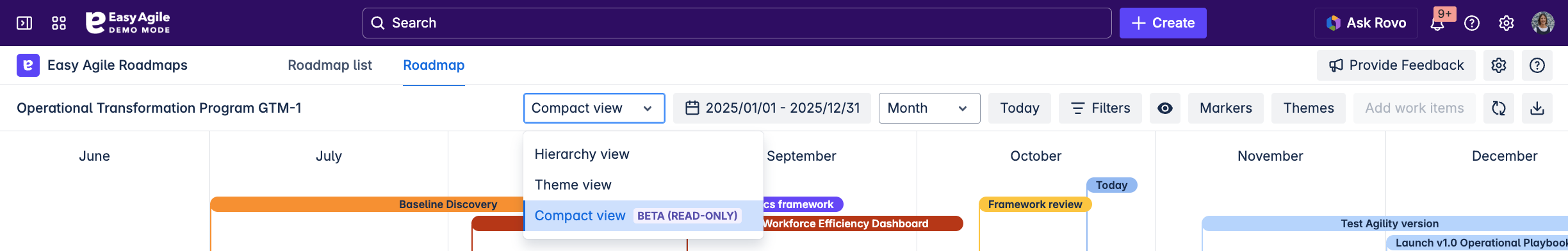
Reminder: If you need to adjust or edit issues, switch to Theme or Hierarchy view.
Placement of roadmap items in Compact mode
Roadmap items are automatically moved to shared rows when the dates of the items do not overlap. Work items will always remain in the theme you have placed them in on the Theme view.
For legibility, a work item will have a minimum width, showing up to 7 characters of the issue key, so that the item can be opened in a separate tab for further details.
Why use Compact view?
-
See everything at once - great for leadership reviews or stakeholder updates
-
Communicate plans clearly without scrolling or collapsing swimlanes
🗣️ Compact view was designed in response to customer feedback requesting a way to visualise large plans without needing to scroll extensively.
Feedback
Compact view is in beta - we’d love to hear from you to help us shape what comes next.
Share your feedback via our feedback form or send us an email at support@easyagile.com.