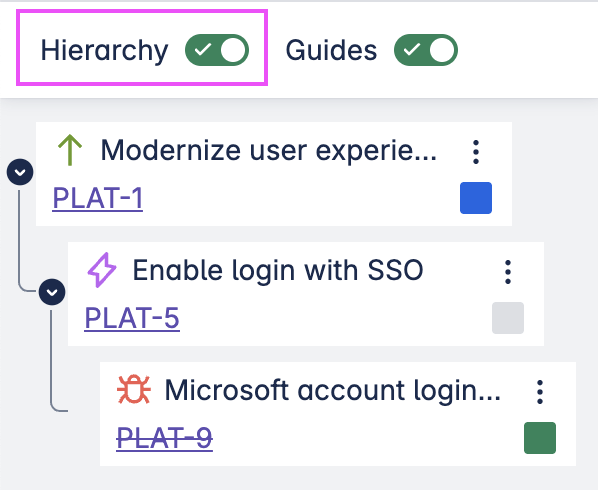Communicating with items in a hierarchy allows you to:
-
See how items are connected
-
Explain how items fit into the context of bigger-picture work
-
Highlight how combined efforts help deliver complex projects
The new Roadmap view shows items in their hierarchy from Jira.
Hierarchy configured in Jira
Easy Agile Roadmaps uses the work type hierarchy configured for your Jira Cloud site .
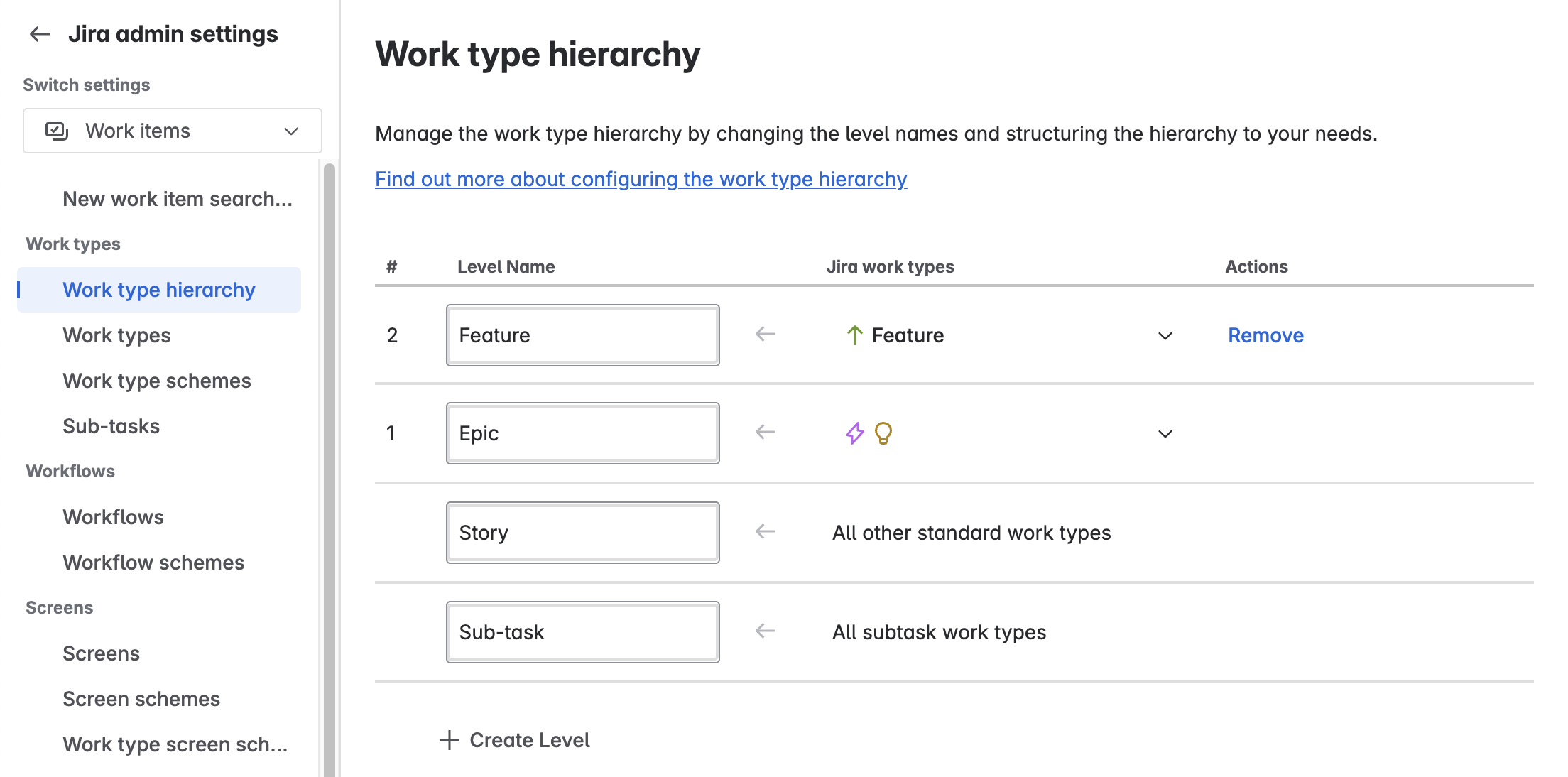
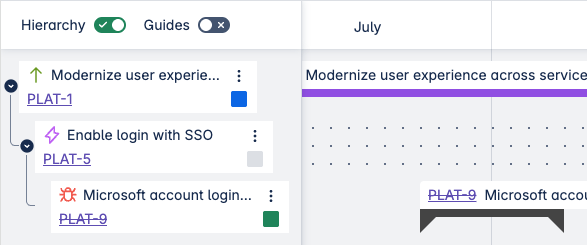
Jira Administrators can change the hierarchy in Jira’s global settings .
Subtasks are not shown on the roadmap.
On Jira Cloud Standard or Free, it isn’t possible to change the Epic level of the hierarchy or add additional levels above Epic. You can only rename existing levels and work types.
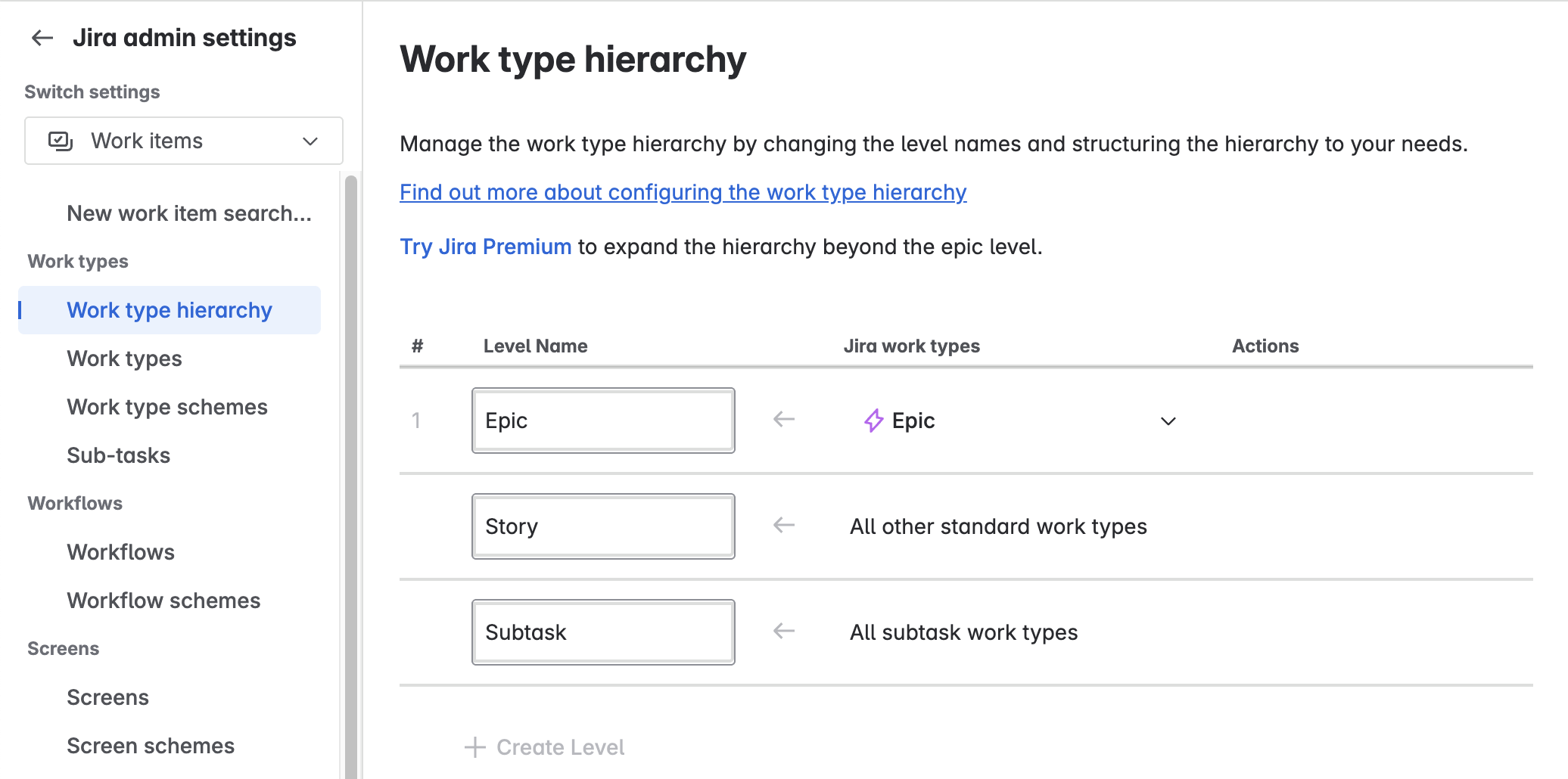
This means Easy Agile Roadmaps will only show Epics and standard-/story-level items.
Hierarchy on the roadmap
By default, Roadmaps will be loaded with Hierarchy view switched on.
Level 1 issues (stories and other standard-level issues) are collapsed by default.
-
Show level 1 issues for an epic by clicking on the arrow on the left side of an epic.
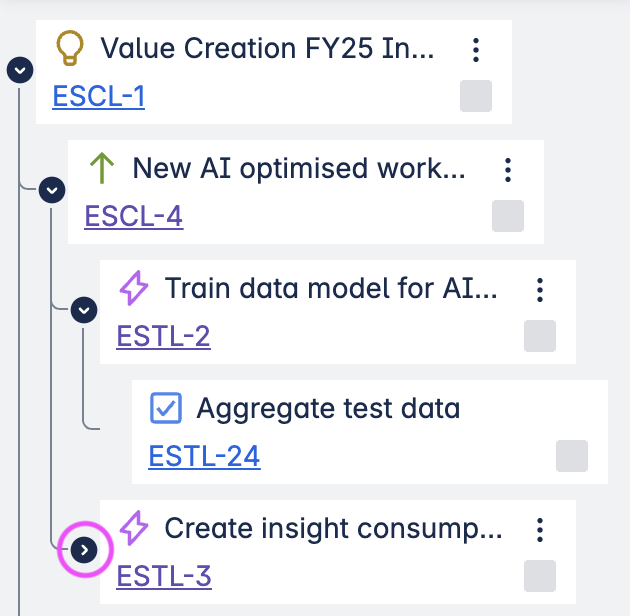
-
Expand all level 1 issues using the toggle in the “View” menu.
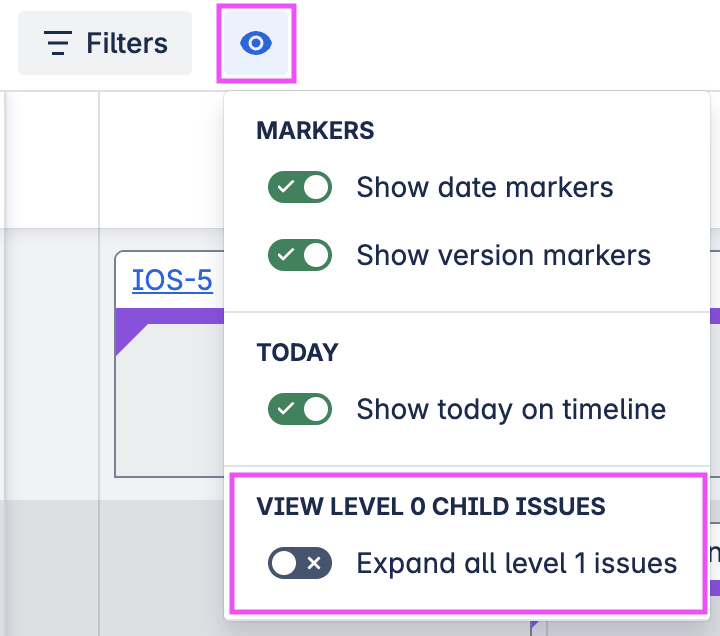
The issue panel
With Hierarchy mode toggled on, issues will be displayed in a tree view. This shows each issue in its place in the hierarchy.
-
Collapse or expand sections of the hierarchy by clicking on the tree lines or arrows.
Unscheduled issues can show in the hierarchy panel if their parent or child issues are scheduled. This enables the app to show a complete picture of the hierarchy.
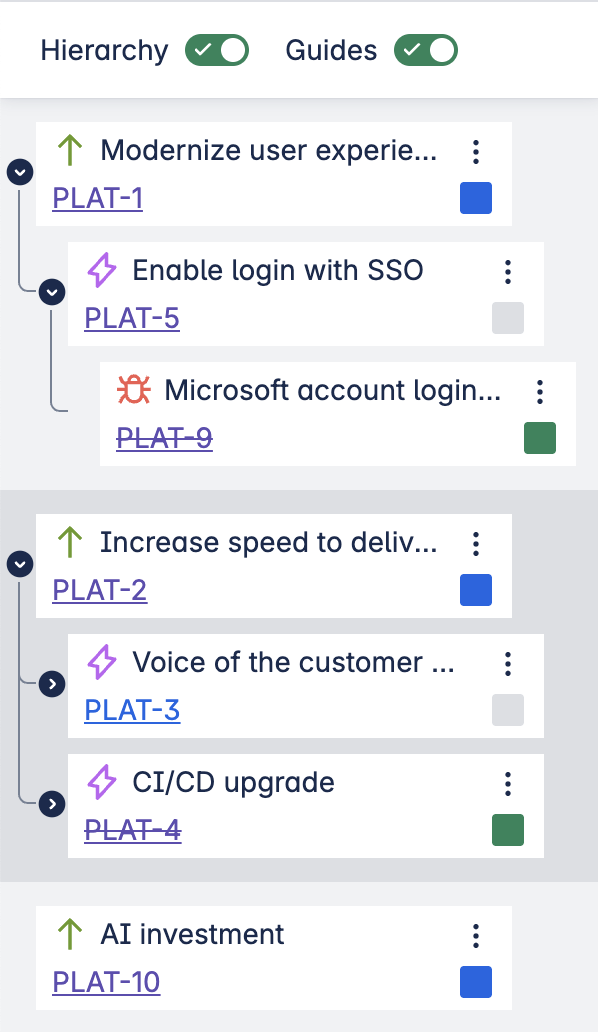
Hierarchy on the timeline
With Hierarchy toggled on, items will appear underneath their parent items.
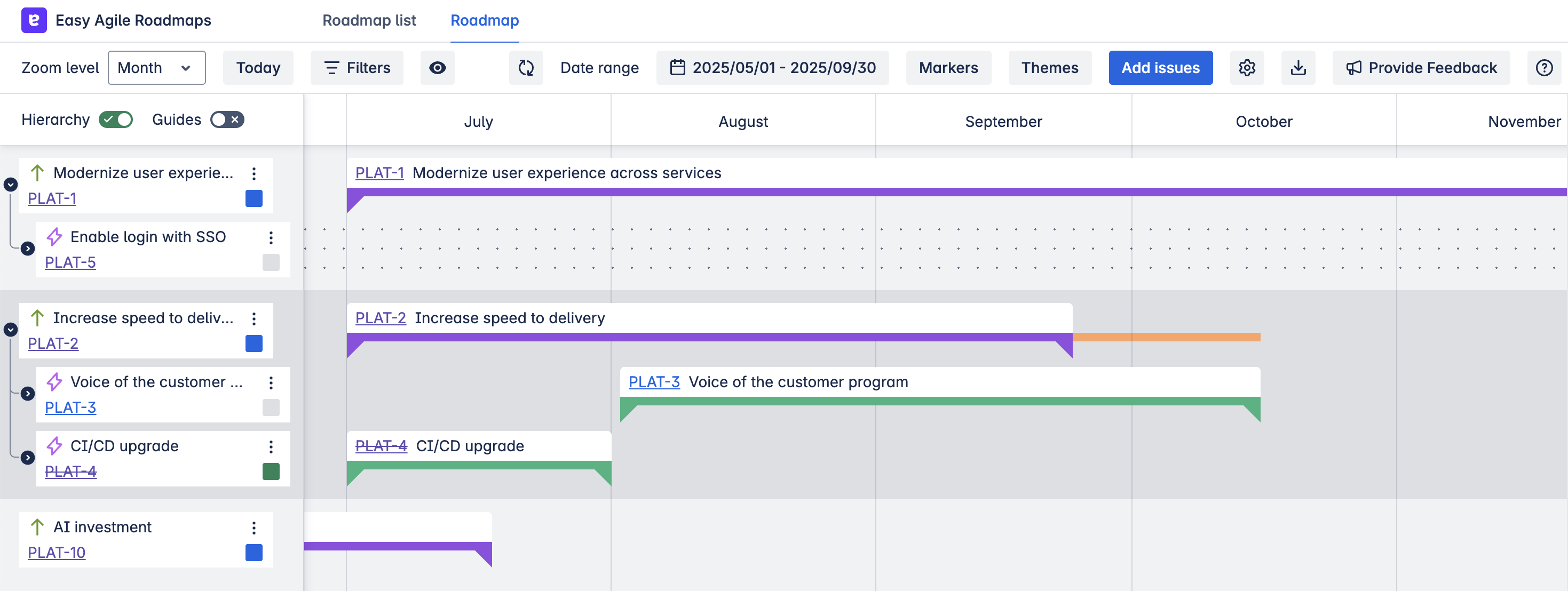
-
Different colors are used to show different hierarchy levels.
-
An orange warning bar will extend outside an item’s date period if any child items are scheduled outside those dates.
-
items showing in the hierarchy panel that don’t yet have dates will show a dotted pattern in that row. Hover over this row to schedule the item.
Guides
Toggle on Guides to visualize how item schedules align with other items in the same hierarchy.
-
Guides are on by default.
-
This toggle setting will be saved for you only in your web browser.
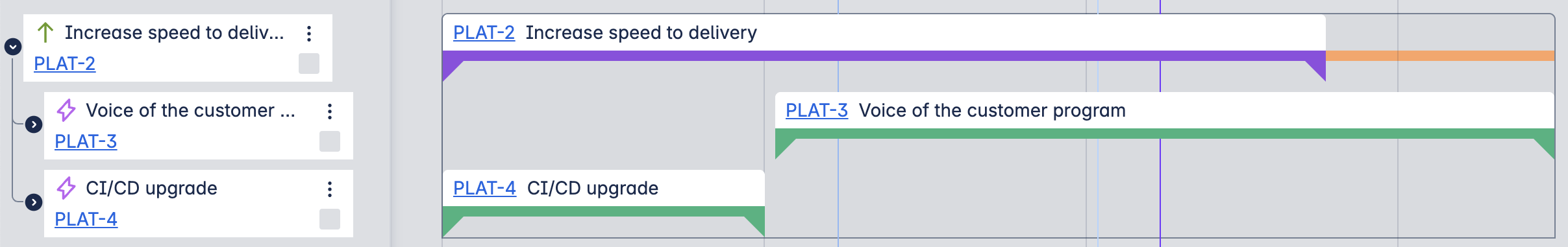
Disable Guides with the toggle in the top left.
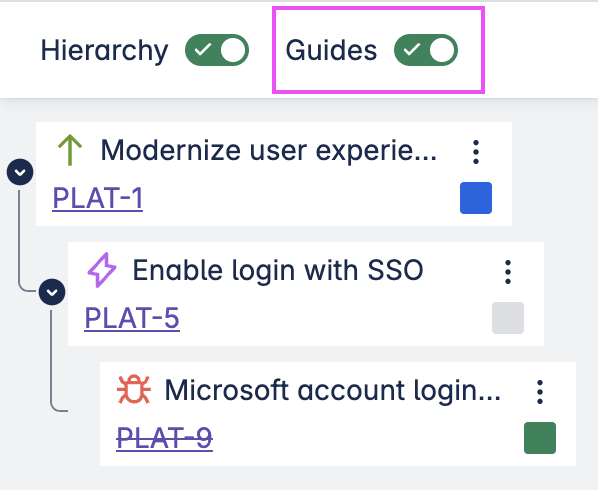
Switching off Hierarchy view
Use the “Hierarchy” toggle in the top left to switch off the hierarchical view.
-
This toggle setting will be saved for you only in your web browser.
When hierarchy is toggled off, you can structure your roadmap with Themes .