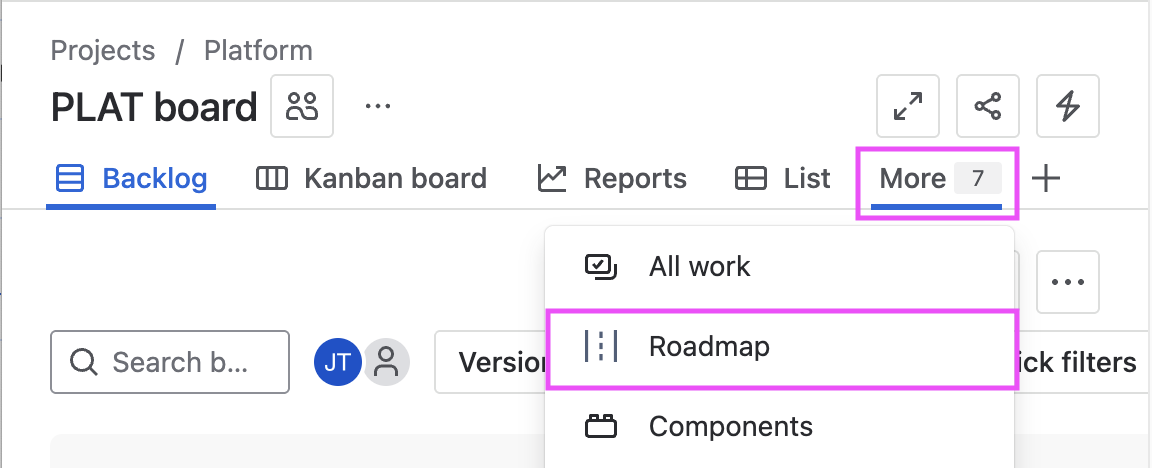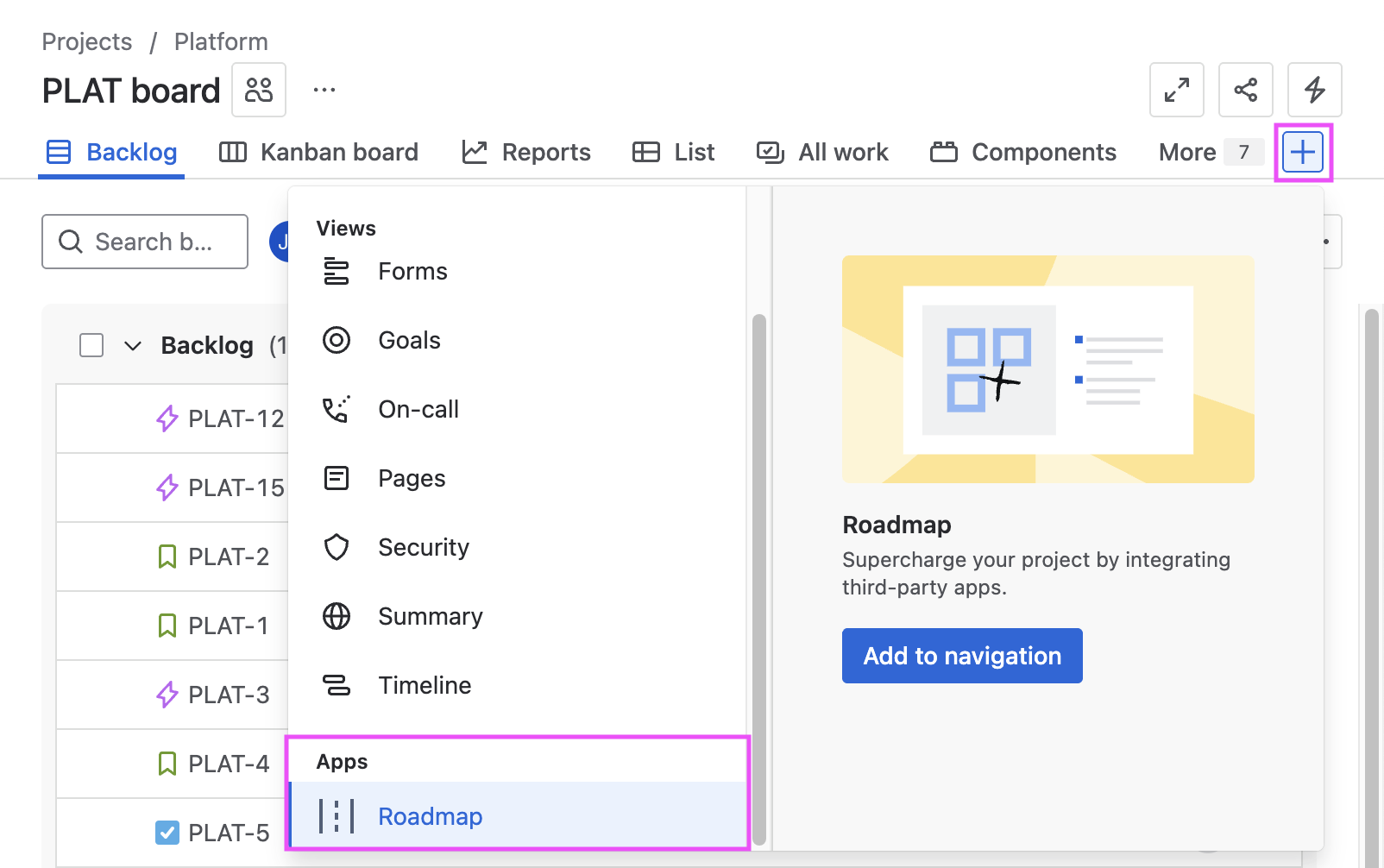Top-level navigation
In Jira’s global (left-hand-side) navigation, open the Apps section to find the Roadmaps app link.
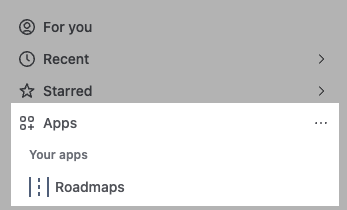
This will take you to the Roadmap list page where you can open or create a Roadmap, and filter roadmaps to find what you’re looking for.
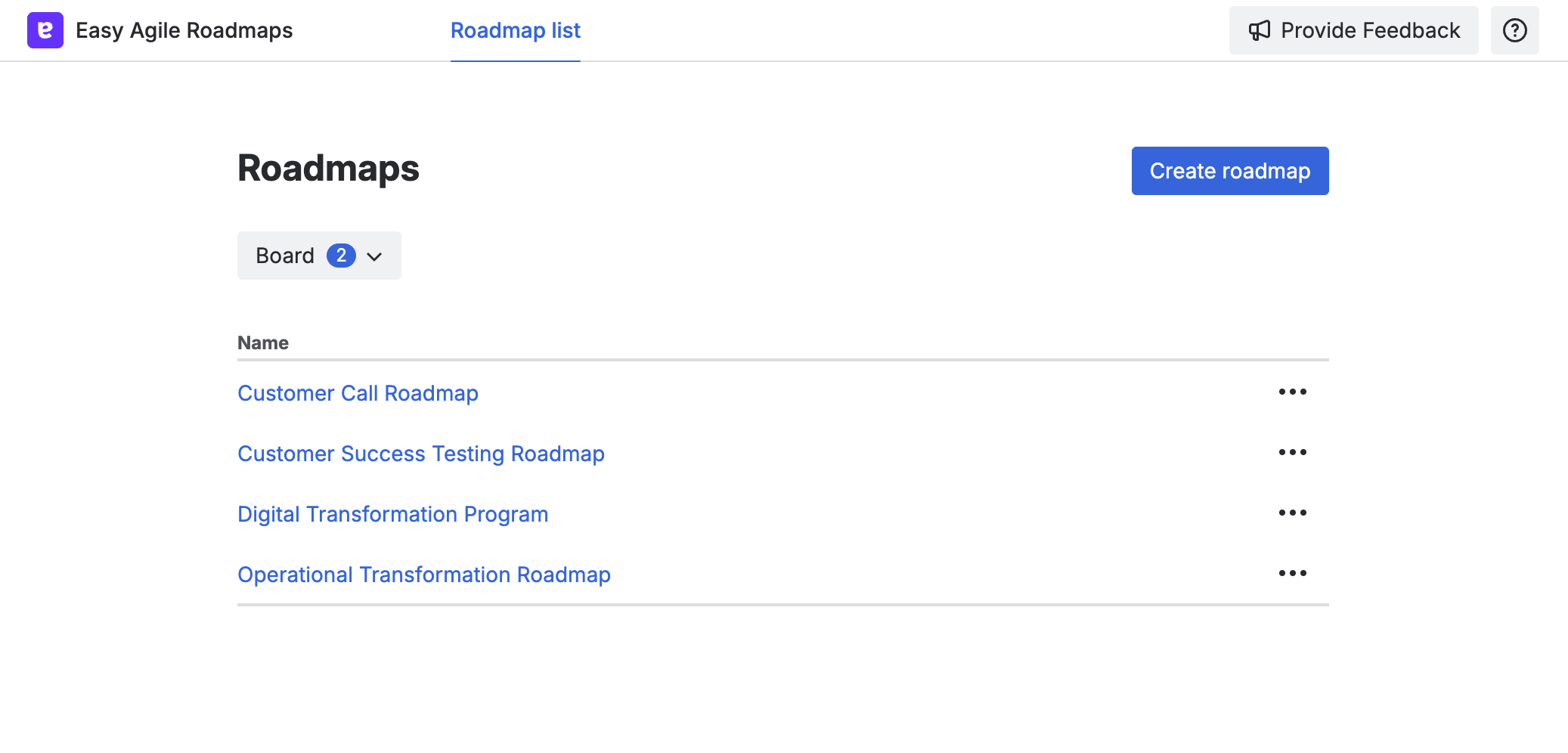
In your Jira board
The Roadmap page will be available on:
-
Scrum and kanban boards in company-managed projects
-
Team-managed Software projects
Open your Jira board to find the Roadmap page in the horizontal project navigation:
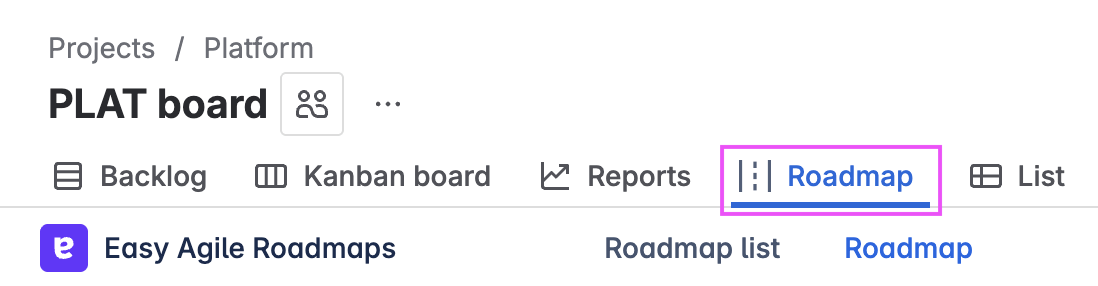
Next steps
Learn how to get started with a new roadmap or get to know the roadmap menu.