Control who can view your roadmaps by setting permissions to either Open or Private mode.
Why use roadmap permissions?
Roadmap permissions give you greater control over who can see and edit your roadmap. This is particularly useful when you're planning confidential projects or working on initiatives that aren't ready to share more widely.
Permission modes
Easy Agile Roadmaps offers two permission modes:
Open - Any user in your Jira instance can view and edit the roadmap, including its themes and markers.
Private - Only users added to the private roadmap can view and edit the roadmap. You'll need to manually add users if you make your roadmap private.
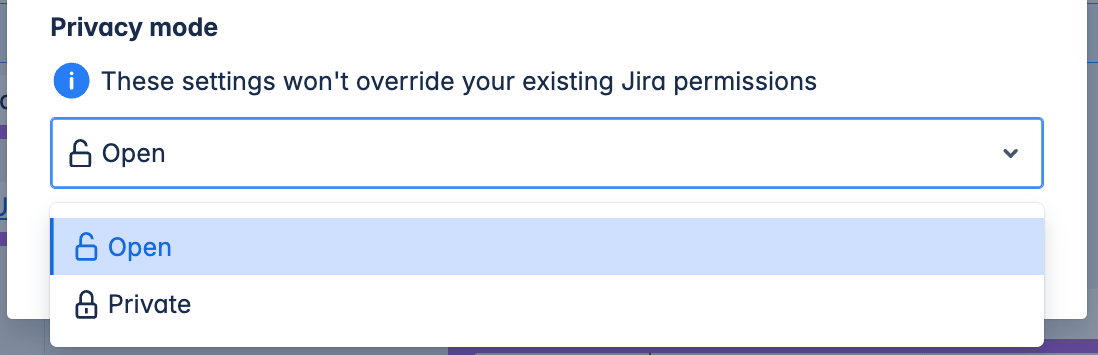
![]()
You can set roadmap permissions when creating a new roadmap or adjusting them on an existing roadmap.
[Coming soon] Set permissions when creating a roadmap
On step 3 of the Create Roadmap workflow, you'll be asked to select the permission mode.
[image coming soon]
If you select Private, use the ‘Select users’ drop-down to search for and add users who you'd like to have access to your roadmap.
Selected users will appear in the input field. You can remove users by clicking the X next to their name. You won’t see a X next to your own name as you can’t remove yourself from a roadmap.
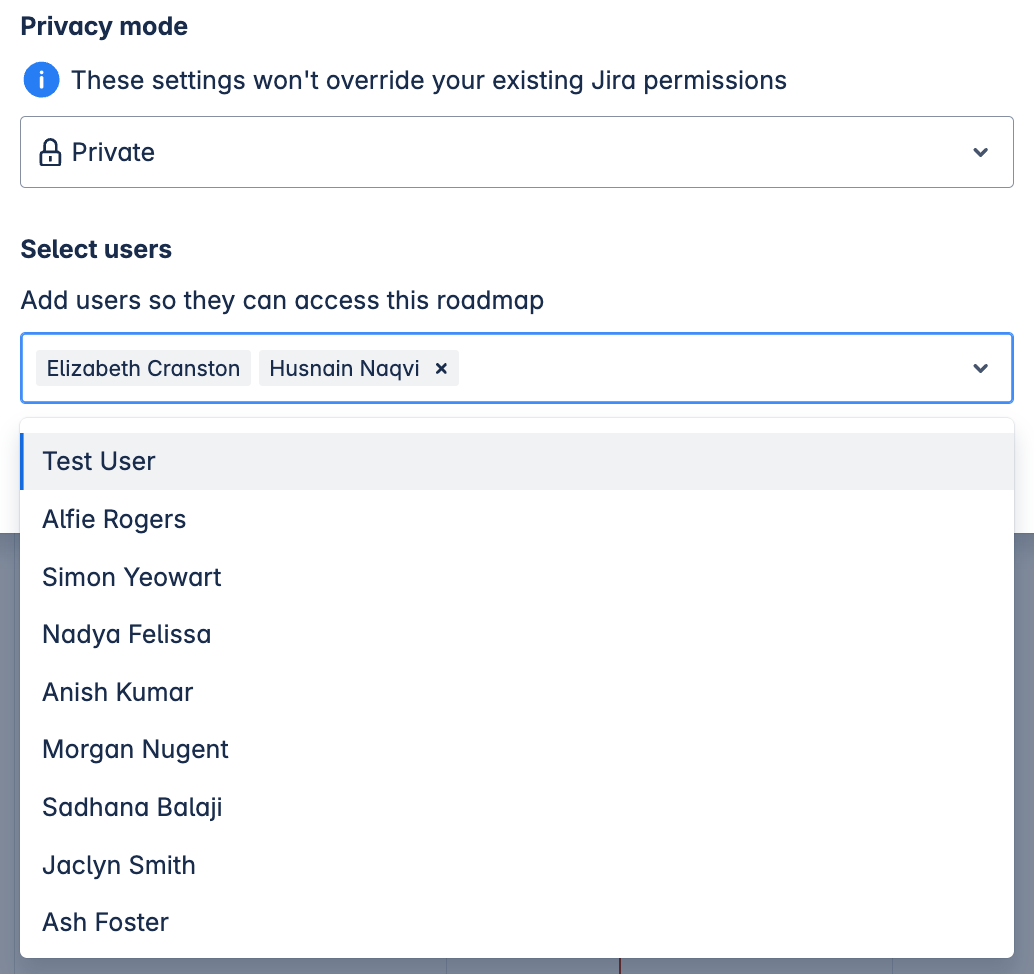
Change roadmap permissions
You can update permissions for an existing roadmap at any time by clicking on the lock menu 🔒 item in the navigation.
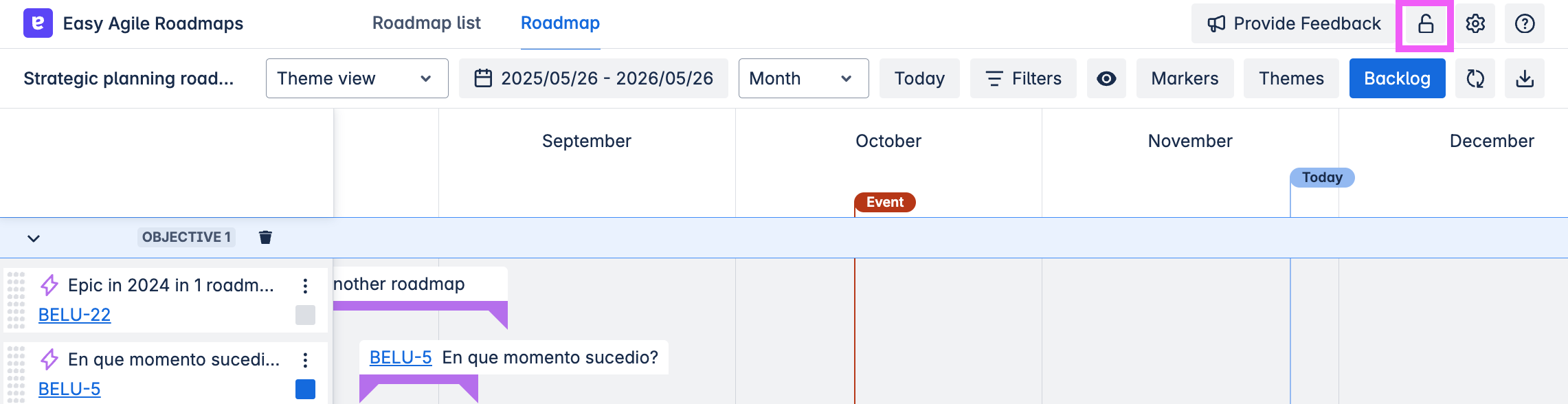
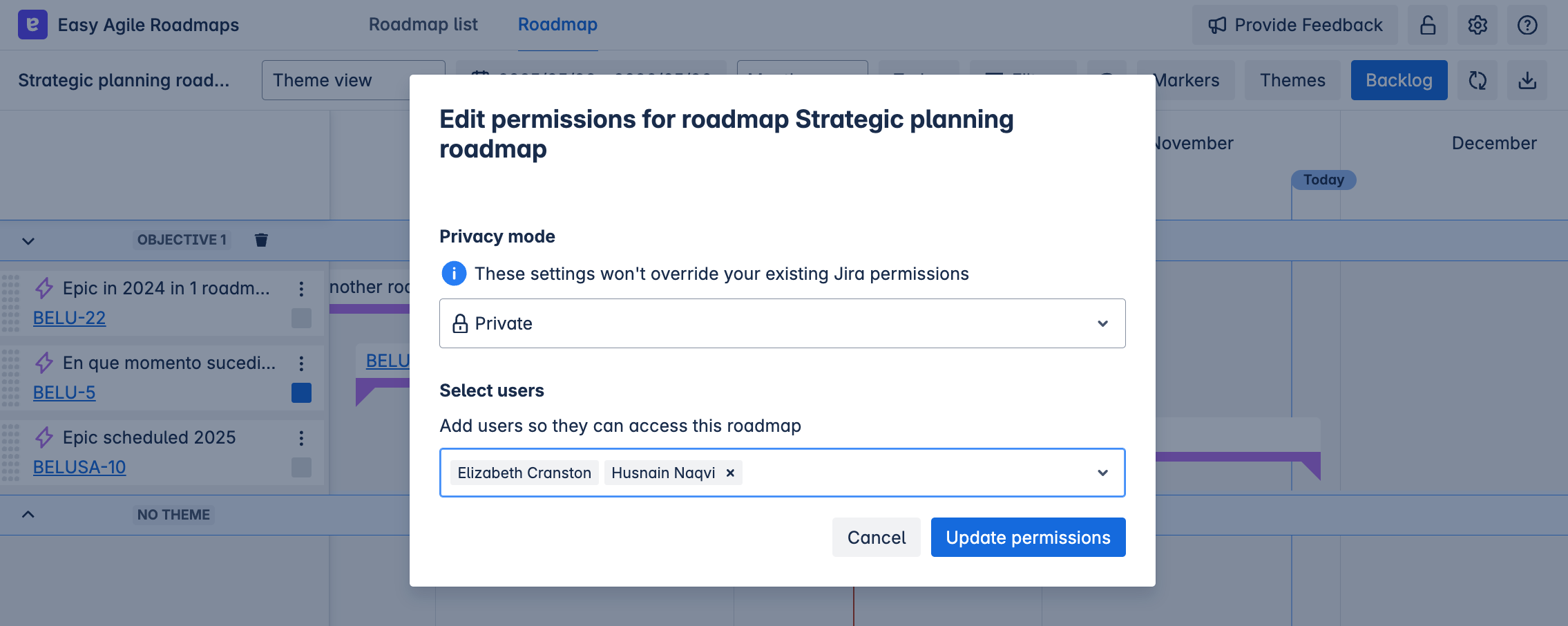
Who can change permissions? Any user who has have access to the roadmap can modify its permissions.
Understanding permission impacts
What permissions control
Roadmap permissions determine who can:
-
View the roadmap in the roadmap list
-
Open and view the roadmap
-
See and edit themes on the roadmap
-
See and edit markers on the roadmap
-
Edit the roadmap name and settings
What permissions don't control
Roadmap permissions do not override Jira's permission model. For any roadmap, regardless of the permission mode:
-
Users can only see issues if they have view permissions for those issues in Jira
-
Users can only edit issues if they have edit permissions for those issues in Jira
Board and project permissions in Jira are always respected
Troubleshooting
I can't see a roadmap that I know exists
If you can't find a roadmap in your roadmap list, it may be set to Private and you don't have access. Contact the roadmap owner to request access.
I'm getting an error when trying to access a roadmap link that somebody has sent me
If you can't view the roadmap, it may be set to Private and you don't have access. Contact the Person who sent you the link to request access.