You can archive a Retrospective via more actions options in the board. To archive a retrospective board, click on on more actions (…) on top-right corner of the board.
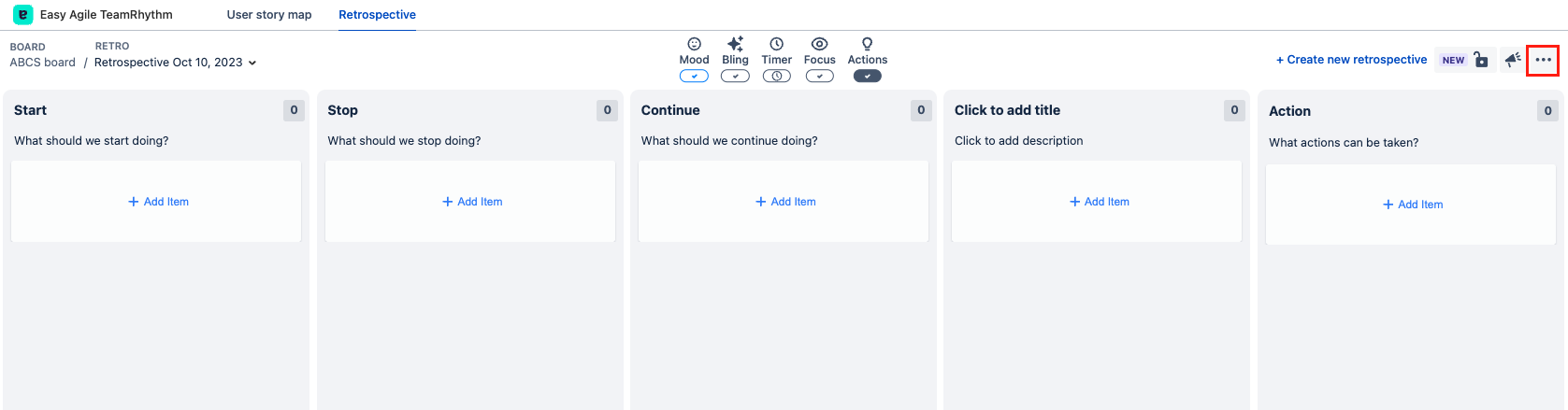
By clicking on Archive this retro board, the Archive retrospective board panel will be displayed with the option to copy the Direct link to the retro board before proceeding to Archive.
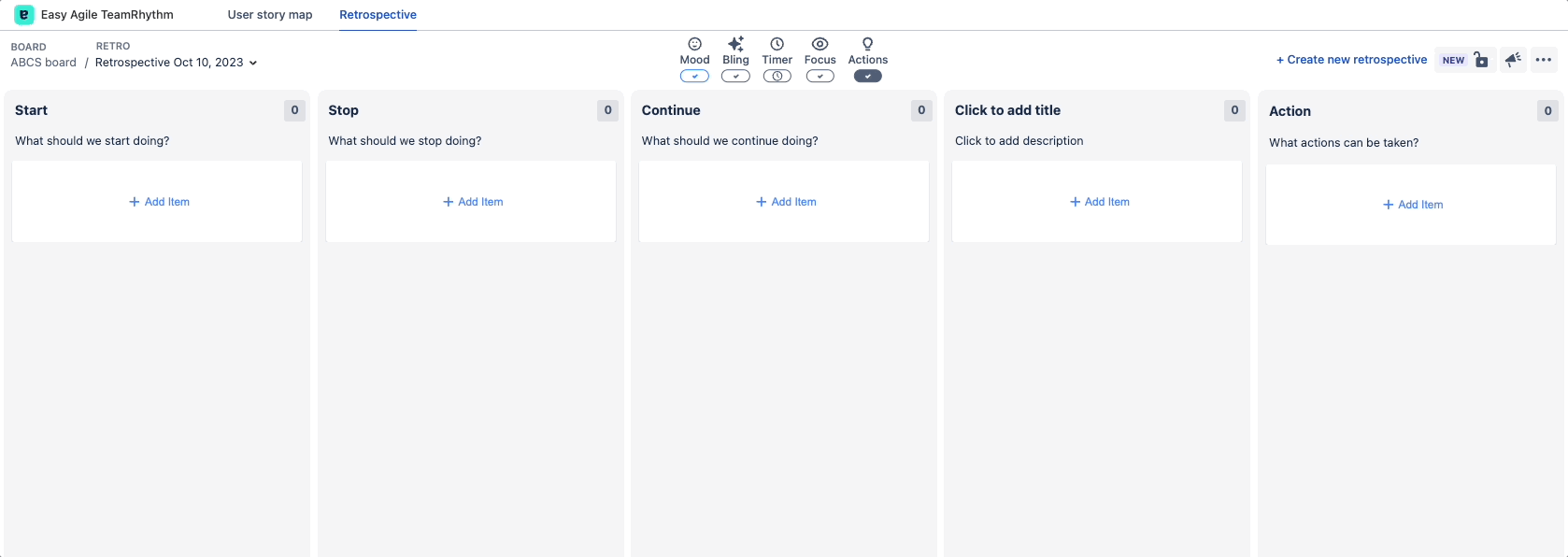
Once the retrospective board is Archived then the Archived tag will be displayed next to the Retrospective title. The Retrospective boards will not be listed in the Retrospective drop-down list.
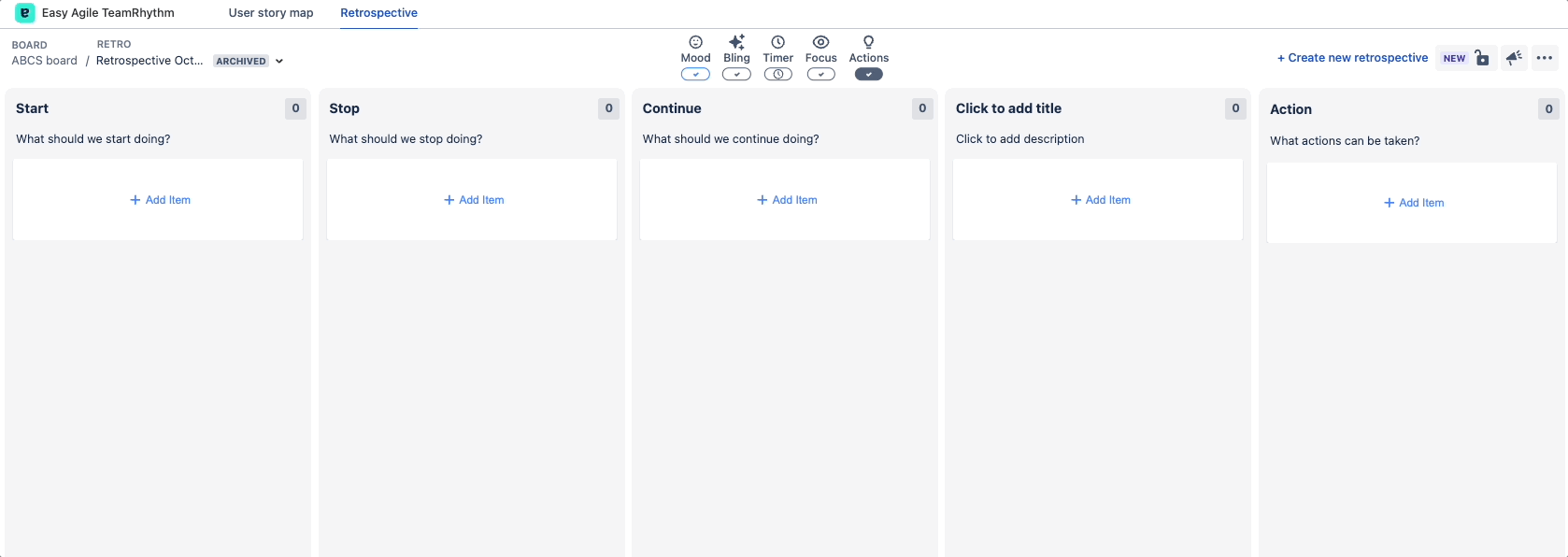
On Data Center:
-
Archiving Retrospectives on Kanban boards is available from Easy Agile TeamRhythm v10.0.0+.
-
Archiving Retrospectives on Scrum boards is coming soon.
Note: Only Jira Administrators can archive/restore a retrospective board.
Restoring an archived Retrospective
You can restore a Retrospective in a Kanban board that was previously archived via more actions options in the board. To restore a retrospective board, click on on more actions (…) on top-right corner of the board.
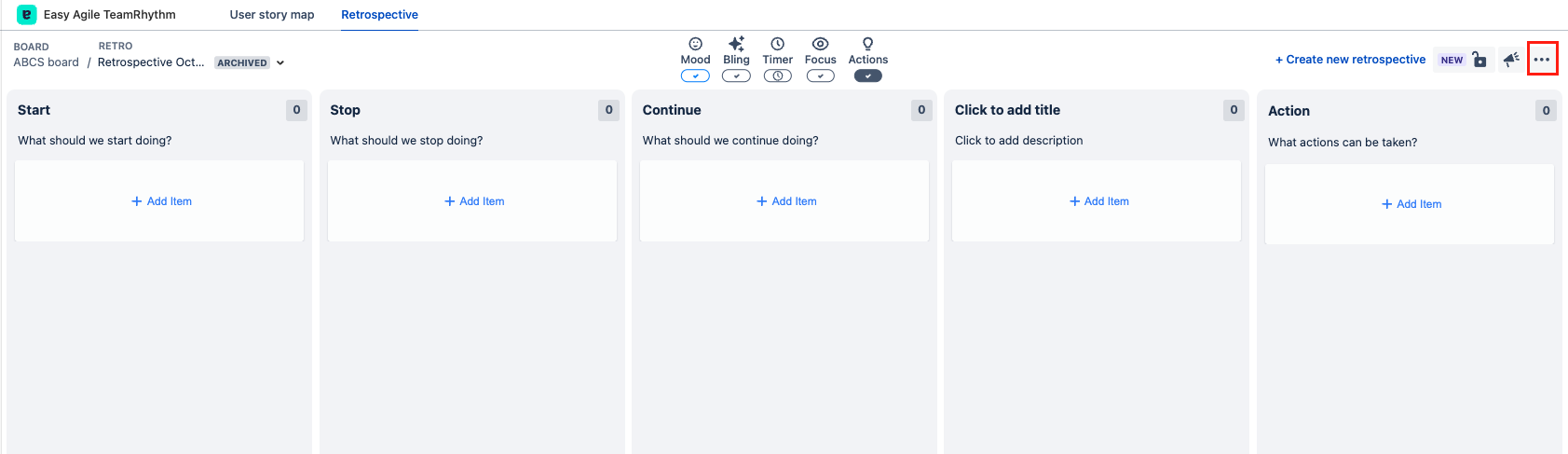
By clicking on Restore this retro board, the Retrospective board will be restored. Once the retrospective board is Restored then the Archived tag disappear next to the Retrospective title. The Retrospective boards will be listed back in the Retrospective drop-down list.
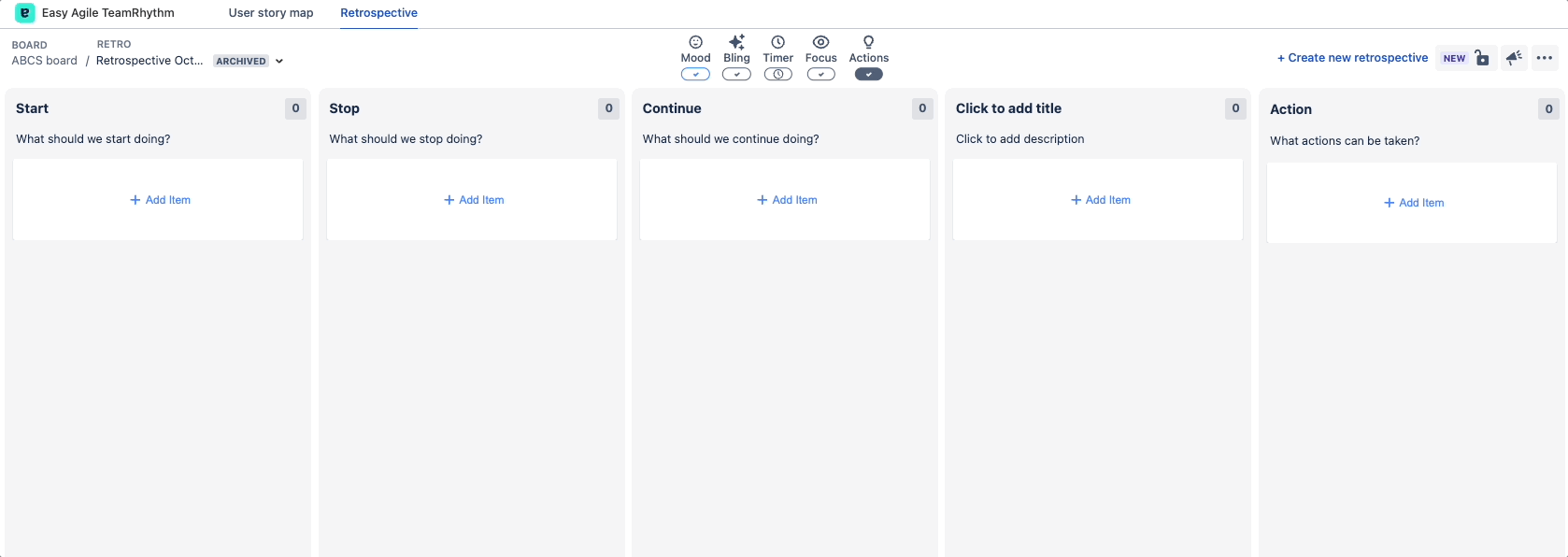
Note: Only Jira Administrators can archive/restore a retrospective board.